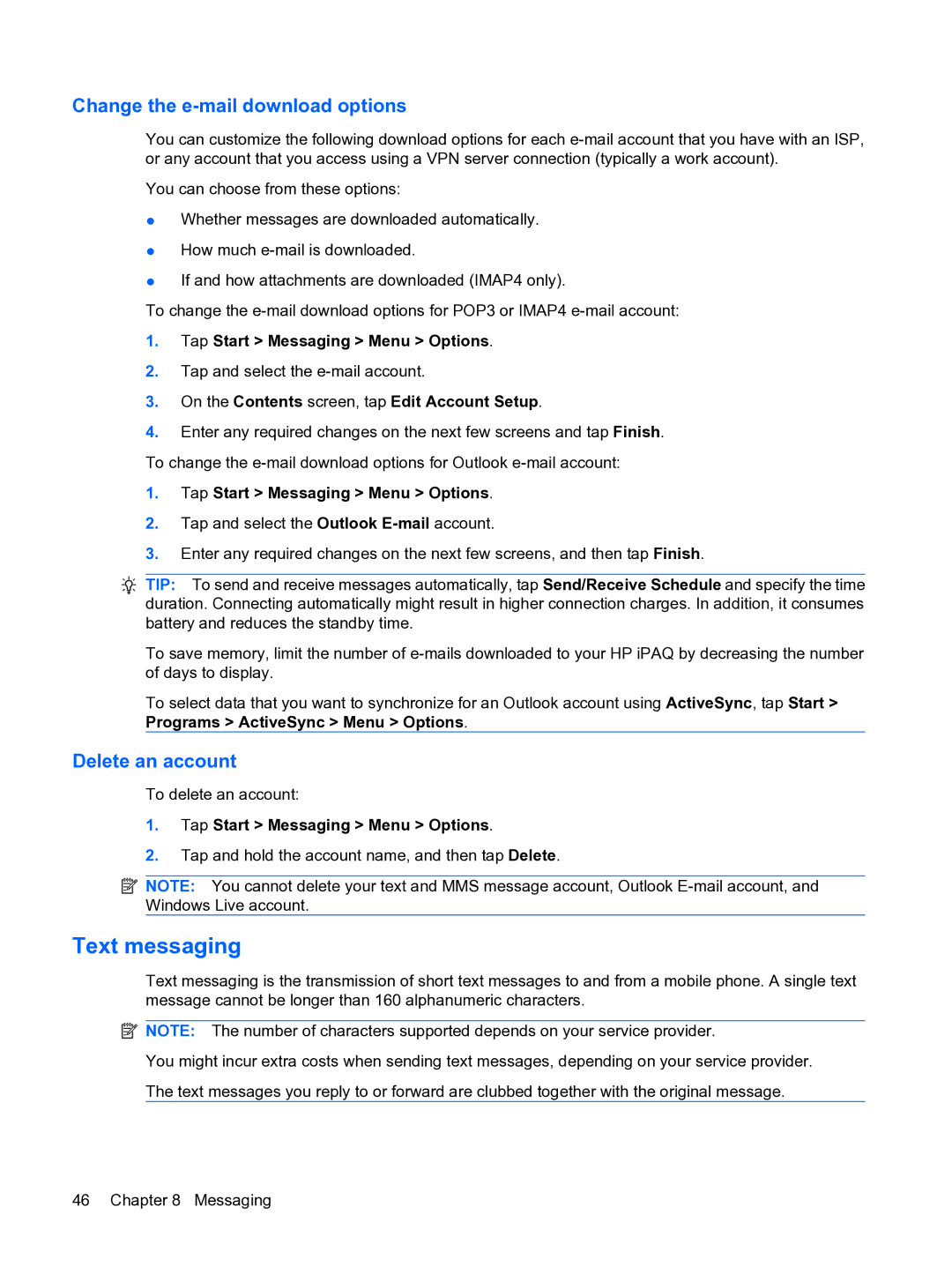Change the e-mail download options
You can customize the following download options for each
You can choose from these options:
●Whether messages are downloaded automatically.
●How much
●If and how attachments are downloaded (IMAP4 only).
To change the
1.Tap Start > Messaging > Menu > Options.
2.Tap and select the
3.On the Contents screen, tap Edit Account Setup.
4.Enter any required changes on the next few screens and tap Finish. To change the
1.Tap Start > Messaging > Menu > Options.
2.Tap and select the Outlook
3.Enter any required changes on the next few screens, and then tap Finish.
TIP: To send and receive messages automatically, tap Send/Receive Schedule and specify the time duration. Connecting automatically might result in higher connection charges. In addition, it consumes battery and reduces the standby time.
To save memory, limit the number of
To select data that you want to synchronize for an Outlook account using ActiveSync, tap Start > Programs > ActiveSync > Menu > Options.
Delete an account
To delete an account:
1.Tap Start > Messaging > Menu > Options.
2.Tap and hold the account name, and then tap Delete.
![]() NOTE: You cannot delete your text and MMS message account, Outlook
NOTE: You cannot delete your text and MMS message account, Outlook
Text messaging
Text messaging is the transmission of short text messages to and from a mobile phone. A single text message cannot be longer than 160 alphanumeric characters.
![]() NOTE: The number of characters supported depends on your service provider.
NOTE: The number of characters supported depends on your service provider.
You might incur extra costs when sending text messages, depending on your service provider.
The text messages you reply to or forward are clubbed together with the original message.
46 Chapter 8 Messaging