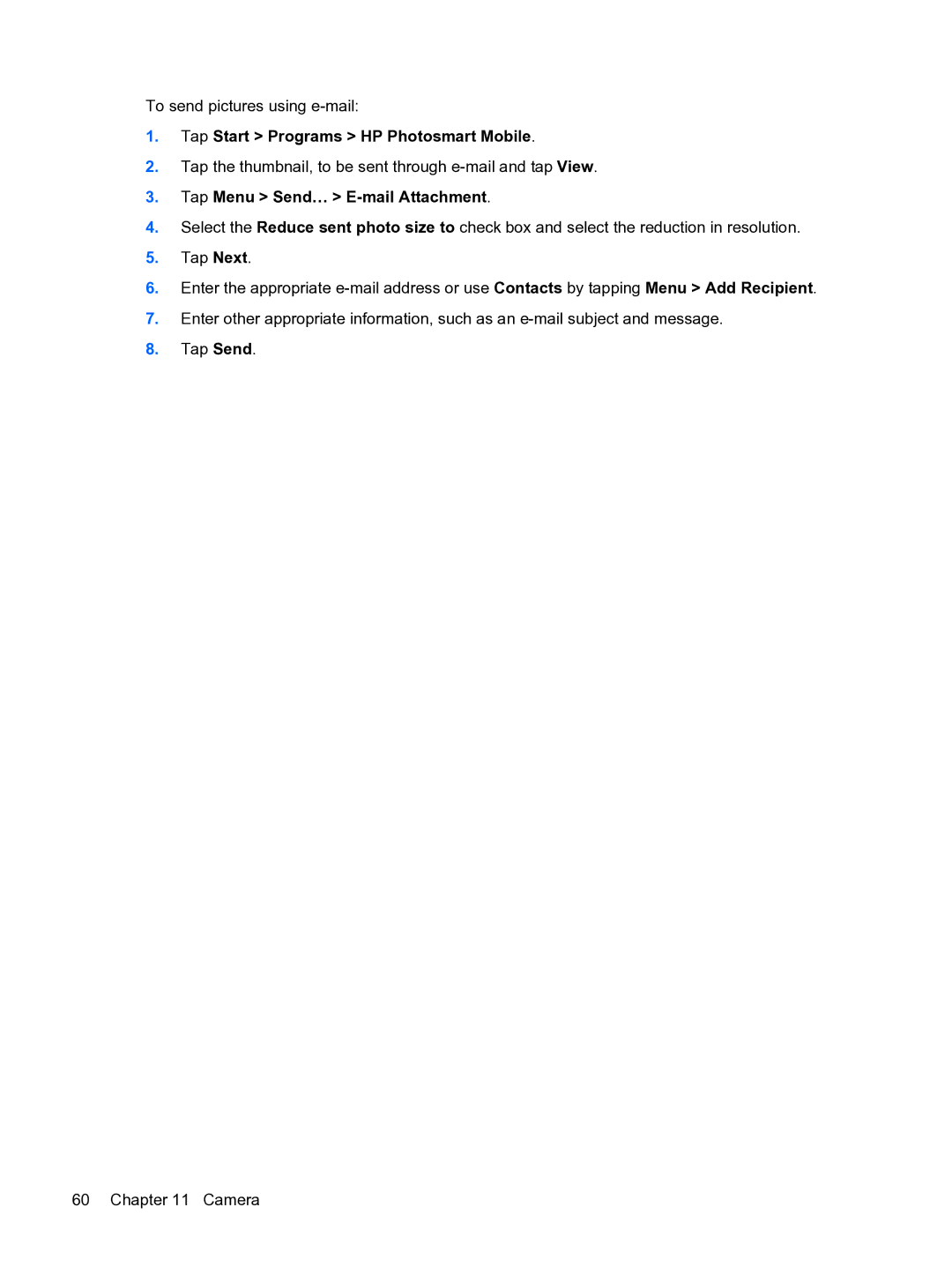To send pictures using
1.Tap Start > Programs > HP Photosmart Mobile.
2.Tap the thumbnail, to be sent through
3.Tap Menu > Send… > E-mail Attachment.
4.Select the Reduce sent photo size to check box and select the reduction in resolution.
5.Tap Next.
6.Enter the appropriate
7.Enter other appropriate information, such as an
8.Tap Send.
60 Chapter 11 Camera