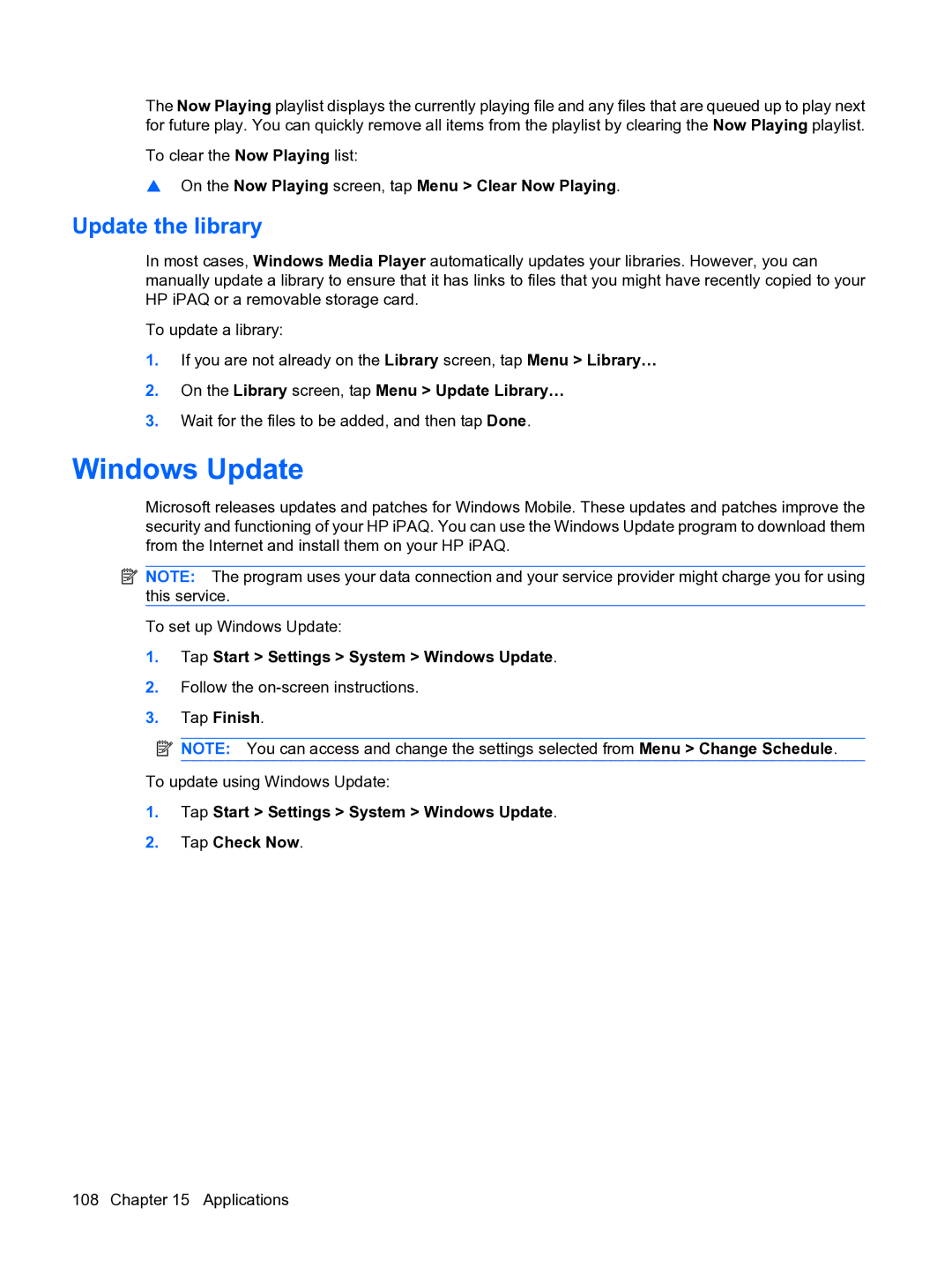The Now Playing playlist displays the currently playing file and any files that are queued up to play next for future play. You can quickly remove all items from the playlist by clearing the Now Playing playlist.
To clear the Now Playing list:
▲On the Now Playing screen, tap Menu > Clear Now Playing.
Update the library
In most cases, Windows Media Player automatically updates your libraries. However, you can manually update a library to ensure that it has links to files that you might have recently copied to your HP iPAQ or a removable storage card.
To update a library:
1.If you are not already on the Library screen, tap Menu > Library…
2.On the Library screen, tap Menu > Update Library…
3.Wait for the files to be added, and then tap Done.
Windows Update
Microsoft releases updates and patches for Windows Mobile. These updates and patches improve the security and functioning of your HP iPAQ. You can use the Windows Update program to download them from the Internet and install them on your HP iPAQ.
![]() NOTE: The program uses your data connection and your service provider might charge you for using this service.
NOTE: The program uses your data connection and your service provider might charge you for using this service.
To set up Windows Update:
1.Tap Start > Settings > System > Windows Update.
2.Follow the
3.Tap Finish.
![]() NOTE: You can access and change the settings selected from Menu > Change Schedule.
NOTE: You can access and change the settings selected from Menu > Change Schedule.
To update using Windows Update:
1.Tap Start > Settings > System > Windows Update.
2.Tap Check Now.
108 Chapter 15 Applications