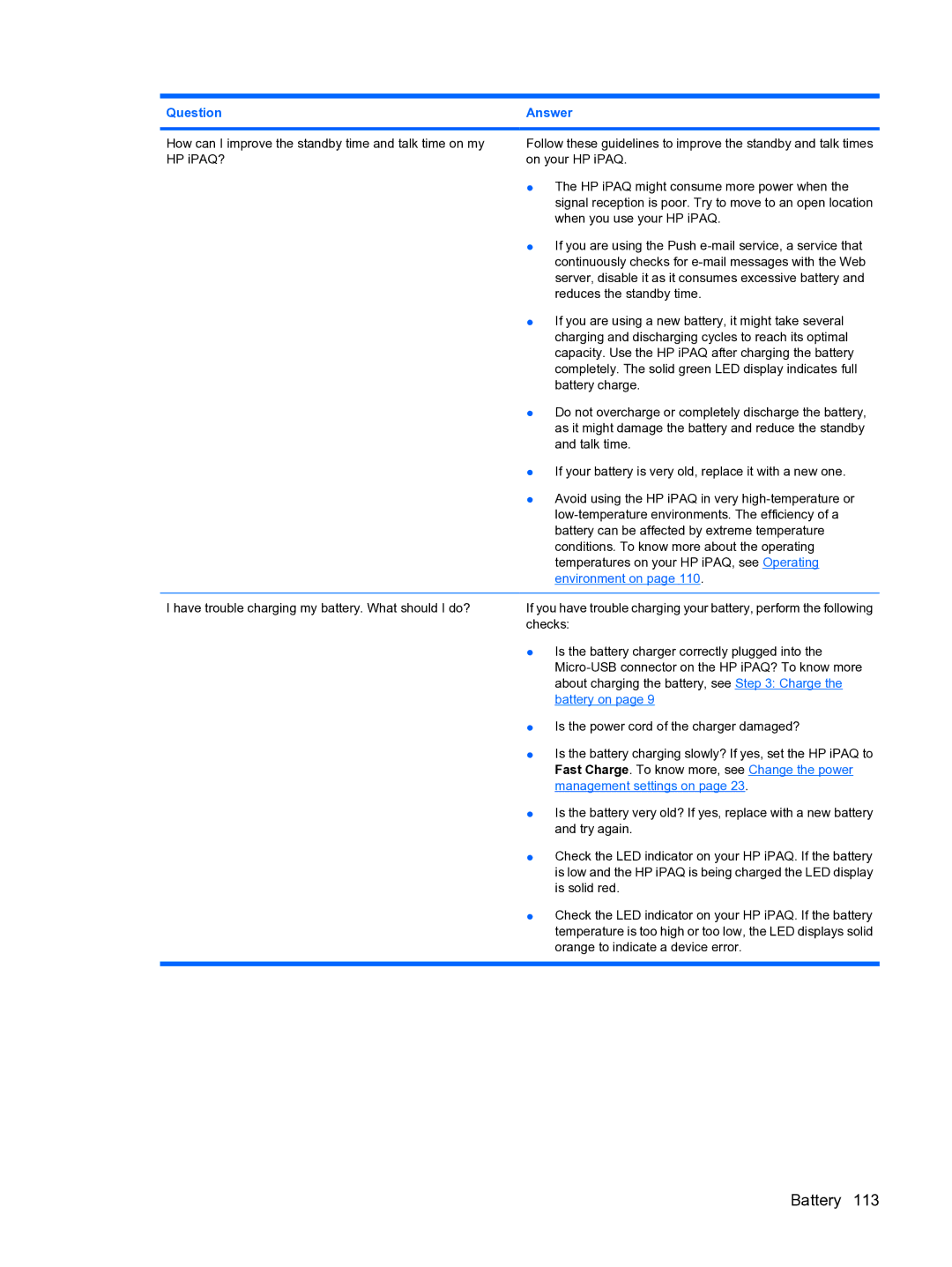Question | Answer |
How can I improve the standby time and talk time on my HP iPAQ?
Follow these guidelines to improve the standby and talk times on your HP iPAQ.
●The HP iPAQ might consume more power when the signal reception is poor. Try to move to an open location when you use your HP iPAQ.
●If you are using the Push
●If you are using a new battery, it might take several charging and discharging cycles to reach its optimal capacity. Use the HP iPAQ after charging the battery completely. The solid green LED display indicates full battery charge.
●Do not overcharge or completely discharge the battery, as it might damage the battery and reduce the standby and talk time.
●If your battery is very old, replace it with a new one.
●Avoid using the HP iPAQ in very
I have trouble charging my battery. What should I do?
If you have trouble charging your battery, perform the following checks:
●Is the battery charger correctly plugged into the
●Is the power cord of the charger damaged?
●Is the battery charging slowly? If yes, set the HP iPAQ to Fast Charge. To know more, see Change the power management settings on page 23.
●Is the battery very old? If yes, replace with a new battery and try again.
●Check the LED indicator on your HP iPAQ. If the battery is low and the HP iPAQ is being charged the LED display is solid red.
●Check the LED indicator on your HP iPAQ. If the battery temperature is too high or too low, the LED displays solid orange to indicate a device error.
Battery 113