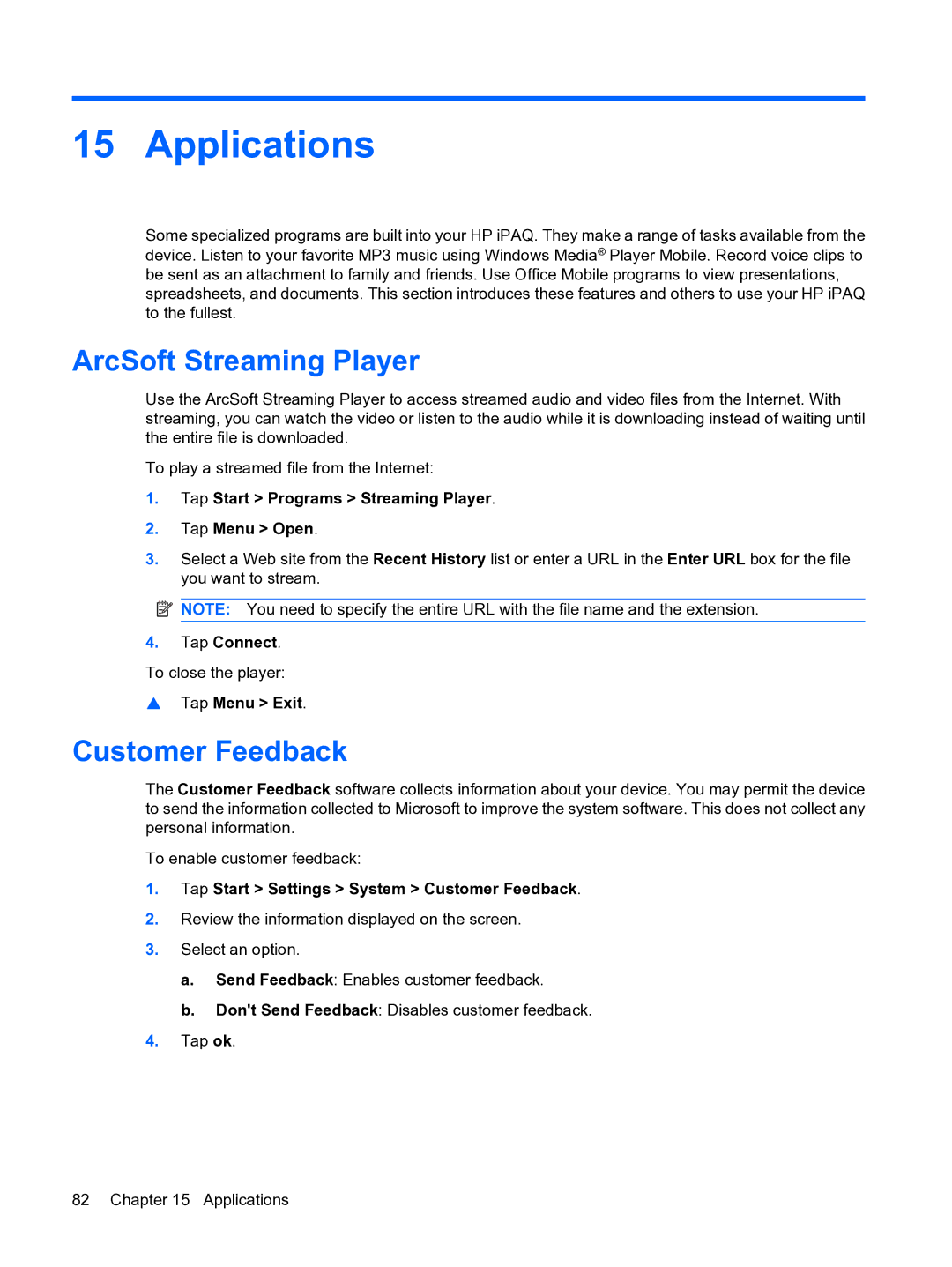15 Applications
Some specialized programs are built into your HP iPAQ. They make a range of tasks available from the device. Listen to your favorite MP3 music using Windows Media® Player Mobile. Record voice clips to be sent as an attachment to family and friends. Use Office Mobile programs to view presentations, spreadsheets, and documents. This section introduces these features and others to use your HP iPAQ to the fullest.
ArcSoft Streaming Player
Use the ArcSoft Streaming Player to access streamed audio and video files from the Internet. With streaming, you can watch the video or listen to the audio while it is downloading instead of waiting until the entire file is downloaded.
To play a streamed file from the Internet:
1.Tap Start > Programs > Streaming Player.
2.Tap Menu > Open.
3.Select a Web site from the Recent History list or enter a URL in the Enter URL box for the file you want to stream.
![]() NOTE: You need to specify the entire URL with the file name and the extension.
NOTE: You need to specify the entire URL with the file name and the extension.
4.Tap Connect. To close the player:
▲Tap Menu > Exit.
Customer Feedback
The Customer Feedback software collects information about your device. You may permit the device to send the information collected to Microsoft to improve the system software. This does not collect any personal information.
To enable customer feedback:
1.Tap Start > Settings > System > Customer Feedback.
2.Review the information displayed on the screen.
3.Select an option.
a.Send Feedback: Enables customer feedback.
b.Don't Send Feedback: Disables customer feedback.
4.Tap ok.
82 Chapter 15 Applications