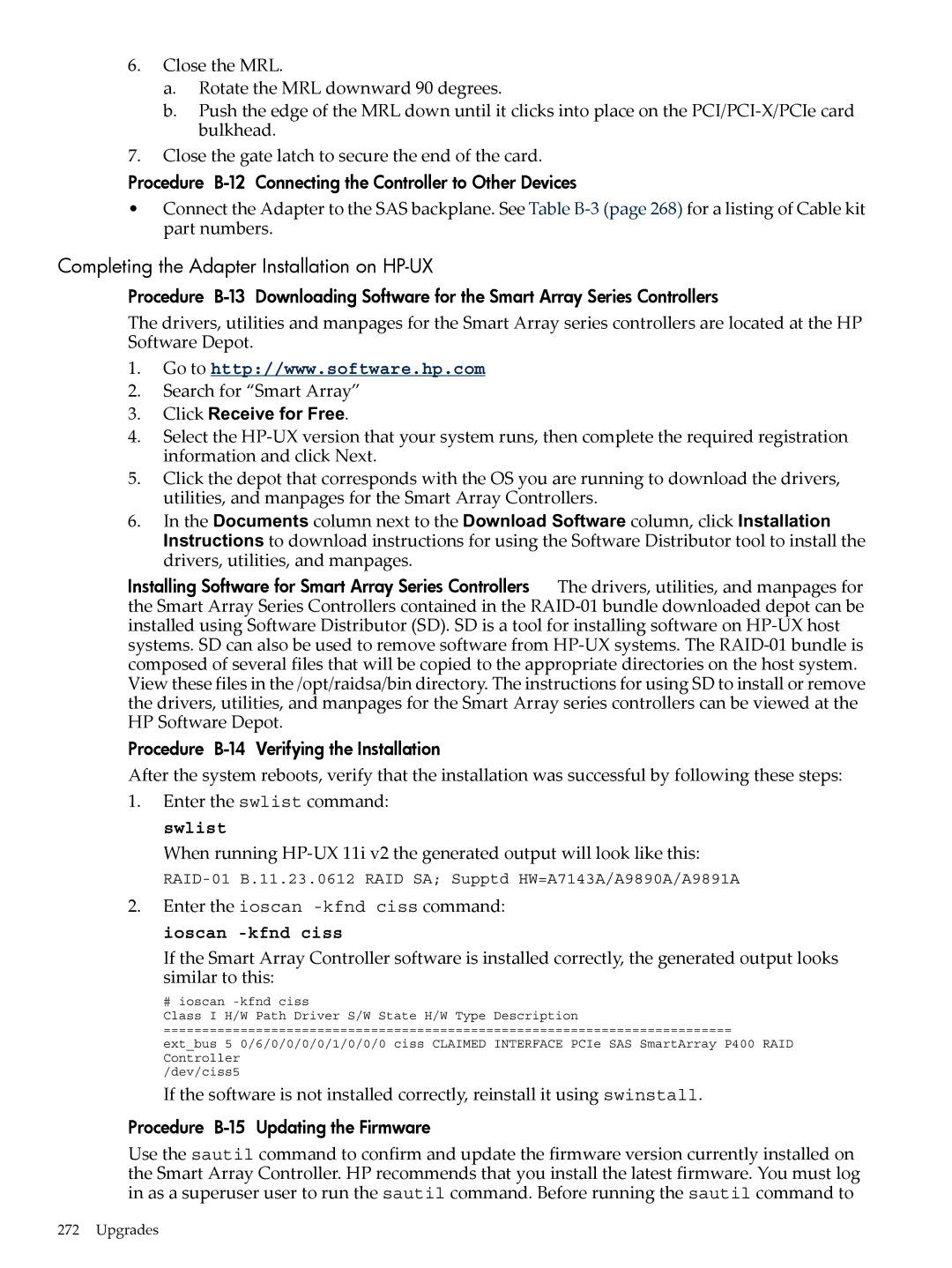HP Integrity rx3600
Copyright 2007 Hewlett-Packard Development Company, L.P
Table of Contents
Installing the System
Installing the Server into a Pedestal Mount
Cfggen Utility
Starting Cfggen
Cfggen Operation
Update
123
139
177
VRM
Removing a Hot-Swappable Power Supply
Replacing a Hot-Swappable Power Supply
Online Replacement OLR
Installing a PCI/PCI-X/PCIe Card Offline
257
261
306
283
317
Boottest
Cpuconfig
Conconfig
Ioconfig
351
Page
List of Figures
Front Panel LEDs
Processor Board Assembly
Processor Power Cable
Board Assembly
OS Reinstallation Flowchart
VFP External Health Description
General Diagnostic Tools List
External Health LED States
Processor Upgrades
Server Drives
List of Examples
Page
Intended Audience
New and Changed Information in This Edition
Publishing History
Document Organization
Warranty Information
Related Documents
Related Information
Typographic Conventions
Diagnostics and Event Monitoring Hardware Support Tools
HP Encourages Your Comments
Page
Overview
Server Subsystems
I/O Subsystem Block Diagram
PCI/PCI-X/PCIe I/O Subsystem Block Diagram
PCI/PCI-X I/O Rope Groups
PCIe MPS Optimization
PCI/PCI-X/PCIe Iobp
PCI/PCI-X/PCIe I/O Rope Groups
Supported Memory Configurations
Processor
Memory
Server supports the following Dimm sizes 512-MB
8-DIMM Memory Carrier Block Diagram
24-DIMM Memory Carrier Block Diagram
Cooling
Power
Cooling Fans
Power Subsystem Block Diagram
Front Display Panel, DVD, and Diagnostic Panel
Mass Storage
User Interface
Event IDs for Errors and Events
Firmware
4lists the front panel controls and LED states
Controls, Ports, and LEDs
Front Panel
Front Panel Controls and LEDs
9shows the front control panel LEDs
Hot-Pluggable Disk Drive LEDs
Storage and Media Devices
Hot-Pluggable Disk Drive LEDs
DVD Drive
Diagnostic Panel
Hot-Pluggable Disk Drive Slot Availability LEDs
12 Diagnostic Panel Label and LEDs
Rear Panel
ILO 2 MP
13 Rear Panel Control, Port, and LED Locations
ILO 2 MP Reset Button
14 Core I/O Board Controls, Ports, and LEDs
System LAN
Core I/O Board Ports
ILO 2 MP Status LEDs
ILO 2 MP Status and LAN LEDs
PCI/PCI-X/PCIe Card Slot
Power Supply
Rear Panel UID/Locator LED and Button
Controls, Ports, and LEDs
Page
Server Specifications
Server Specifications
Dimensions and Values
Electrical Specifications
System Power Specifications
Grounding
Physical and Environmental Specifications
Power Consumption and Cooling
4lists additional component power consumption
Additional Component Power Consumption
Physical and Environmental Specifications
Ashrae
Page
Page
Installing the System
Safety Information
Installation Sequence and Checklist
Installation Sequence Checklist
Unpacking and Inspecting the Server
Verifying Site Preparation
Inspecting the Shipping Containers for Damage
Unpacking the Server
Checking the Inventory
Returning Damaged Equipment
Removing the Top Cover
Installing Additional Components
Removing and Replacing the Top Cover
Replacing the Top Cover
Removing and Replacing the Memory Carrier Assembly Cover
Removing the Memory Carrier Assembly Cover
Power Supply Loading Guidelines
Installing a Hot-Swappable Power Supply
Replacing the Memory Carrier Assembly Cover
Installing a Hot-Swappable Power Supply
Removing and Replacing Hot-Swappable Disk Drive Fillers
Installing a Hot-Pluggable Disk Drive
Installing a Hot-Pluggable Disk Drive
Removing a Hot-Swappable Disk Drive Filler
Replacing a Hot-Swappable Disk Drive Filler
Installing a Hot-Pluggable Disk Drive
Installing a PCI/PCI-X/PCIe Card
PCI/PCI-X/PCIe Configurations
Slot
Section contains the following topics
PCI/PCI-X/PCIe Iobp
Shared Slots
Offline Installation of a PCI Card
PCI 66 MHz
Removing and Replacing the Memory Carrier Assembly
Removing the Memory Carrier Assembly
Supported Memory Carrier Assembly Configurations
To remove the memory carrier assembly, follow these steps
Replacing the Memory Carrier Assembly
Removing and Replacing the Memory Carrier Assembly
Installing System Memory DIMMs
Memory Carrier Assembly with Side Cover Removed
Memory Installation Conventions
Supported Dimm Sizes and Memory Configurations
Memory Load Order
5lists the 8-DIMM memory carrier load order
9shows the Dimm slot IDs for the 8-DIMM memory carrier board
8-DIMM Memory Carrier Board Slot IDs
Installing the System
Installing Memory
24-DIMM Memory Carrier Loading Examples
11 Inserting a Dimm into the Memory Board Connector
Removing and Replacing the Processor Board Assembly
Removing the Processor Board Assembly
Installing a Dual-Core Processor
Replacing the Processor Board Assembly
Installing a Dual-Core Processor
Processor Load Order
Required Tools
Processor Load Order
Installing the System
13 Processor Board Assembly Front View
Installing the Server into a Rack or Pedestal Mount
Connecting the Cables
Installing the Server into a Rack
Installing the Server into a Pedestal Mount
Power States
AC Input Power
Power States
Console Setup
Applying Standby Power to the Server
Overview
Elements Required to Start a Console Session
10 Setup Checklist
Setup Checklist
Console Setup Flowchart
Determining the Physical iLO 2 MP Access Method
Preparation
18shows the server rear ports
Configuring the iLO 2 MP LAN Using Dhcp and DNS
Determining the iLO 2 MP LAN Configuration Method
12 LAN Configuration Methods
11 Physical Connection Matrix
Configuring the iLO 2 MP LAN Using ARP Ping
Mp0014c29c064f
13 ARP Ping Commands
Arp -s
Configuring the iLO 2 MP LAN Using the RS-232 Serial Port
Ping
Additional Setup
Modifying User Accounts and Default Password
Logging In to the iLO 2 MP
Following is the MP Main Menu
Setting Up Security
Security Access Settings
Web browser access is an embedded feature of the iLO 2 MP
Accessing the Host Console
Accessing the iLO 2 MP With the Web Browser
Accessing the Host Console With the TUI CO Command
Help
Powering On and Powering Off the Server
Accessing the Host Console with the Smash SM CLP
Accessing the Graphic Console Using VGA
Power States
Powering On the Server
Powering On the Server Using the iLO 2 MP
Powering On the Server Manually
14 Power States
Core I/O Card Configuration
Powering Off the Server
Powering Off the Server Using the iLO 2 MP
Powering Off the Server Manually
Integrated RAID
HP 8 Internal Port SAS HBA SAS Controller
Integrated Mirror
Global Hot Spare
Flashing Firmware on First Controller
Press Enter To update the firmware, use the mptutil command
15 Mptutil Commands and Functions
EFI Commands
Drvcfg Utility
Type drvcfg -sand press Enter
Value
Esc
List screen also identifies the adapter
Disabled or error
Error
Adapter. Viewing and modifying settings for the adapter is
0xFF, 0 255 decimal
Be limited
Currently supported type is IR.l
Or will discontinue control of the adapter upon reload
Device does not meet the minimum requirements for use
An IM array
Device is not large enough to mirror existing data on
Primary drive
Field is grayed out under the following conditions
Array
Primary
Secondary
Is grayed out under the following conditions
Manage Array Screen
Cfggen Utility
Starting Cfggen
Change to the directory that containscfggen.efi
From this directory use cfggen
Rules for creating IM volumes and hot spare disks
Cfggen Commands
Quick synchronization of the volume created
Cfggen Operation
Available
Controller # SAS controller number between 0
To specify hot-spare creation
EnclBay
Smart Array P400, P600 and P800 Controllers
Quick Installation Procedure
Connecting External Storage
Saupdate Utility
Power on the enclosure Power on the server
Saupdate operation parameters
You can use the following operations with saupdate
Update all
List
Error Messages
Help or ?
Ebsu Utility
25 Ebsu Welcome Screen
27 Ebsu Maintain Firmware Screen
Comparing the Utilities
Configuring the Array
17 ACU and Orca Supported Features and Procedures
29 Orca Main Menu Creating a Logical Drive Using Orca
Orca Utility
ACU Utility
Installation Troubleshooting
Troubleshooting Methodology
Troubleshooting Using the Server Power Button
Server Does Not Power On
18 Server Power Button Functions When Server is On
19 Server Power Button Functions When Server is Off
Operating System Does Not Boot
Operating System Boots with Problems
Intermittent Server Problems
DVD Problems
Console Problems
Installing the Latest Version of the Firmware
Enabling the Trusted Platform Module
Introduction
Power on the server. See Powering On the Server
Enabling the TPM
122
Configuring System Boot Options
Boot Options List
Adding HP-UX to the Boot Options List
Booting and Shutting Down HP-UX
Autoboot Setting
Booting HP-UX in Standard Mode
Booting HP-UX From the EFI Boot Manager
Booting HP-UX From the EFI Shell
Booting HP-UX in Single-User Mode
Hpux boot -is vmunix
Booting HP-UX in LVM-Maintenance Mode
Shutting Down HP-UX
Booting and Shutting Down HP OpenVMS
Adding HP OpenVMS to the Boot Options List
Booting HP OpenVMS from the EFI Shell
Booting HP Open VMS
Booting HP OpenVMS from the EFI Boot Manager
Shutting Down HP OpenVMS
Fs5 \efi\vms\vmsloader.efi
Booting and Shutting Down Microsoft Windows
Adding Microsoft Windows to the Boot Options List
Booting the Microsoft Windows Operating System
Fs0\ msutil\nvrboot
Shutting Down Windows from the Command Line
From 0-600, with a default
Shutting Down Microsoft Windows
Shutting Down Windows from the Start Menu
For example
Booting and Shutting Down Linux
Adding Linux to the Boot Options List
Booting the Red Hat Enterprise Linux Operating System
Booting SuSE Linux Enterprise Server from the EFI Shell
Booting the SuSE Linux Enterprise Server Operating System
Booting Red Hat Enterprise Linux from the EFI Shell
Shutting Down Linux
General Troubleshooting Methodology
Methodology
Recommended Troubleshooting Methodology
Basic and Advanced Troubleshooting Tables
Troubleshooting Entry Points
Front Panel LED States
RED Amber
Basic Entry Class Troubleshooting
Is flashing red and internal
Panel LEDs indicate that
Advanced Entry Class Troubleshooting
OS is non-responsive hung
Front Panel
Troubleshooting Tools
LEDs
External Health LED
External Health LED States
VFP External Health Description
Internal Health LED
Internal Health LED States
VFP Internal Health Description
System Health LED
System Health LED States
Diagnostics Panel LEDs
11lists diagnostic panel LED states
10 VFP System Health Description
Unit Identifier Button/LED
Diagnostics
Online Diagnostics and Exercisers
Diagnostics Panel LED States
Customer Replaceable Unit Health LEDs
Linux Online Support Tools
Offline Support Tools List
Online Support Tool Availability
Online Support Tools List
General Diagnostic Tools
Fault Management Overview
HP-UX Fault Management
14lists genearl diagnostic tools
Errors and Reading Error Logs
Using Event Logs
Accessing iLO 2 MP Event Logs
To access iLO 2 MP event logs, follow these steps
This section provides a system build-up procedure
Supported Configurations
System Block Diagram
Rx3600 with PCI/PCI-X I/O System Block Diagram
Rx3600 with PCI/PCI-X/PCIe I/O System Block Diagram
System Build-Up Troubleshooting Procedure
Troubleshooting the rx3600 CPU
FP and Diagnostic LED board HBAs optional
CPU, Memory and SBA
Processor Problem Identification
15 Processor Events that Light Diagnostic Panel LEDs
Itanium Processor Load Order
Processor Module Behaviors
Troubleshooting rx3600 Memory
Processor Events That May Light Diagnostic Panel LEDs
Memory Subsystem Behaviors
Memory Error Messages
Memory Dimm Load Order
Memory Subsystem Events that Light Diagnostic Panel LEDs
5shows the Dimm slot IDs for the 8-DIMM memory carrier board
System Power BPS and I/O VRM
Troubleshooting rx3600 SBA
Power LED States
Power Subsystem Behavior
System Power LED/Switch
Power Supply Power LED
20lists the power supply LED states
Cooling Subsystem
Cooling Subsystem Behavior
23 I/O Card Events that Light Diagnostic Panel LEDs
Common I/O Backplane
Subsystem Behavior
Messages
Card Events that May Light Diagnostic Panel LEDs
24 I/O Card Events that May Light Diagnostic Panel LEDs
25and list the PCI slot-rope-ACPI paths
PCI/PCI-X Slot-Rope-ACPI Paths
PCI/PCI-X/PCIe Slot-Rope-ACPI Paths
Manageability Reset Button
Management Subsystem
Manageability LAN LED
Management subsystem consists of the iLO 2 MP and the BMC
Subsystem
Manageability Status LED
Verifying Hard Disk Drive Operation
28 Manageability Status LED
LAN a Connector LEDs
LAN B Connector LEDs
LAN LEDs
HBA Bulkhead LAN LEDs
Booting
31 Normal Boot Process LED States
Server Interface
Identifying and Troubleshooting Firmware Problems
Firmware Updates
Reporting Your Problems to HP
Troubleshooting the Server Interface
32 rx3600 Environmental Specifications
Environment
Collecting Information Before Contacting Support
Online Support
Phone Support
Required Service Tools
Removing and Replacing Server Components
HP Integrity rx3600 Component Classification
Hot-Swappable Components
Cold-Swappable Components
Accessing a Rack-Installed Server
Hot-Pluggable Components
Inserting the Server into the Rack
Accessing a Pedestal-Installed Server
Extending the Server from the Rack
Removing and Replacing the Top Cover
Removing the Top Cover
Removing and Replacing the Memory Carrier Assembly Cover
Replacing the Top Cover
Removing the Memory Carrier Assembly Cover
Replacing the Memory Carrier Assembly Cover
Removing and Replacing a Hot-Swappable Chassis Fan Unit
Removing a Hot-Swappable Chassis Fan Unit
Replacing a Hot-Swappable Chassis Fan Unit
Pull the fan straight up and out of the chassis
Removing a Hot-Swappable Power Supply
Removing and Replacing a Hot-Swappable Power Supply
Power Supply Loading Guidelines
Replacing a Hot-Swappable Power Supply
Removing and Replacing a Hot-Swappable Power Supply
Removing and Replacing a Hot-Swappable Disk Drive Filler
Removing and Replacing a Hot-Pluggable Disk Drive
Removing a Hot-Swappable Disk Drive Filler
Replacing a Hot-Swappable Disk Drive Filler
Disk Drive Load Order
Removing and Replacing a Hot-Pluggable Disk Drive
Removing and Replacing PCI/PCI-X/PCIe Card Dividers
Replacing a Hot-Pluggable Disk Drive
Removing a PCI/PCI-X/PCIe Card Divider
Removing and Replacing a Hot-Pluggable PCI/PCI-X/PCIe Card
Replacing a PCI/PCI-X/PCIe Card Divider
Slot
PCI/PCI-X/PCIe Configurations
Slot Core I/O Board Slot
This section contains the following topics
PCI/PCI-X I/O Paths
PCI/PCI-X I/O Paths
VGA
Shared Slots
PCI/PCI-X/PCIe I/O Paths
Online Addition OLA
Frequency3
Online Replacement OLR
Replace the top cover. See Replacing the Top Cover
Installing a PCI/PCI-X/PCIe Card Offline
Removing a PCI/PCI-X/PCIe Card Offline
Removing and Replacing the DVD Drive
Removing the DVD Drive
Removing and Replacing the Memory Carrier Assembly
Replacing the DVD Drive
Removing the Memory Carrier Assembly
Replacing the Memory Carrier Assembly
12 Removing and Replacing the Memory Carrier Assembly
Removing and Replacing System Memory
Removing System Memory
13shows the memory carrier assembly removed from the chassis
14shows the memory carrier with the side cover removed
Optional, high-capacity Boards MB DIMMs
15 8-DIMM Memory Carrier Board Slot IDs
16 24-DIMM Memory Carrier Board Slot IDs
Installing Memory
Removing and Replacing the Memory Carrier Assembly
17 Inserting Dimm into Memory Board Connector
Removing and Replacing the Front Bezel
Removing the Front Bezel
Replacing the Front Bezel
18 Removing and Replacing the Front Bezel
Removing and Replacing the Processor Board Assembly
Removing the Processor Board Assembly
Replacing the Processor Board Assembly
Removing and Replacing a Dual-Core Processor
Removing a Dual-Core Processor
Processor Load Order
Required Tools
20 Processor Board Assembly
21shows the power connector and cable for the processor
22 Processor Alignment Posts and Lock/Unlock Mechanism
23 Processor Alignment Holes and Lock/Unlock Mechanism
Removing and Replacing Server Components
Removing and Replacing the I/O Board Assembly
Removing the I/O Board Assembly
Remove the top cover. See Removing the Top Cover
24 I/O Board Assembly
Replacing the I/O Board Assembly
25 I/O Board Assembly Removal and Replacement
Use the sysset command to verify that all values are set
Enable the TPM. See Replacing the TPM
Removing and Replacing the System Battery
Removing the System Battery
Replacing the System Battery
Core I/O Board Slot TPM System Battery
Removing and Replacing the I/O Voltage Regulator Module
Removing the I/O VRM
Removing and Replacing the Trusted Platform Module
Replacing the I/O VRM
Removing the TPM
Replacing the TPM
28 TPM Location on I/O Board
VGA optional Server boards
Removing and Replacing the Core I/O Board
Example 6-1 Enabling the TPM
Removing the Core I/O Board
Replacing the Core I/O Board
Reconnect the USB cable to the card
Removing and Replacing the Core I/O Board Battery
Removing the Core I/O Board Battery
Replacing the Core I/O Board Battery
Removing and Replacing the SAS Core I/O Card
Removing the SAS Core I/O Card
Replacing the SAS Core I/O Card
Removing and Replacing the LAN Core I/O Card
Removing the LAN Core I/O Card
Replacing the LAN Core I/O Card
Reconnect the internal SAS cables to the card
Removing and Replacing the Display Board
Removing the Display Board
Remove the DVD drive. See Removing the DVD Drive
30 Display Board Location
Replacing the Display Board
To replace the display board, follow these steps
Removing and Replacing the SAS Backplane Board
Replace the DVD drive. See Replacing the DVD Drive
Removing the SAS Backplane Board
33 Air Baffle Removal and Replacement
Replacing the SAS Backplane Board
To replace the SAS backplane board, follow these steps
Removing and Replacing the Interconnect Board
Removing the Interconnect Board
Lift the interconnect board out of the chassis Figure
35 Interconnect Board Air Baffle
36 Interconnect Board Removal and Replacement
Replacing the Interconnect Board
To remove the midplane board, follow these steps
Removing and Replacing the Midplane Board
Removing the Midplane Board
Remove the top cover. See Removing the Top Cover
Replacing the Midplane Board
37 Midplane Board
Replace the top cover. See Replacing the Top Cover
Designated for your product
Parts Only Warranty Service
Customer Self Repair
Table A-2 CRU List
Customer Replaceable Units List
Customer Self Repair Information
Fan Assemblies
Power Cords
Backplane Upgrade
Backplane Upgrade Overview
This appendix address the following topics
Table B-1 Slot Speed Comparison and Planning Table
Required Service Tools
Safety Information
I/O Backplane Upgrade Checklist
Backplane Upgrade Procedure
Following is a checklist for upgrading the server
Table B-2 I/O Backplane Upgrade Checklist
Backplane Upgrade
Removing the I/O Backplane
Information Bootable Devices
Installing Core I/O Cards
Table B-3 Cable kit part numbers
Installing the HP Eight-Internal Port SAS Host Bus Adapter
Procedure B-2 Preparing the Server
Procedure B-3 Installing the Adapter Hardware
This chapter contains the following topics
Installing the HP Smart Array P600
Procedure B-4 Connecting the Adapter to Other Devices
Procedure B-5 Completing the Adapter Installation
Procedure B-6 Preparing the Server
Installing the HP Smart Array P400
Procedure B-8 Connecting the Controller to Other Devices
Procedure B-9 Completing the Adapter Installation
Procedure B-10 Preparing the Server
Procedure B-15 Updating the Firmware
Completing the Adapter Installation on HP-UX
Procedure B-12 Connecting the Controller to Other Devices
Ready
Array Controller
Completing the Adapter Installation on Windows and Linux
Where Devicefile Controller device file Fwimage
Installing the HP Smart Array P800
Windows Installation
Procedure B-17 Windows Quick Installation Procedure
Install the Integrity Support Pack
Table B-4 SAS cable part numbers
Procedure B-19 Installing the controller board
Procedure B-21 Connecting to External Storage
Linux Installation
Procedure B-23 Linux Quick Installation Procedure
Procedure B-24 Preparing the server
Back up all data Close all applications
Table B-5 SAS cable part numbers
Procedure B-25 Installing the controller board
Procedure B-27 Connecting to External Storage
Processor Upgrades
Novell Sles
Table B-6 Processor Upgrades
Upgrading Verses Adding On
Firmware
Operating systems
282
Integrated RAID
HP 8 Internal Port SAS HBA SAS Controller
Integrated Mirror
Global Hot Spare
Table C-1 mptutil Commands and Functions
Flashing Firmware on First Controller
Common Questions About Flashing Firmware
EFI Commands
Flashing Bios and EFI Driver on the First Controller
Value
Limited
Figure C-2 Adapter Properties Screen
Currently supported type is IR.l
Figure C-3 Select New Array Type Screen
Field is grayed out under the following conditions
Too Small Disk is too small to mirror existing data
Sized drives, excess space on larger drives are unusable
Size MB Displays the size of this array
Figure C-4 SAS Topology Screen Expander Closed
Figure C-5 SAS Topology Screen Expander Open
Inquiry Data
Elapsed Time
Started
Adapter for which to install a pre-OS IO interface
IO Timeouts
Scsi Device Type 00h Direct Access
Scsi Device Type 0Eh Simplified Direct Access
Other than
Controls LUN scans for the following devices
LUNs to Scan for Other Devices
Seconds
Expander Error
SMP Timeout
SMP CRC error
Displays the PHY number current information
Running Disparity Errors Number of dwords with running
Sequences, since the last PHY Link Error Reset. a
PHY Reset Errors Number of times the PHY reset sequence
Has failed, since the last PHY Link Error Reset. a
Qsync
Delete
Controller # SAS controller number between 0 Filename
Controller #
Noprompt Eliminates warnings and prompts
SAS
Progress
Inactive OKY
Its block size is incorrect, or its media is removable
Failed FLD
Physical disk I/Os Quiesced or Not quiesced
Quick Installation Procedure
This command does not require controller #
Locate command turns locate LEDs on and off
Smart Array P400, P600 and P800 Controllers
Connecting External Storage
Saupdate Utility
SAS Cable Part Numbers
Table C-2 SAS Cable Part Numbers
List
Commands
Syntax
Update all
Help or ?
Error Messages
Ebsu Utility
Figure C-8 Ebsu Main Menu
Configuring the Array
Figure C-10 Ebsu Maintain Firmware Update Screen
Table C-3 ACU and Orca Supported Features and Procedures
Comparing the Utilities
Creating a Logical Drive Using Orca
Orca Utility
ACU Utility
316
Extensible Firmware Interface Boot Manager
Figure D-1 EFI Boot Sequence
Table D-1lists EFI commands for the server
Table D-1 EFI Commands
Cpuconfig
EFI/POSSE Commands
Help
Parameters
Operation
Example D-3 help configuration command
Example D-1 help command
Example D-2 help bch command
Baud
Example D-4 help cpuconfig command
Example D-5 help ioconfig command
Boottest
Cpuconfig
Example D-6 boottest command
Conconfig
Example D-8 cpuconfig command
Example D-9 cpuconfig 2 command
Example D-10 conconfig command
Ioconfig
To disable a console
To enable a console
To change primary operating system console
Errdump
Default
Example D-14 ioconfig command
Info
Displays most system information
Example D-15 info all command
System Information
Boot Information
Firmware Information
Example D-16 info cpu command
Example D-17 info mem command
Example D-18 info io command
Cdrom
Lanaddress
Monarch
Displays the core I/O MAC address
None
Example D-21 monarch command
Pdt
Example D-22 pdt command
Example D-23 pdt clear command
Displays or modifies the system mode
Sysmode
Specifying Scsi Parameters
Using the Scsi Setup Utility
Example D-24 sysmode command
Shell info io
Shell devtree
Shell drvcfg
Shell drvcfg -s drvrhandle cntrlhandle where
Shell reset
Using the Boot Option Maintenance Menu
Boot From a File
Paths
Table D-3 Server Sockets
Add a Boot Option
Load Files The EFI Shell and the LAN
Manage BootNext Setting
Delete Boot Options
Change Boot Order
Set Auto Boot TimeOut
Select Active Console Output Devices
Table D-5 Console Output Devices
Select Active Console Input Devices
Indicates a currently selected device
Using the System Configuration Menu
Select Active Standard Error Devices
Security/Password Menu
Resetting Passwords
ILO 2 MP
350
Symbols
Index
EFI
LAN
211
SAS
Index