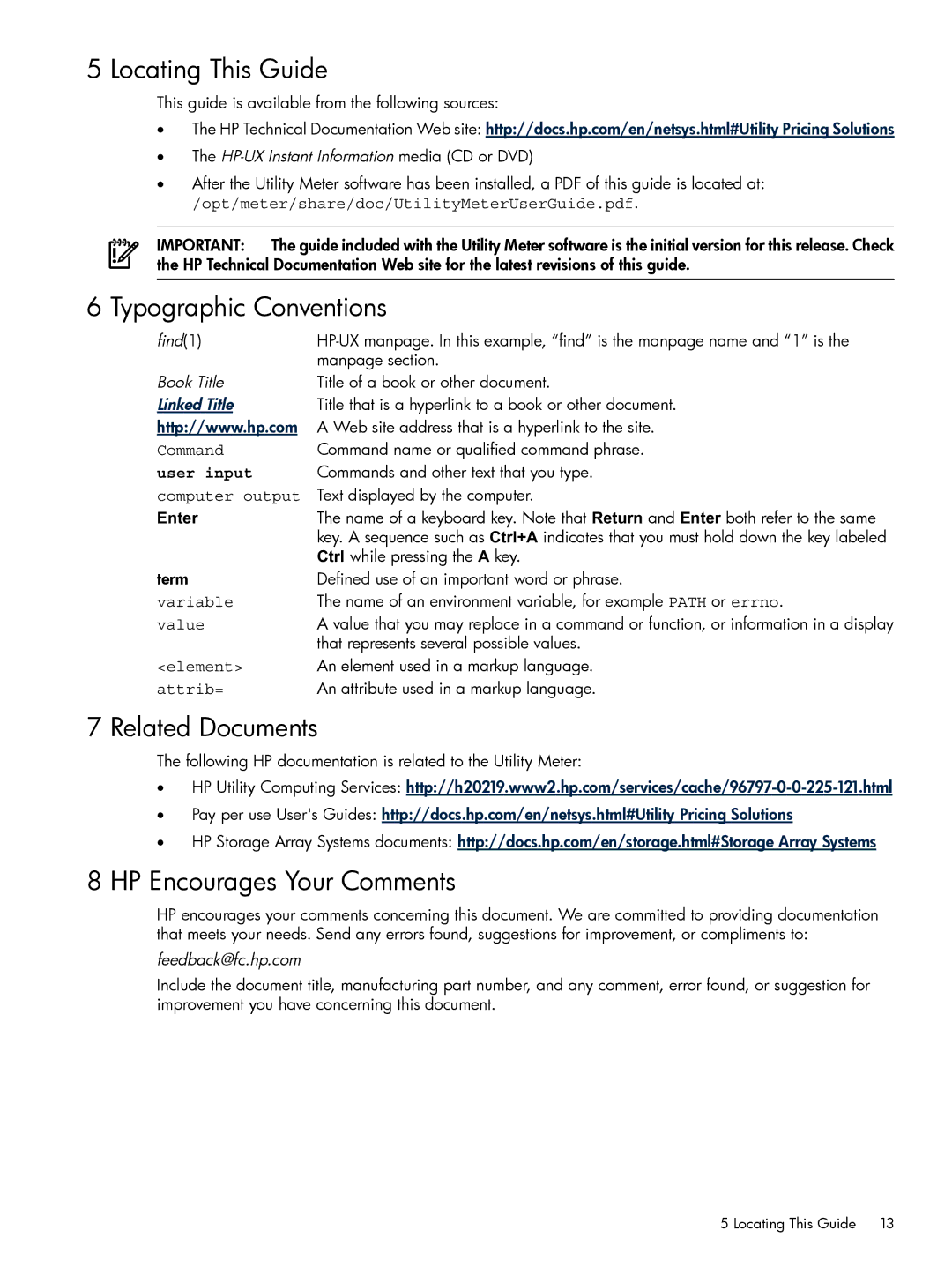5 Locating This Guide
This guide is available from the following sources:
•The HP Technical Documentation Web site: http://docs.hp.com/en/netsys.html#Utility Pricing Solutions
•The HP-UX Instant Information media (CD or DVD)
•After the Utility Meter software has been installed, a PDF of this guide is located at:
/opt/meter/share/doc/UtilityMeterUserGuide.pdf.
IMPORTANT: The guide included with the Utility Meter software is the initial version for this release. Check the HP Technical Documentation Web site for the latest revisions of this guide.
6 Typographic Conventions
find(1) | |
| manpage section. |
Book Title | Title of a book or other document. |
Linked Title | Title that is a hyperlink to a book or other document. |
http://www.hp.com | A Web site address that is a hyperlink to the site. |
Command | Command name or qualified command phrase. |
user input | Commands and other text that you type. |
computer output | Text displayed by the computer. |
Enter | The name of a keyboard key. Note that Return and Enter both refer to the same |
| key. A sequence such as Ctrl+A indicates that you must hold down the key labeled |
| Ctrl while pressing the A key. |
term | Defined use of an important word or phrase. |
variable | The name of an environment variable, for example PATH or errno. |
value | A value that you may replace in a command or function, or information in a display |
| that represents several possible values. |
<element> | An element used in a markup language. |
attrib= | An attribute used in a markup language. |
7 Related Documents
The following HP documentation is related to the Utility Meter:
•HP Utility Computing Services:
•Pay per use User's Guides: http://docs.hp.com/en/netsys.html#Utility Pricing Solutions
•HP Storage Array Systems documents: http://docs.hp.com/en/storage.html#Storage Array Systems
8 HP Encourages Your Comments
HP encourages your comments concerning this document. We are committed to providing documentation that meets your needs. Send any errors found, suggestions for improvement, or compliments to:
feedback@fc.hp.com
Include the document title, manufacturing part number, and any comment, error found, or suggestion for improvement you have concerning this document.
5 Locating This Guide 13