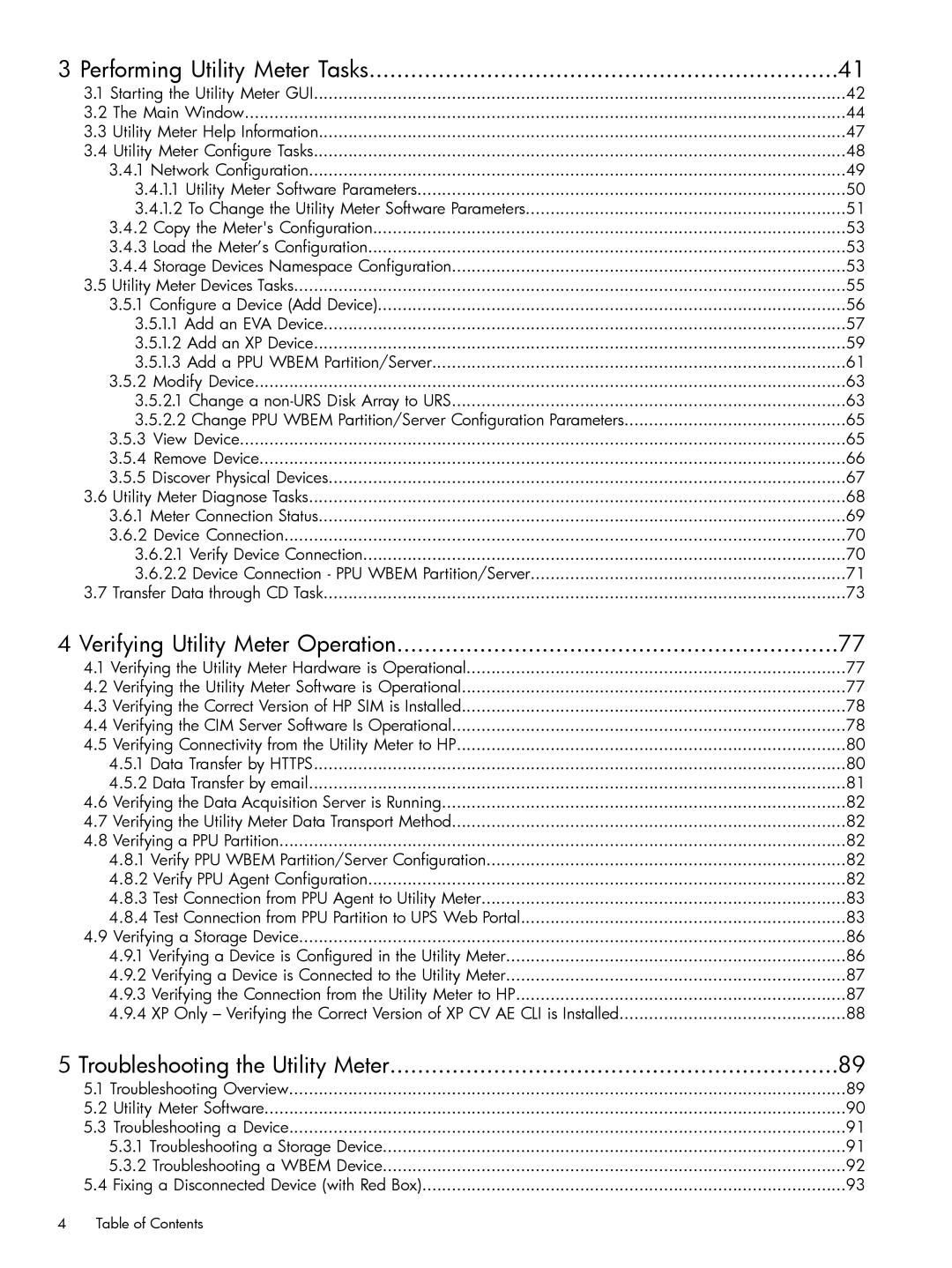3 Performing Utility Meter Tasks | 41 |
3.1 Starting the Utility Meter GUI | 42 |
3.2 The Main Window | 44 |
3.3 Utility Meter Help Information | 47 |
3.4 Utility Meter Configure Tasks | 48 |
3.4.1 Network Configuration | 49 |
3.4.1.1 Utility Meter Software Parameters | 50 |
3.4.1.2 To Change the Utility Meter Software Parameters | 51 |
3.4.2 Copy the Meter's Configuration | 53 |
3.4.3 Load the Meter’s Configuration | 53 |
3.4.4 Storage Devices Namespace Configuration | 53 |
3.5 Utility Meter Devices Tasks | 55 |
3.5.1 Configure a Device (Add Device) | 56 |
3.5.1.1 Add an EVA Device | 57 |
3.5.1.2 Add an XP Device | 59 |
3.5.1.3 Add a PPU WBEM Partition/Server | 61 |
3.5.2 Modify Device | 63 |
3.5.2.1 Change a | 63 |
3.5.2.2 Change PPU WBEM Partition/Server Configuration Parameters | 65 |
3.5.3 View Device | 65 |
3.5.4 Remove Device | 66 |
3.5.5 Discover Physical Devices | 67 |
3.6 Utility Meter Diagnose Tasks | 68 |
3.6.1 Meter Connection Status | 69 |
3.6.2 Device Connection | 70 |
3.6.2.1 Verify Device Connection | 70 |
3.6.2.2 Device Connection - PPU WBEM Partition/Server | 71 |
3.7 Transfer Data through CD Task | 73 |
4 Verifying Utility Meter Operation | 77 |
4.1 Verifying the Utility Meter Hardware is Operational | 77 |
4.2 Verifying the Utility Meter Software is Operational | 77 |
4.3 Verifying the Correct Version of HP SIM is Installed | 78 |
4.4 Verifying the CIM Server Software Is Operational | 78 |
4.5 Verifying Connectivity from the Utility Meter to HP | 80 |
4.5.1 Data Transfer by HTTPS | 80 |
4.5.2 Data Transfer by email | 81 |
4.6 Verifying the Data Acquisition Server is Running | 82 |
4.7 Verifying the Utility Meter Data Transport Method | 82 |
4.8 Verifying a PPU Partition | 82 |
4.8.1 Verify PPU WBEM Partition/Server Configuration | 82 |
4.8.2 Verify PPU Agent Configuration | 82 |
4.8.3 Test Connection from PPU Agent to Utility Meter | 83 |
4.8.4 Test Connection from PPU Partition to UPS Web Portal | 83 |
4.9 Verifying a Storage Device | 86 |
4.9.1 Verifying a Device is Configured in the Utility Meter | 86 |
4.9.2 Verifying a Device is Connected to the Utility Meter | 87 |
4.9.3 Verifying the Connection from the Utility Meter to HP | 87 |
4.9.4 XP Only – Verifying the Correct Version of XP CV AE CLI is Installed | 88 |
5 Troubleshooting the Utility Meter | 89 |
5.1 Troubleshooting Overview | 89 |
5.2 Utility Meter Software | 90 |
5.3 Troubleshooting a Device | 91 |
5.3.1 Troubleshooting a Storage Device | 91 |
5.3.2 Troubleshooting a WBEM Device | 92 |
5.4 Fixing a Disconnected Device (with Red Box) | 93 |
4Table of Contents