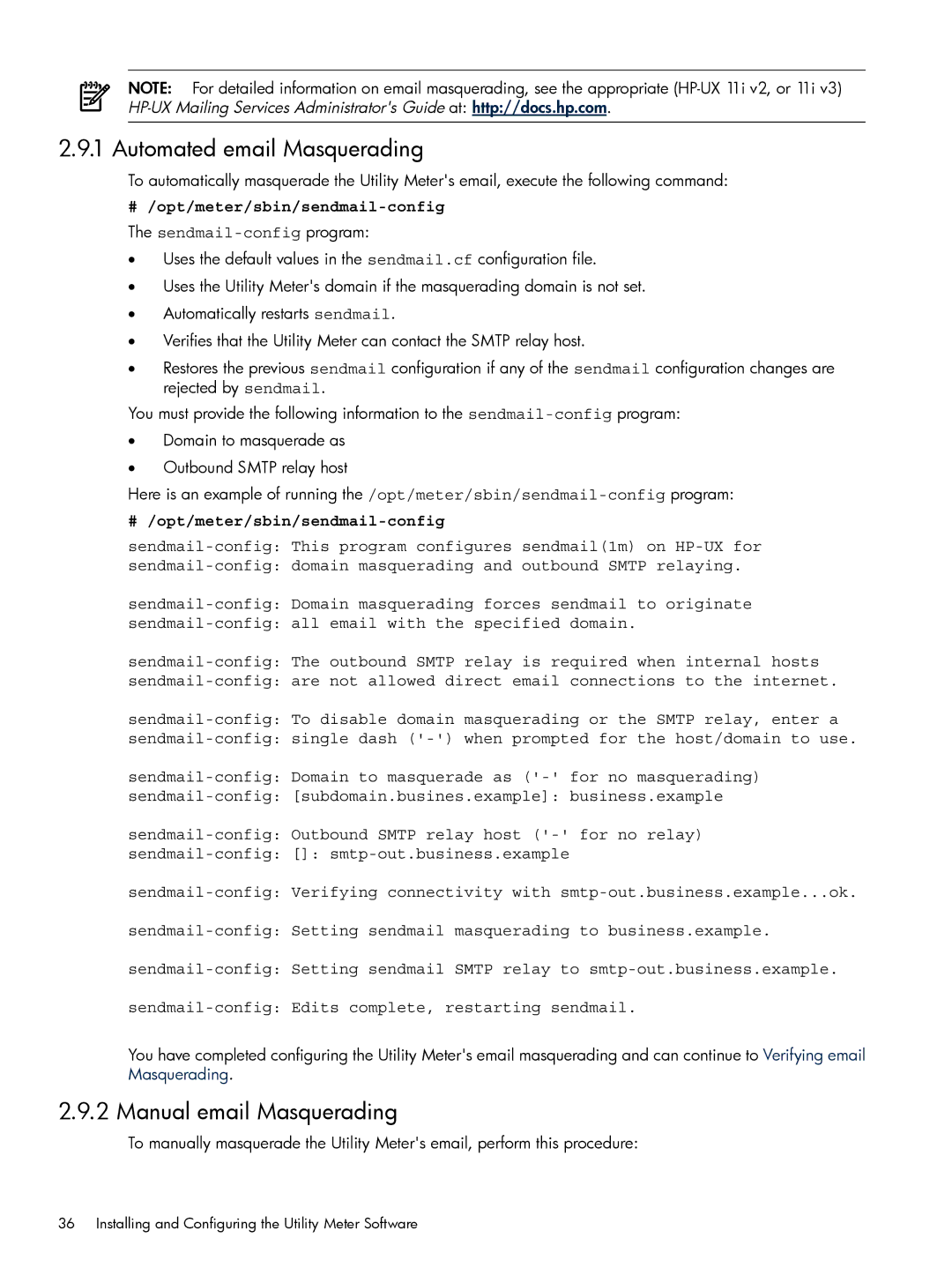NOTE: For detailed information on email masquerading, see the appropriate
2.9.1 Automated email Masquerading
To automatically masquerade the Utility Meter's email, execute the following command:
# /opt/meter/sbin/sendmail-config
The sendmail-config program:
•Uses the default values in the sendmail.cf configuration file.
•Uses the Utility Meter's domain if the masquerading domain is not set.
•Automatically restarts sendmail.
•Verifies that the Utility Meter can contact the SMTP relay host.
•Restores the previous sendmail configuration if any of the sendmail configuration changes are rejected by sendmail.
You must provide the following information to the
•Domain to masquerade as
•Outbound SMTP relay host
Here is an example of running
sendmail-config: []: smtp-out.business.example
You have completed configuring the Utility Meter's email masquerading and can continue to Verifying email Masquerading.
2.9.2 Manual email Masquerading
To manually masquerade the Utility Meter's email, perform this procedure:
36 Installing and Configuring the Utility Meter Software