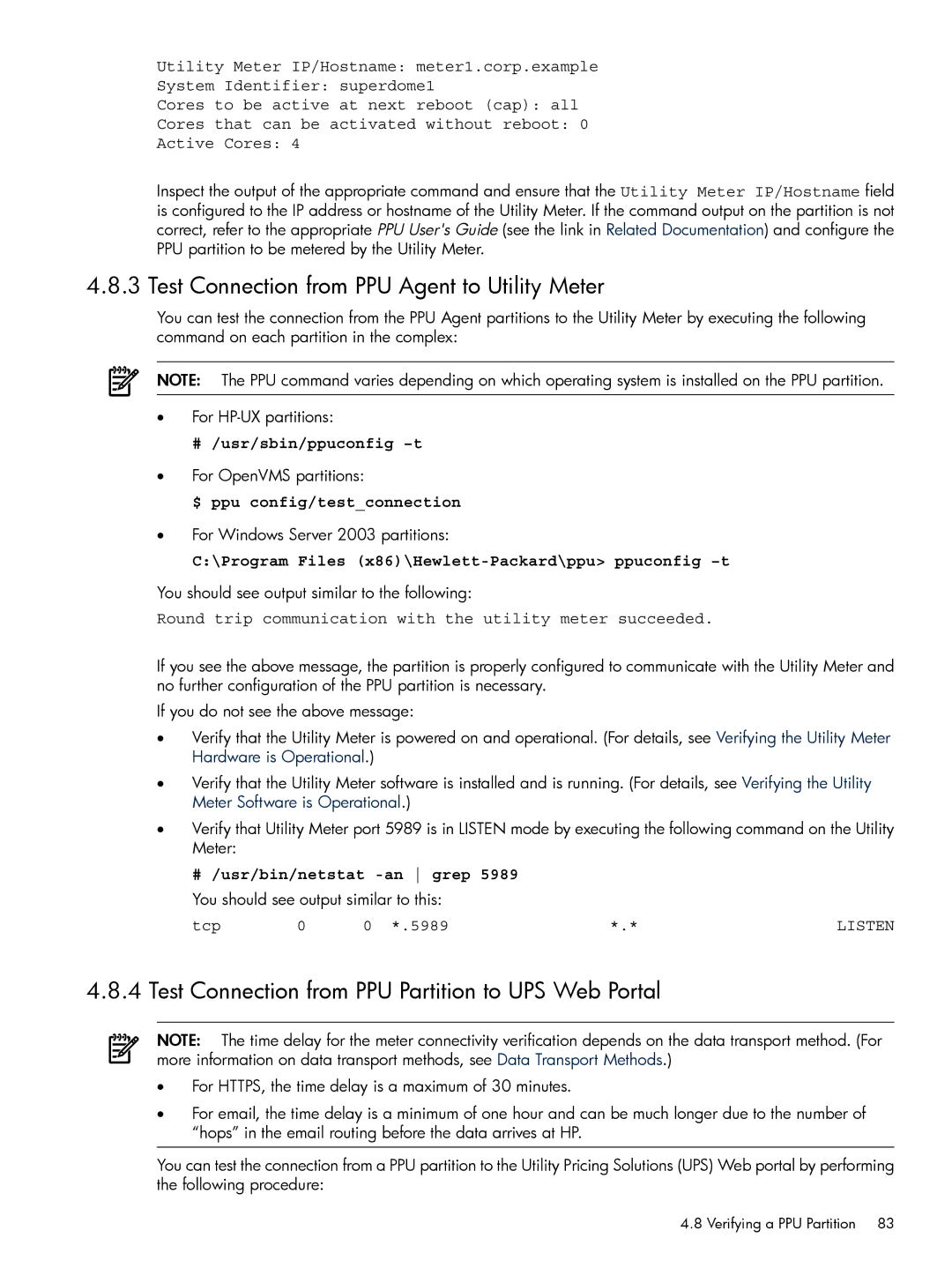Utility Meter IP/Hostname: meter1.corp.example
System Identifier: superdome1
Cores to be active at next reboot (cap): all
Cores that can be activated without reboot: 0
Active Cores: 4
Inspect the output of the appropriate command and ensure that the Utility Meter IP/Hostname field is configured to the IP address or hostname of the Utility Meter. If the command output on the partition is not correct, refer to the appropriate PPU User's Guide (see the link in Related Documentation) and configure the PPU partition to be metered by the Utility Meter.
4.8.3 Test Connection from PPU Agent to Utility Meter
You can test the connection from the PPU Agent partitions to the Utility Meter by executing the following command on each partition in the complex:
NOTE: The PPU command varies depending on which operating system is installed on the PPU partition.
•For
# /usr/sbin/ppuconfig
•For OpenVMS partitions:
$ ppu config/test_connection
•For Windows Server 2003 partitions:
C:\Program Files (x86)\Hewlett-Packard\ppu> ppuconfig –t
You should see output similar to the following:
Round trip communication with the utility meter succeeded.
If you see the above message, the partition is properly configured to communicate with the Utility Meter and no further configuration of the PPU partition is necessary.
If you do not see the above message:
•Verify that the Utility Meter is powered on and operational. (For details, see Verifying the Utility Meter Hardware is Operational.)
•Verify that the Utility Meter software is installed and is running. (For details, see Verifying the Utility Meter Software is Operational.)
•Verify that Utility Meter port 5989 is in LISTEN mode by executing the following command on the Utility Meter:
# /usr/bin/netstat
You should see output similar to this:
tcp | 0 | 0 *.5989 | *.* | LISTEN |
4.8.4 Test Connection from PPU Partition to UPS Web Portal
NOTE: The time delay for the meter connectivity verification depends on the data transport method. (For more information on data transport methods, see Data Transport Methods.)
•For HTTPS, the time delay is a maximum of 30 minutes.
•For email, the time delay is a minimum of one hour and can be much longer due to the number of “hops” in the email routing before the data arrives at HP.
You can test the connection from a PPU partition to the Utility Pricing Solutions (UPS) Web portal by performing the following procedure:
4.8 Verifying a PPU Partition 83