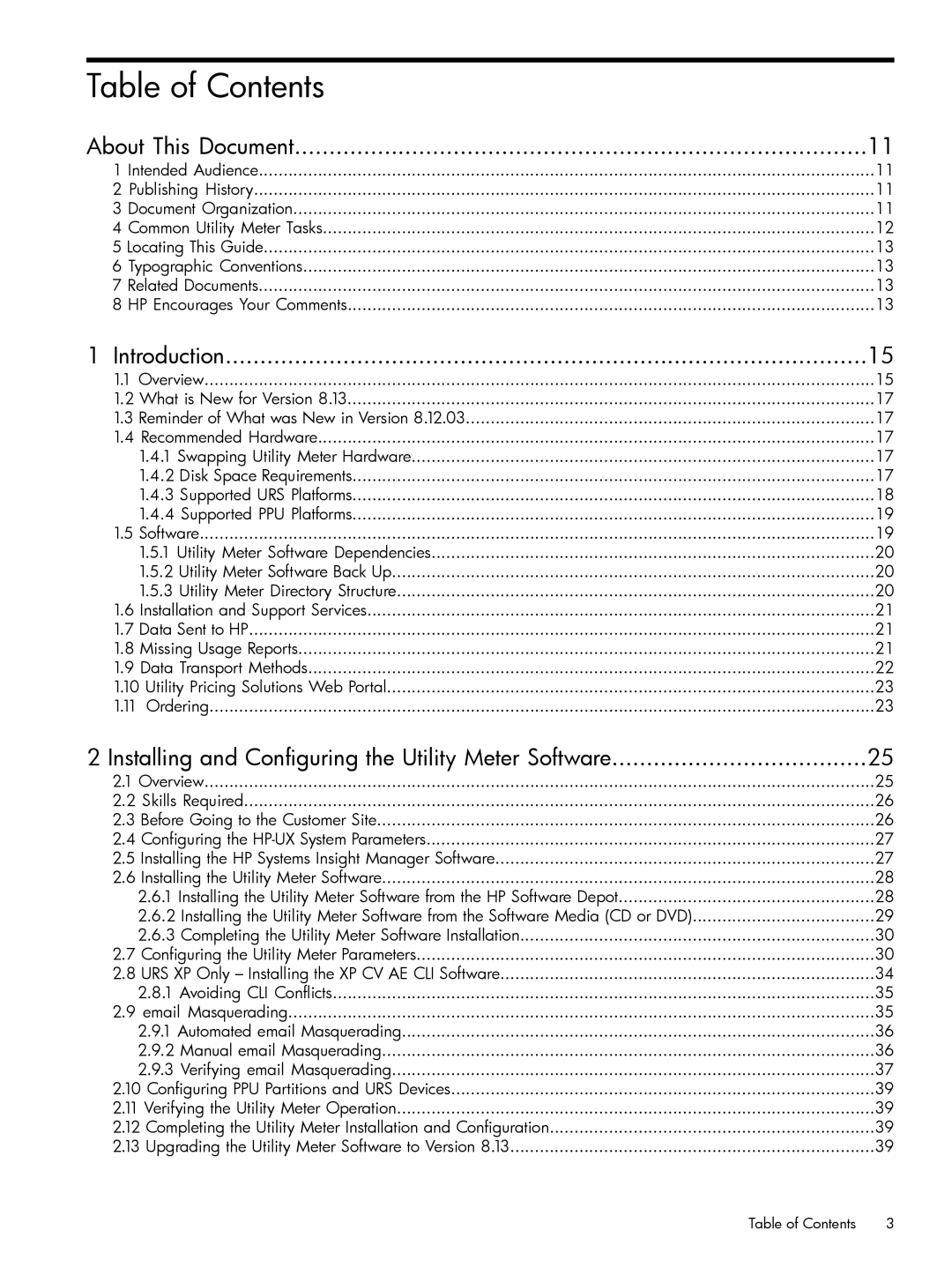Table of Contents |
|
About This Document | 11 |
1 Intended Audience | 11 |
2 Publishing History | 11 |
3 Document Organization | 11 |
4 Common Utility Meter Tasks | 12 |
5 Locating This Guide | 13 |
6 Typographic Conventions | 13 |
7 Related Documents | 13 |
8 HP Encourages Your Comments | 13 |
1 Introduction | 15 |
1.1 Overview | 15 |
1.2 What is New for Version 8.13 | 17 |
1.3 Reminder of What was New in Version 8.12.03 | 17 |
1.4 Recommended Hardware | 17 |
1.4.1 Swapping Utility Meter Hardware | 17 |
1.4.2 Disk Space Requirements | 17 |
1.4.3 Supported URS Platforms | 18 |
1.4.4 Supported PPU Platforms | 19 |
1.5 Software | 19 |
1.5.1 Utility Meter Software Dependencies | 20 |
1.5.2 Utility Meter Software Back Up | 20 |
1.5.3 Utility Meter Directory Structure | 20 |
1.6 Installation and Support Services | 21 |
1.7 Data Sent to HP | 21 |
1.8 Missing Usage Reports | 21 |
1.9 Data Transport Methods | 22 |
1.10 Utility Pricing Solutions Web Portal | 23 |
1.11 Ordering | 23 |
2 Installing and Configuring the Utility Meter Software | 25 |
2.1 Overview | 25 |
2.2 Skills Required | 26 |
2.3 Before Going to the Customer Site | 26 |
2.4 Configuring the | 27 |
2.5 Installing the HP Systems Insight Manager Software | 27 |
2.6 Installing the Utility Meter Software | 28 |
2.6.1 Installing the Utility Meter Software from the HP Software Depot | 28 |
2.6.2 Installing the Utility Meter Software from the Software Media (CD or DVD) | 29 |
2.6.3 Completing the Utility Meter Software Installation | 30 |
2.7 Configuring the Utility Meter Parameters | 30 |
2.8 URS XP Only – Installing the XP CV AE CLI Software | 34 |
2.8.1 Avoiding CLI Conflicts | 35 |
2.9 email Masquerading | 35 |
2.9.1 Automated email Masquerading | 36 |
2.9.2 Manual email Masquerading | 36 |
2.9.3 Verifying email Masquerading | 37 |
2.10 Configuring PPU Partitions and URS Devices | 39 |
2.11 Verifying the Utility Meter Operation | 39 |
2.12 Completing the Utility Meter Installation and Configuration | 39 |
2.13 Upgrading the Utility Meter Software to Version 8.13 | 39 |
Table of Contents | 3 |