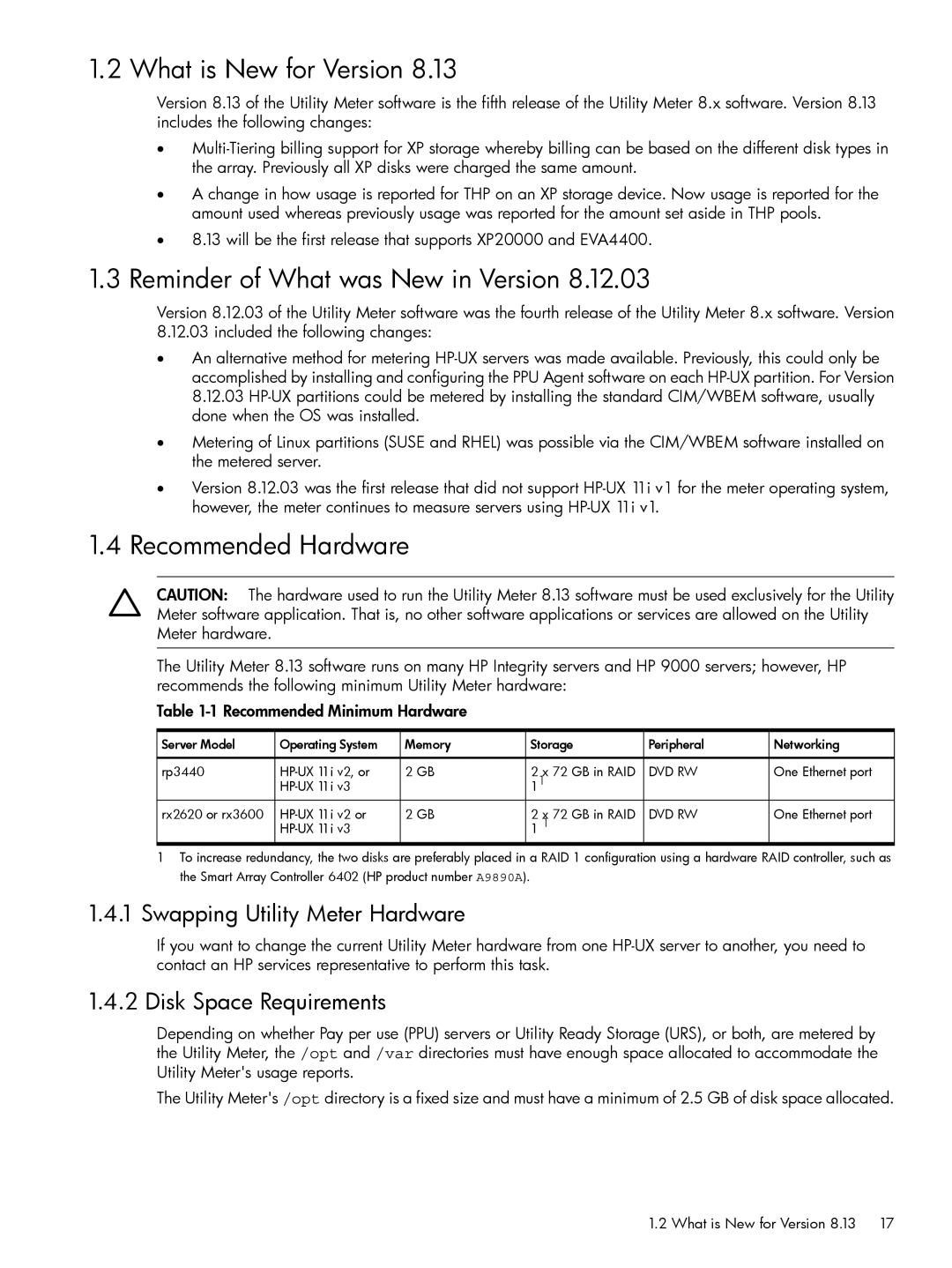1.2 What is New for Version 8.13
Version 8.13 of the Utility Meter software is the fifth release of the Utility Meter 8.x software. Version 8.13 includes the following changes:
•
•A change in how usage is reported for THP on an XP storage device. Now usage is reported for the amount used whereas previously usage was reported for the amount set aside in THP pools.
•8.13 will be the first release that supports XP20000 and EVA4400.
1.3Reminder of What was New in Version 8.12.03
Version 8.12.03 of the Utility Meter software was the fourth release of the Utility Meter 8.x software. Version 8.12.03 included the following changes:
•An alternative method for metering
•Metering of Linux partitions (SUSE and RHEL) was possible via the CIM/WBEM software installed on the metered server.
•Version 8.12.03 was the first release that did not support
1.4Recommended Hardware
CAUTION: The hardware used to run the Utility Meter 8.13 software must be used exclusively for the Utility Meter software application. That is, no other software applications or services are allowed on the Utility Meter hardware.
The Utility Meter 8.13 software runs on many HP Integrity servers and HP 9000 servers; however, HP recommends the following minimum Utility Meter hardware:
Table
Server Model | Operating System | Memory | Storage | Peripheral | Networking |
rp3440 | 2 GB | 2 x 72 GB in RAID | DVD RW | One Ethernet port | |
|
| 11 |
|
| |
rx2620 or rx3600 | 2 GB | 2 x 72 GB in RAID | DVD RW | One Ethernet port | |
|
| 1 1 |
|
|
1To increase redundancy, the two disks are preferably placed in a RAID 1 configuration using a hardware RAID controller, such as the Smart Array Controller 6402 (HP product number A9890A).
1.4.1Swapping Utility Meter Hardware
If you want to change the current Utility Meter hardware from one
1.4.2 Disk Space Requirements
Depending on whether Pay per use (PPU) servers or Utility Ready Storage (URS), or both, are metered by the Utility Meter, the /opt and /var directories must have enough space allocated to accommodate the Utility Meter's usage reports.
The Utility Meter's /opt directory is a fixed size and must have a minimum of 2.5 GB of disk space allocated.
1.2 What is New for Version 8.13 17