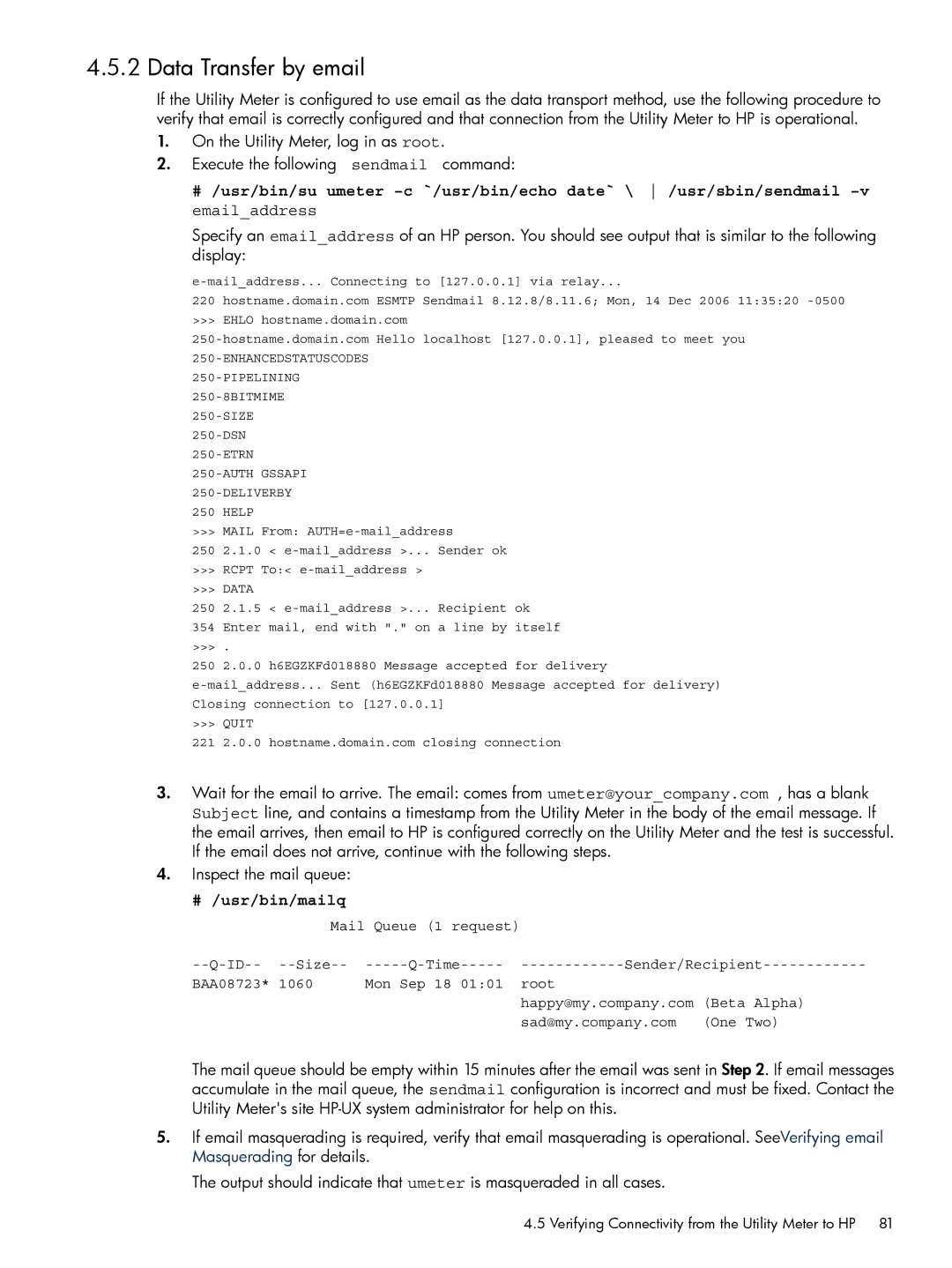4.5.2 Data Transfer by email
If the Utility Meter is configured to use email as the data transport method, use the following procedure to verify that email is correctly configured and that connection from the Utility Meter to HP is operational.
1.On the Utility Meter, log in as root.
2.Execute the following sendmail command:
#/usr/bin/su umeter
Specify an email_address of an HP person. You should see output that is similar to the following display:
220 hostname.domain.com ESMTP Sendmail 8.12.8/8.11.6; Mon, 14 Dec 2006 11:35:20
>>> EHLO hostname.domain.com
250-AUTH GSSAPI
250-DELIVERBY
250 HELP
>>> MAIL From:
250 2.1.0 <
>>>RCPT To:<
>>>DATA
250 2.1.5 <
354 Enter mail, end with "." on a line by itself
>>> .
250 2.0.0 h6EGZKFd018880 Message accepted for delivery
>>> QUIT
221 2.0.0 hostname.domain.com closing connection
3.Wait for the email to arrive. The email: comes from umeter@your_company.com , has a blank Subject line, and contains a timestamp from the Utility Meter in the body of the email message. If the email arrives, then email to HP is configured correctly on the Utility Meter and the test is successful. If the email does not arrive, continue with the following steps.
4.Inspect the mail queue:
# /usr/bin/mailq
|
| Mail Queue (1 request) |
|
|
BAA08723* | 1060 | Mon Sep 18 01:01 | root |
|
|
|
| happy@my.company.com (Beta Alpha) | |
|
|
| sad@my.company.com | (One Two) |
The mail queue should be empty within 15 minutes after the email was sent in Step 2. If email messages accumulate in the mail queue, the sendmail configuration is incorrect and must be fixed. Contact the Utility Meter's site
5.If email masquerading is required, verify that email masquerading is operational. SeeVerifying email Masquerading for details.
The output should indicate that umeter is masqueraded in all cases.
4.5 Verifying Connectivity from the Utility Meter to HP | 81 |