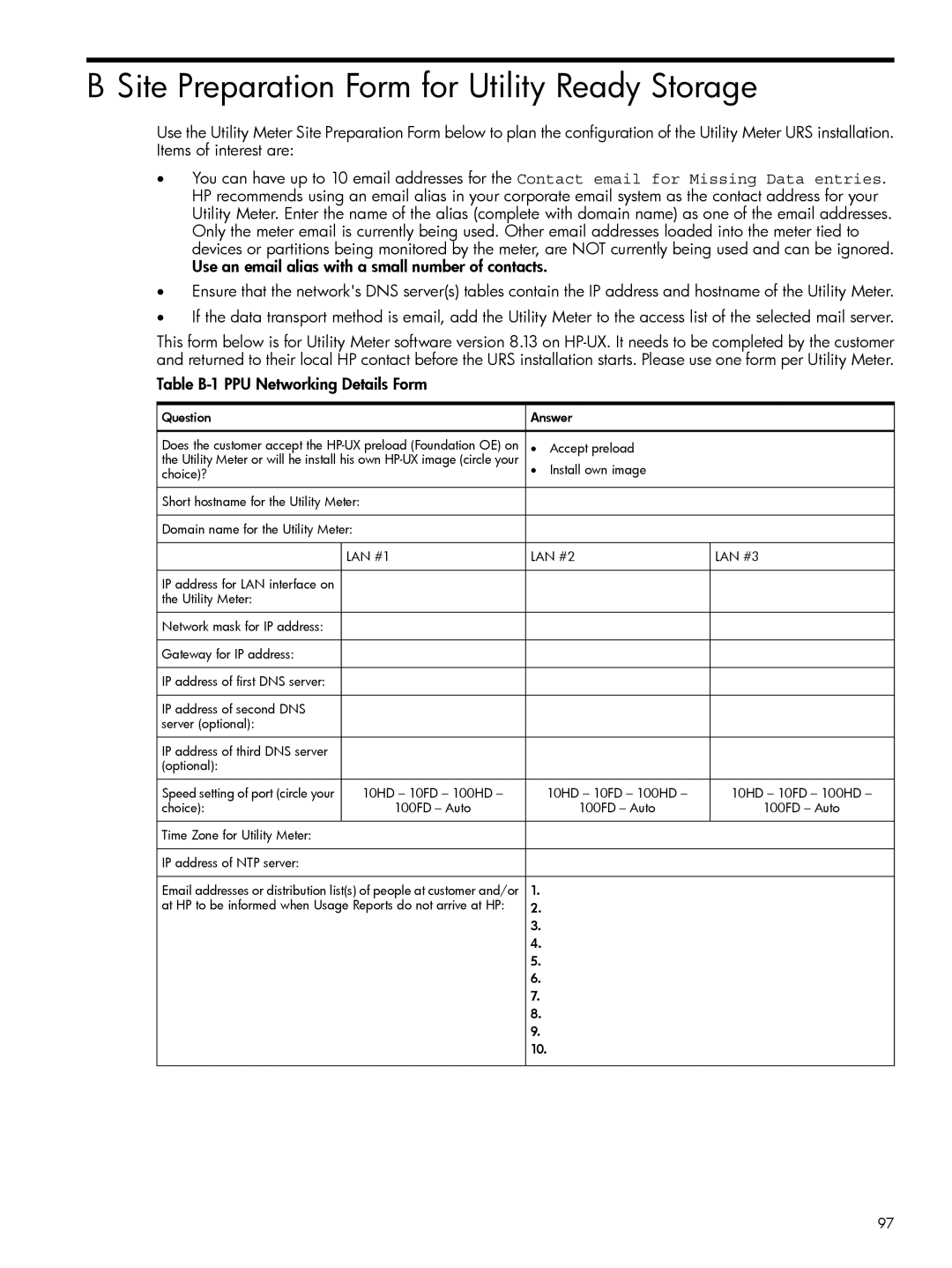B Site Preparation Form for Utility Ready Storage
Use the Utility Meter Site Preparation Form below to plan the configuration of the Utility Meter URS installation. Items of interest are:
•You can have up to 10 email addresses for the Contact email for Missing Data entries. HP recommends using an email alias in your corporate email system as the contact address for your Utility Meter. Enter the name of the alias (complete with domain name) as one of the email addresses. Only the meter email is currently being used. Other email addresses loaded into the meter tied to devices or partitions being monitored by the meter, are NOT currently being used and can be ignored. Use an email alias with a small number of contacts.
•Ensure that the network's DNS server(s) tables contain the IP address and hostname of the Utility Meter.
•If the data transport method is email, add the Utility Meter to the access list of the selected mail server.
This form below is for Utility Meter software version 8.13 on
Table B-1 PPU Networking Details Form
![]() Question
Question
Does the customer accept the
![]() Short hostname for the Utility Meter:
Short hostname for the Utility Meter:
![]() Domain name for the Utility Meter:
Domain name for the Utility Meter:
![]() LAN #1
LAN #1
IP address for LAN interface on the Utility Meter:
Network mask for IP address: |
|
Gateway for IP address: |
|
IP address of first DNS server: |
|
IP address of second DNS |
|
server (optional): |
|
IP address of third DNS server |
|
(optional): |
|
Speed setting of port (circle your | 10HD – 10FD – 100HD – |
choice): | 100FD – Auto |
Time Zone for Utility Meter: |
|
IP address of NTP server: |
|
Email addresses or distribution list(s) of people at customer and/or at HP to be informed when Usage Reports do not arrive at HP:
![]() Answer
Answer
•Accept preload
•Install own image
LAN #2 | LAN #3 |
10HD – 10FD – 100HD – | 10HD – 10FD – 100HD – |
100FD – Auto | 100FD – Auto |
1.
2.
3.
4.
5.
6.
7.
8.
9.
10.
97