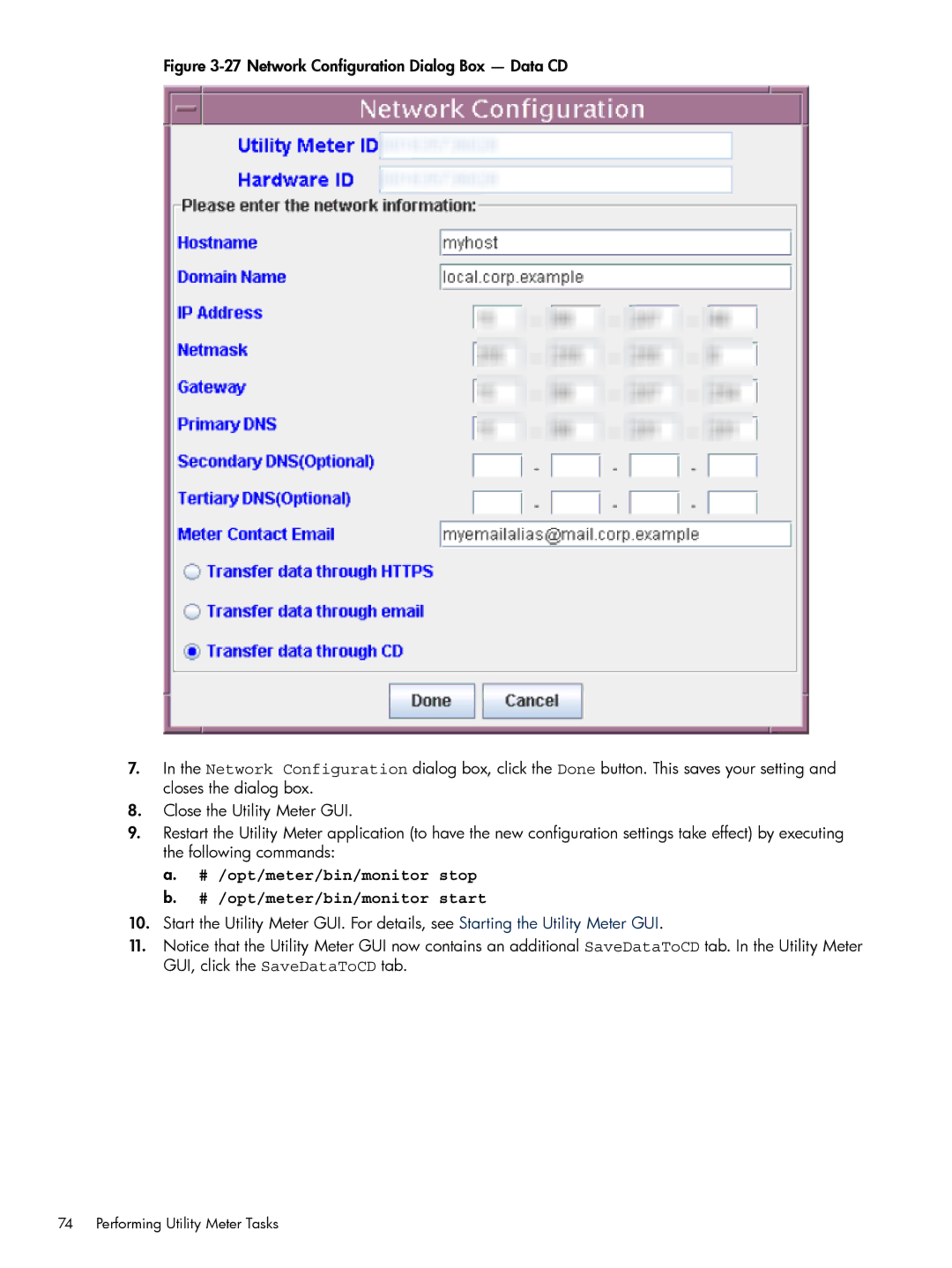Figure 3-27 Network Configuration Dialog Box — Data CD
7.In the Network Configuration dialog box, click the Done button. This saves your setting and closes the dialog box.
8.Close the Utility Meter GUI.
9.Restart the Utility Meter application (to have the new configuration settings take effect) by executing the following commands:
a.# /opt/meter/bin/monitor stop
b.# /opt/meter/bin/monitor start
10.Start the Utility Meter GUI. For details, see Starting the Utility Meter GUI.
11.Notice that the Utility Meter GUI now contains an additional SaveDataToCD tab. In the Utility Meter GUI, click the SaveDataToCD tab.