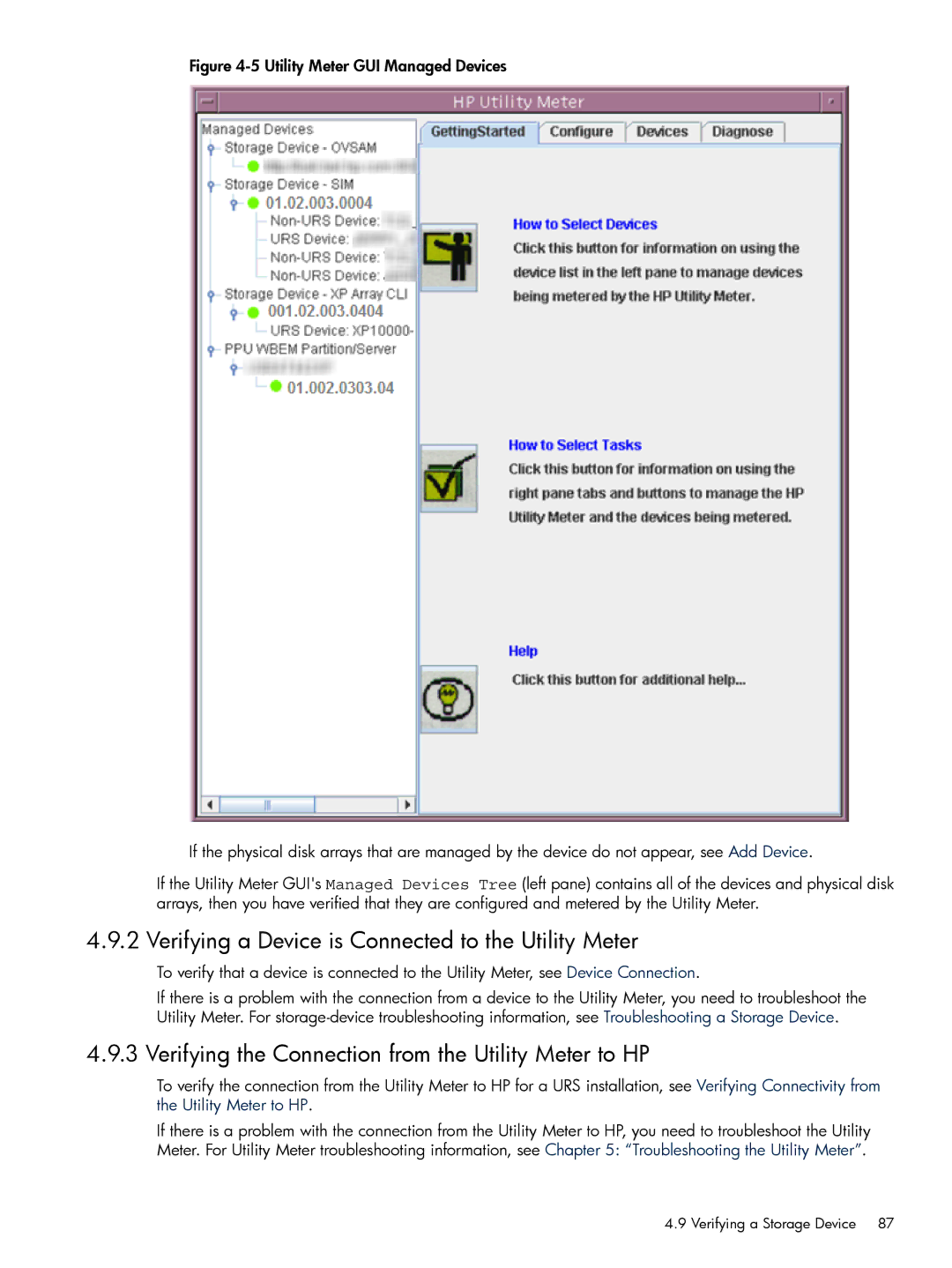Figure 4-5 Utility Meter GUI Managed Devices
If the physical disk arrays that are managed by the device do not appear, see Add Device.
If the Utility Meter GUI's Managed Devices Tree (left pane) contains all of the devices and physical disk arrays, then you have verified that they are configured and metered by the Utility Meter.
4.9.2 Verifying a Device is Connected to the Utility Meter
To verify that a device is connected to the Utility Meter, see Device Connection.
If there is a problem with the connection from a device to the Utility Meter, you need to troubleshoot the Utility Meter. For
4.9.3 Verifying the Connection from the Utility Meter to HP
To verify the connection from the Utility Meter to HP for a URS installation, see Verifying Connectivity from the Utility Meter to HP.
If there is a problem with the connection from the Utility Meter to HP, you need to troubleshoot the Utility Meter. For Utility Meter troubleshooting information, see Chapter 5: “Troubleshooting the Utility Meter”.
4.9 Verifying a Storage Device 87