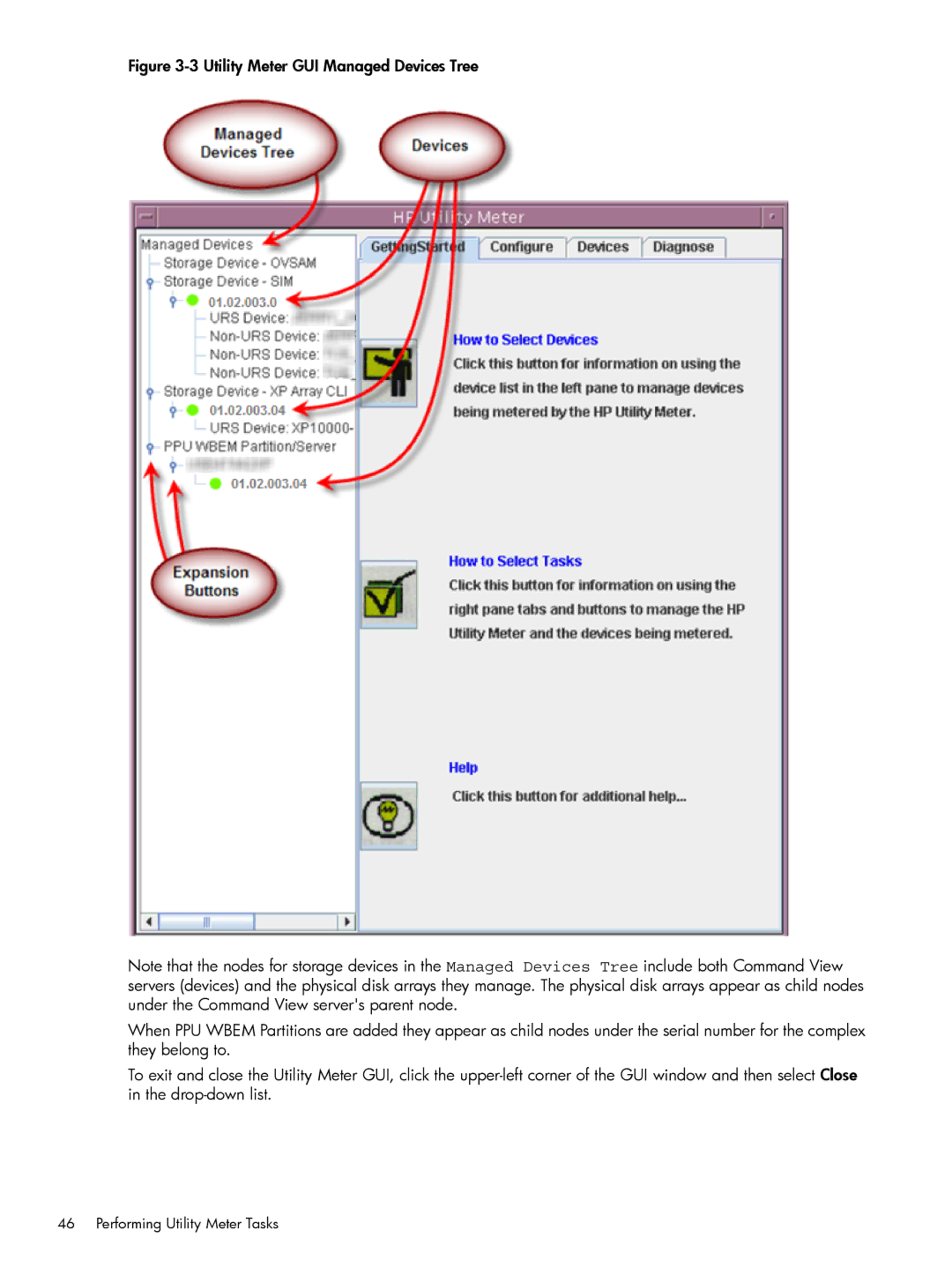Figure 3-3 Utility Meter GUI Managed Devices Tree
Note that the nodes for storage devices in the Managed Devices Tree include both Command View servers (devices) and the physical disk arrays they manage. The physical disk arrays appear as child nodes under the Command View server's parent node.