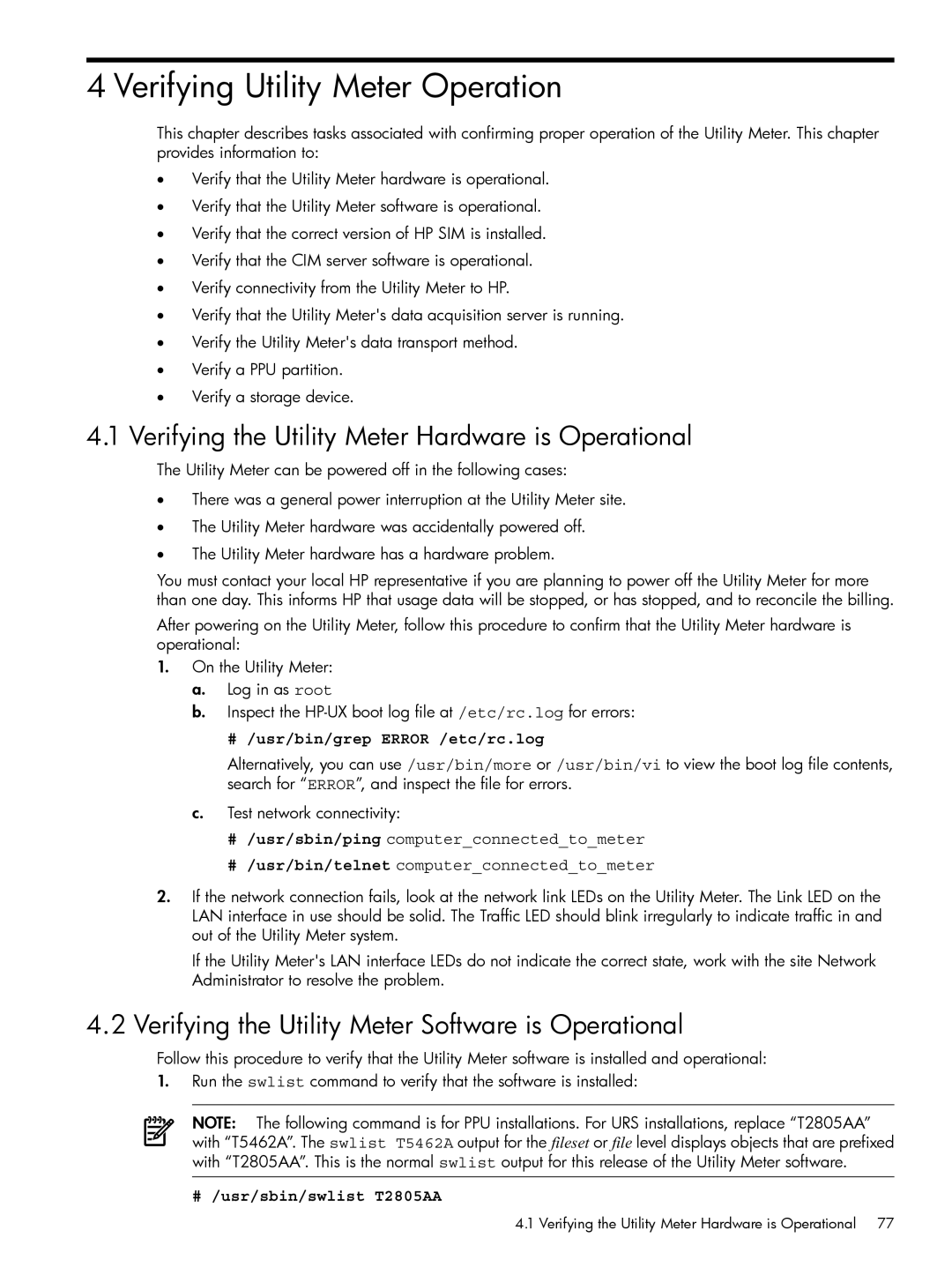4 Verifying Utility Meter Operation
This chapter describes tasks associated with confirming proper operation of the Utility Meter. This chapter provides information to:
•Verify that the Utility Meter hardware is operational.
•Verify that the Utility Meter software is operational.
•Verify that the correct version of HP SIM is installed.
•Verify that the CIM server software is operational.
•Verify connectivity from the Utility Meter to HP.
•Verify that the Utility Meter's data acquisition server is running.
•Verify the Utility Meter's data transport method.
•Verify a PPU partition.
•Verify a storage device.
4.1Verifying the Utility Meter Hardware is Operational
The Utility Meter can be powered off in the following cases:
•There was a general power interruption at the Utility Meter site.
•The Utility Meter hardware was accidentally powered off.
•The Utility Meter hardware has a hardware problem.
You must contact your local HP representative if you are planning to power off the Utility Meter for more than one day. This informs HP that usage data will be stopped, or has stopped, and to reconcile the billing.
After powering on the Utility Meter, follow this procedure to confirm that the Utility Meter hardware is operational:
1.On the Utility Meter:
a.Log in as root
b.Inspect the
# /usr/bin/grep ERROR /etc/rc.log
Alternatively, you can use /usr/bin/more or /usr/bin/vi to view the boot log file contents, search for “ERROR”, and inspect the file for errors.
c.Test network connectivity:
#/usr/sbin/ping computer_connected_to_meter
#/usr/bin/telnet computer_connected_to_meter
2.If the network connection fails, look at the network link LEDs on the Utility Meter. The Link LED on the LAN interface in use should be solid. The Traffic LED should blink irregularly to indicate traffic in and out of the Utility Meter system.
If the Utility Meter's LAN interface LEDs do not indicate the correct state, work with the site Network Administrator to resolve the problem.
4.2Verifying the Utility Meter Software is Operational
Follow this procedure to verify that the Utility Meter software is installed and operational:
1.Run the swlist command to verify that the software is installed:
NOTE: The following command is for PPU installations. For URS installations, replace “T2805AA” with “T5462A”. The swlist T5462A output for the fileset or file level displays objects that are prefixed with “T2805AA”. This is the normal swlist output for this release of the Utility Meter software.
# /usr/sbin/swlist T2805AA
4.1 Verifying the Utility Meter Hardware is Operational 77