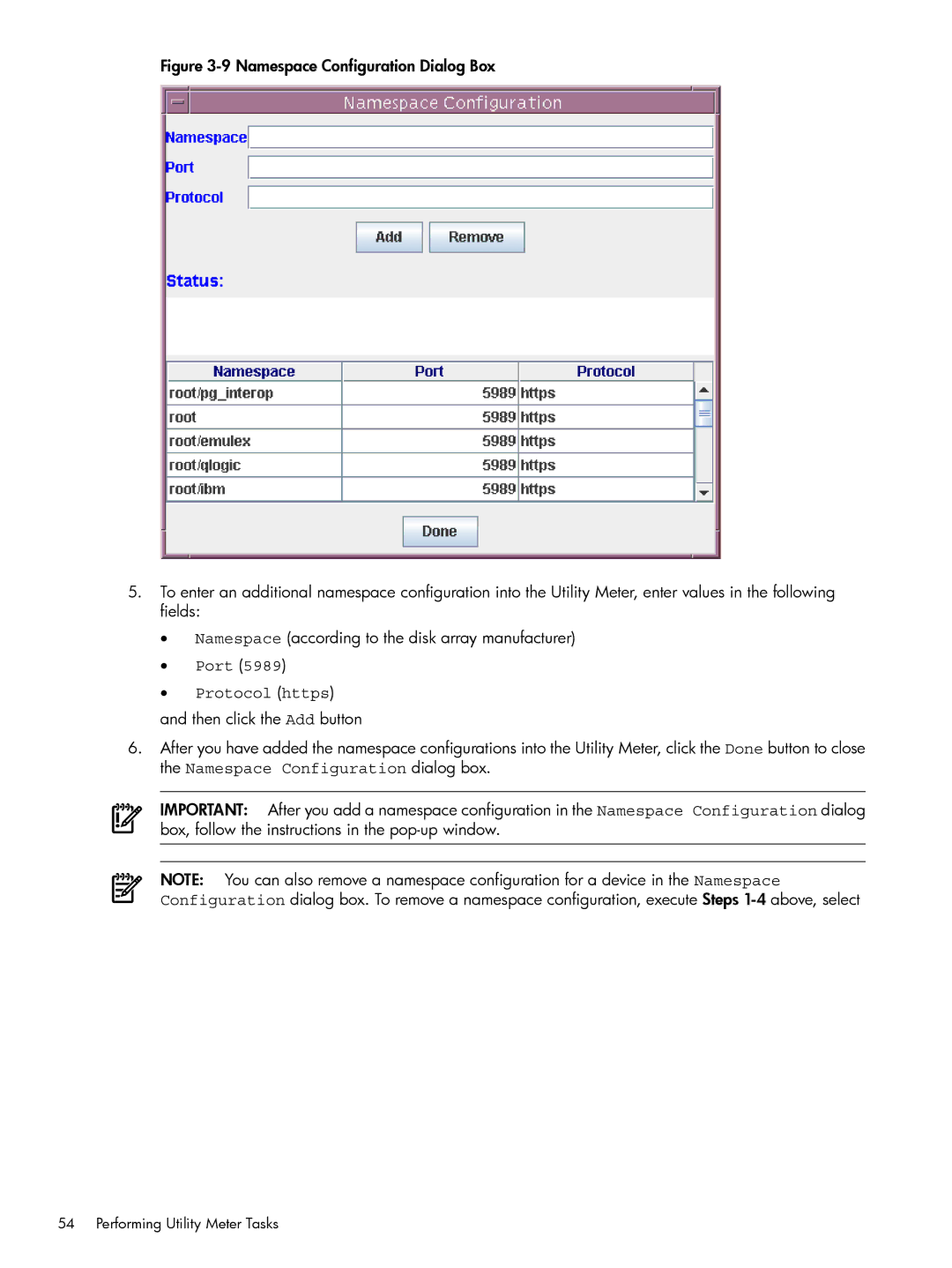Figure 3-9 Namespace Configuration Dialog Box
5.To enter an additional namespace configuration into the Utility Meter, enter values in the following fields:
•Namespace (according to the disk array manufacturer)
•Port (5989)
•Protocol (https)
and then click the Add button
6.After you have added the namespace configurations into the Utility Meter, click the Done button to close the Namespace Configuration dialog box.
IMPORTANT: After you add a namespace configuration in the Namespace Configuration dialog box, follow the instructions in the
NOTE: You can also remove a namespace configuration for a device in the Namespace Configuration dialog box. To remove a namespace configuration, execute Steps