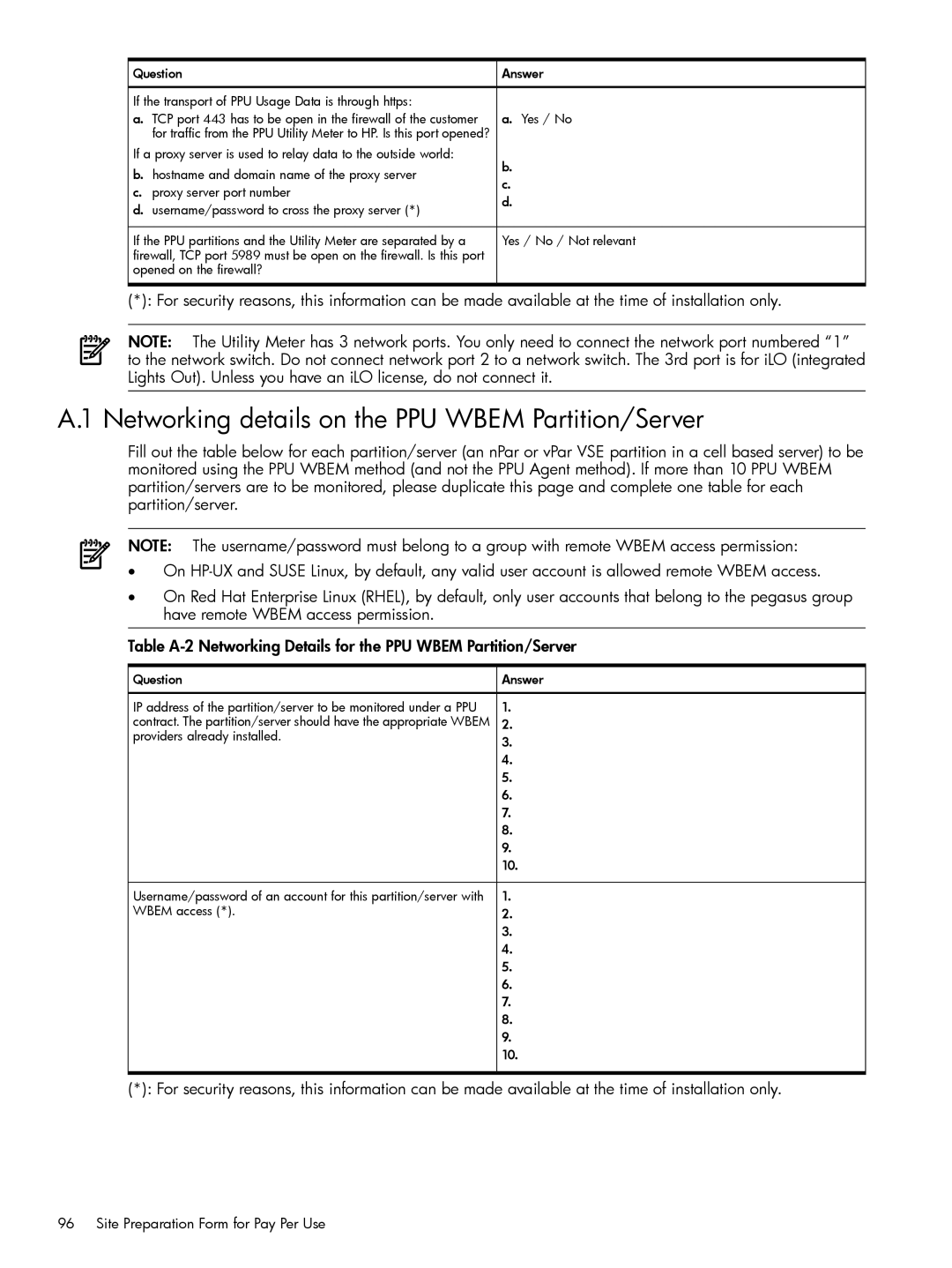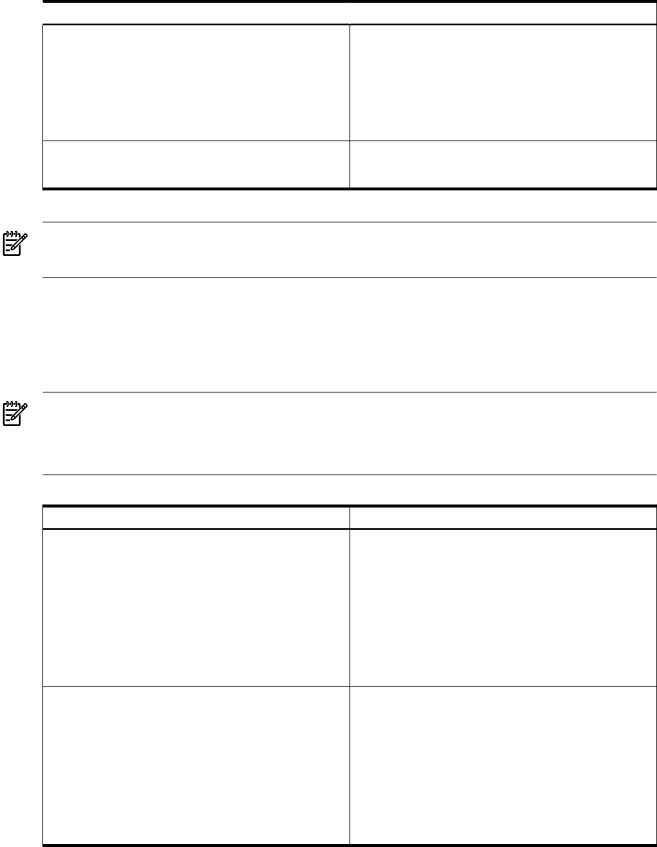
![]() Question
Question
If the transport of PPU Usage Data is through https:
a.TCP port 443 has to be open in the firewall of the customer for traffic from the PPU Utility Meter to HP. Is this port opened?
If a proxy server is used to relay data to the outside world:
b.hostname and domain name of the proxy server
c.proxy server port number
d.username/password to cross the proxy server (*)
If the PPU partitions and the Utility Meter are separated by a firewall, TCP port 5989 must be open on the firewall. Is this port opened on the firewall?
![]() Answer
Answer
a.Yes / No
b.
c.
d.
Yes / No / Not relevant
(*): For security reasons, this information can be made available at the time of installation only.
NOTE: The Utility Meter has 3 network ports. You only need to connect the network port numbered “1” to the network switch. Do not connect network port 2 to a network switch. The 3rd port is for iLO (integrated Lights Out). Unless you have an iLO license, do not connect it.
A.1 Networking details on the PPU WBEM Partition/Server
Fill out the table below for each partition/server (an nPar or vPar VSE partition in a cell based server) to be monitored using the PPU WBEM method (and not the PPU Agent method). If more than 10 PPU WBEM partition/servers are to be monitored, please duplicate this page and complete one table for each partition/server.
NOTE: The username/password must belong to a group with remote WBEM access permission:
•On
•On Red Hat Enterprise Linux (RHEL), by default, only user accounts that belong to the pegasus group have remote WBEM access permission.
Table
Question | Answer |
IP address of the partition/server to be monitored under a PPU | 1. |
contract. The partition/server should have the appropriate WBEM | 2. |
providers already installed. | 3. |
| |
| 4. |
| 5. |
| 6. |
| 7. |
| 8. |
| 9. |
| 10. |
Username/password of an account for this partition/server with | 1. |
WBEM access (*). | 2. |
| 3. |
| 4. |
| 5. |
| 6. |
| 7. |
| 8. |
| 9. |
| 10. |
(*): For security reasons, this information can be made available at the time of installation only.
96 Site Preparation Form for Pay Per Use