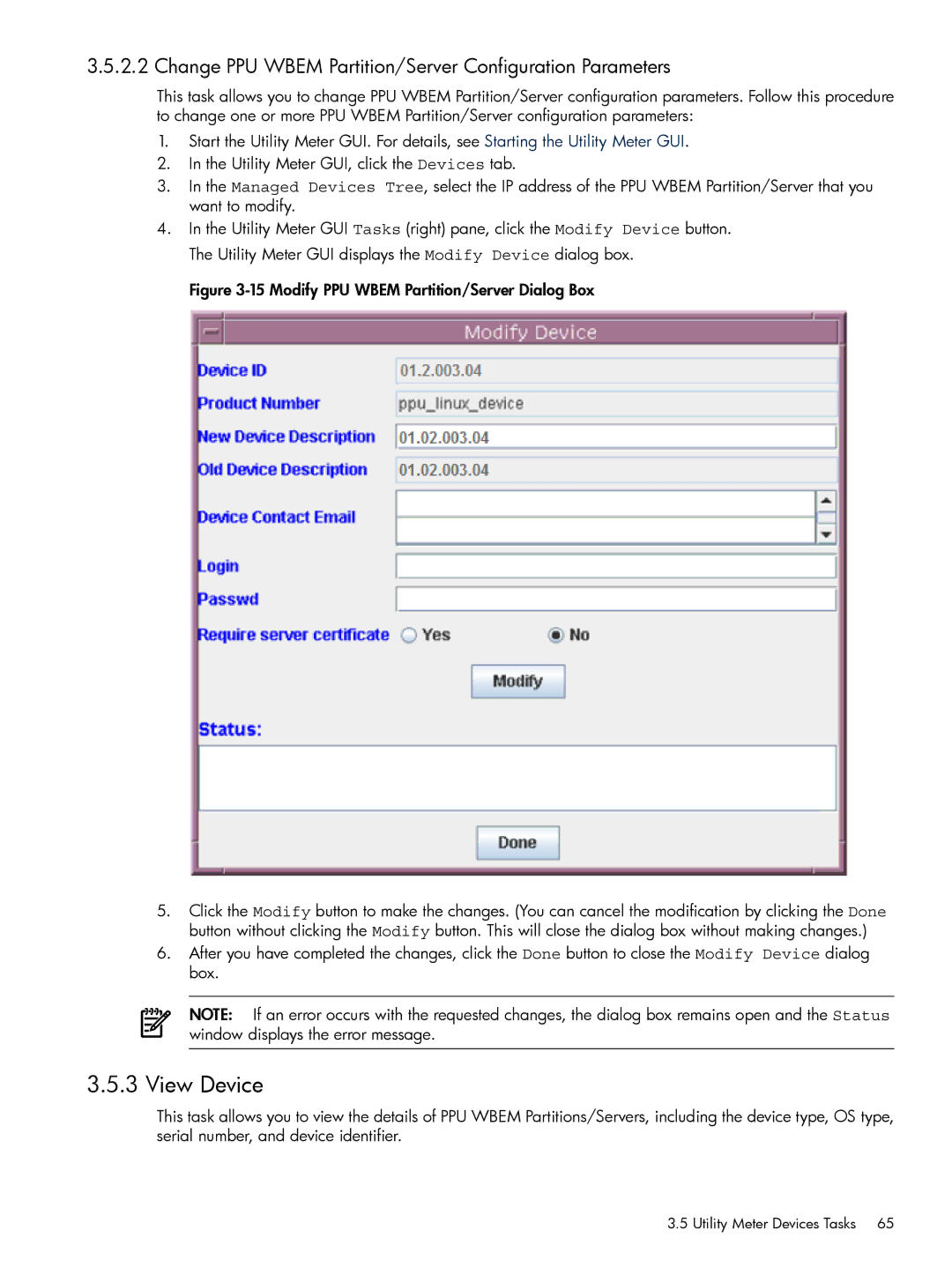3.5.2.2 Change PPU WBEM Partition/Server Configuration Parameters
This task allows you to change PPU WBEM Partition/Server configuration parameters. Follow this procedure to change one or more PPU WBEM Partition/Server configuration parameters:
1.Start the Utility Meter GUI. For details, see Starting the Utility Meter GUI.
2.In the Utility Meter GUI, click the Devices tab.
3.In the Managed Devices Tree, select the IP address of the PPU WBEM Partition/Server that you want to modify.
4.In the Utility Meter GUI Tasks (right) pane, click the Modify Device button. The Utility Meter GUI displays the Modify Device dialog box.
Figure 3-15 Modify PPU WBEM Partition/Server Dialog Box
5.Click the Modify button to make the changes. (You can cancel the modification by clicking the Done button without clicking the Modify button. This will close the dialog box without making changes.)
6.After you have completed the changes, click the Done button to close the Modify Device dialog box.
NOTE: If an error occurs with the requested changes, the dialog box remains open and the Status window displays the error message.
3.5.3 View Device
This task allows you to view the details of PPU WBEM Partitions/Servers, including the device type, OS type, serial number, and device identifier.
3.5 Utility Meter Devices Tasks 65