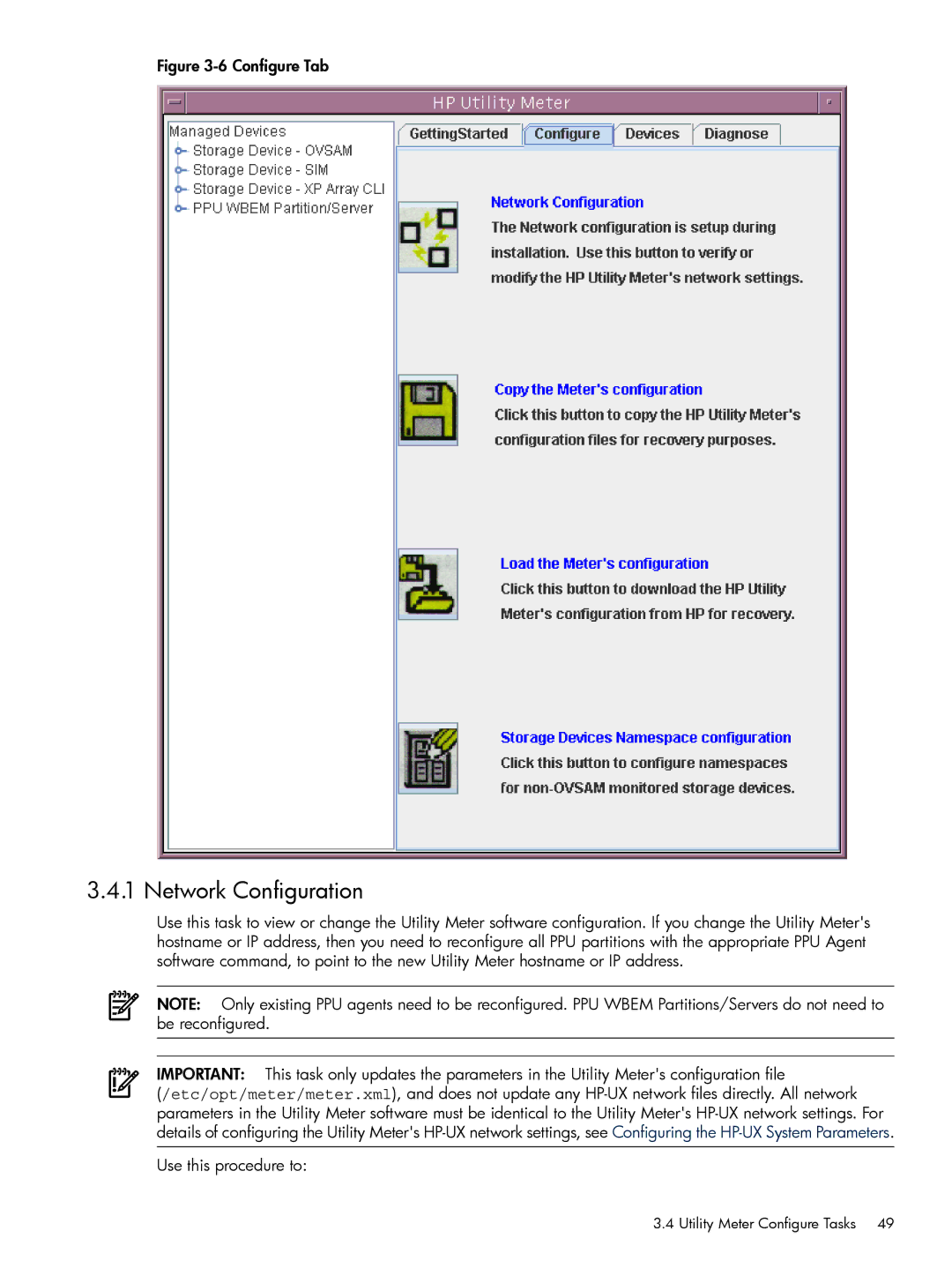Figure 3-6 Configure Tab
3.4.1 Network Configuration
Use this task to view or change the Utility Meter software configuration. If you change the Utility Meter's hostname or IP address, then you need to reconfigure all PPU partitions with the appropriate PPU Agent software command, to point to the new Utility Meter hostname or IP address.
NOTE: Only existing PPU agents need to be reconfigured. PPU WBEM Partitions/Servers do not need to be reconfigured.
IMPORTANT: This task only updates the parameters in the Utility Meter's configuration file
(/etc/opt/meter/meter.xml), and does not update any
Use this procedure to:
3.4 Utility Meter Configure Tasks 49