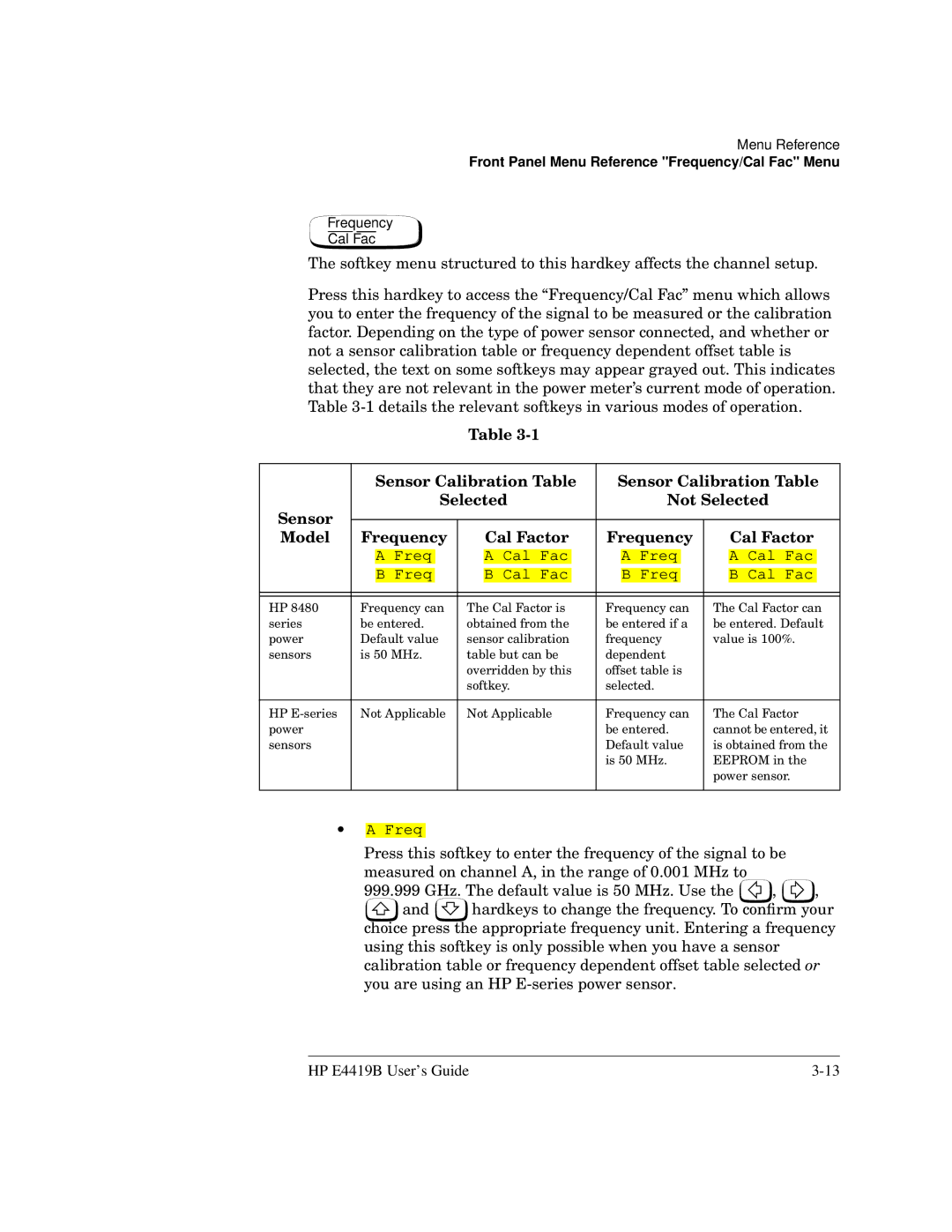Menu Reference
Front Panel Menu Reference "Frequency/Cal Fac" Menu
Frequency
Cal Fac
The softkey menu structured to this hardkey affects the channel setup.
Press this hardkey to access the “Frequency/Cal Fac” menu which allows you to enter the frequency of the signal to be measured or the calibration factor. Depending on the type of power sensor connected, and whether or not a sensor calibration table or frequency dependent offset table is selected, the text on some softkeys may appear grayed out. This indicates that they are not relevant in the power meter’s current mode of operation. Table
Table
|
| Sensor Calibration Table | Sensor Calibration Table | |||||||||||
Sensor |
|
| Selected |
|
| Not Selected | ||||||||
|
|
|
|
|
|
|
|
|
|
|
|
|
| |
|
|
|
|
|
|
|
|
|
|
|
|
|
| |
Model | Frequency |
| Cal Factor | Frequency |
| Cal Factor | ||||||||
|
|
|
|
|
|
|
|
|
|
|
|
|
|
|
|
| A Freq |
| A Cal Fac |
| A Freq | A Cal Fac | |||||||
|
|
|
|
|
|
|
|
|
|
|
|
|
| |
|
| B Freq |
| B Cal Fac | B Freq | B Cal Fac | ||||||||
|
|
|
|
|
|
|
|
|
|
|
|
|
|
|
|
|
|
|
|
|
|
|
|
|
|
|
|
|
|
HP 8480 | Frequency can | The Cal Factor is | Frequency can | The Cal Factor can | ||||||||||
series | be entered. | obtained from the | be entered if a | be entered. Default | ||||||||||
power | Default value | sensor calibration | frequency | value is 100%. | ||||||||||
sensors | is 50 MHz. | table but can be | dependent |
|
|
| ||||||||
|
|
|
| overridden by this | offset table is |
|
|
| ||||||
|
|
|
| softkey. | selected. |
|
|
| ||||||
|
|
|
|
|
|
|
|
|
|
|
|
|
|
|
HP | Not Applicable | Not Applicable | Frequency can | The Cal Factor | ||||||||||
power |
|
|
|
|
|
| be entered. | cannot be entered, it | ||||||
sensors |
|
|
|
|
|
| Default value | is obtained from the | ||||||
|
|
|
|
|
|
| is 50 MHz. | EEPROM in the | ||||||
|
|
|
|
|
|
|
|
|
|
|
| power sensor. | ||
|
|
|
|
|
|
|
|
|
|
|
|
|
|
|
•A Freq
Press this softkey to enter the frequency of the signal to be measured on channel A, in the range of 0.001 MHz to
999.999 GHz. The default value is 50 MHz. Use the ![]() ,
, ![]() ,
,
![]() and
and ![]() hardkeys to change the frequency. To confirm your choice press the appropriate frequency unit. Entering a frequency using this softkey is only possible when you have a sensor calibration table or frequency dependent offset table selected or you are using an HP
hardkeys to change the frequency. To confirm your choice press the appropriate frequency unit. Entering a frequency using this softkey is only possible when you have a sensor calibration table or frequency dependent offset table selected or you are using an HP
HP E4419B User’s Guide |