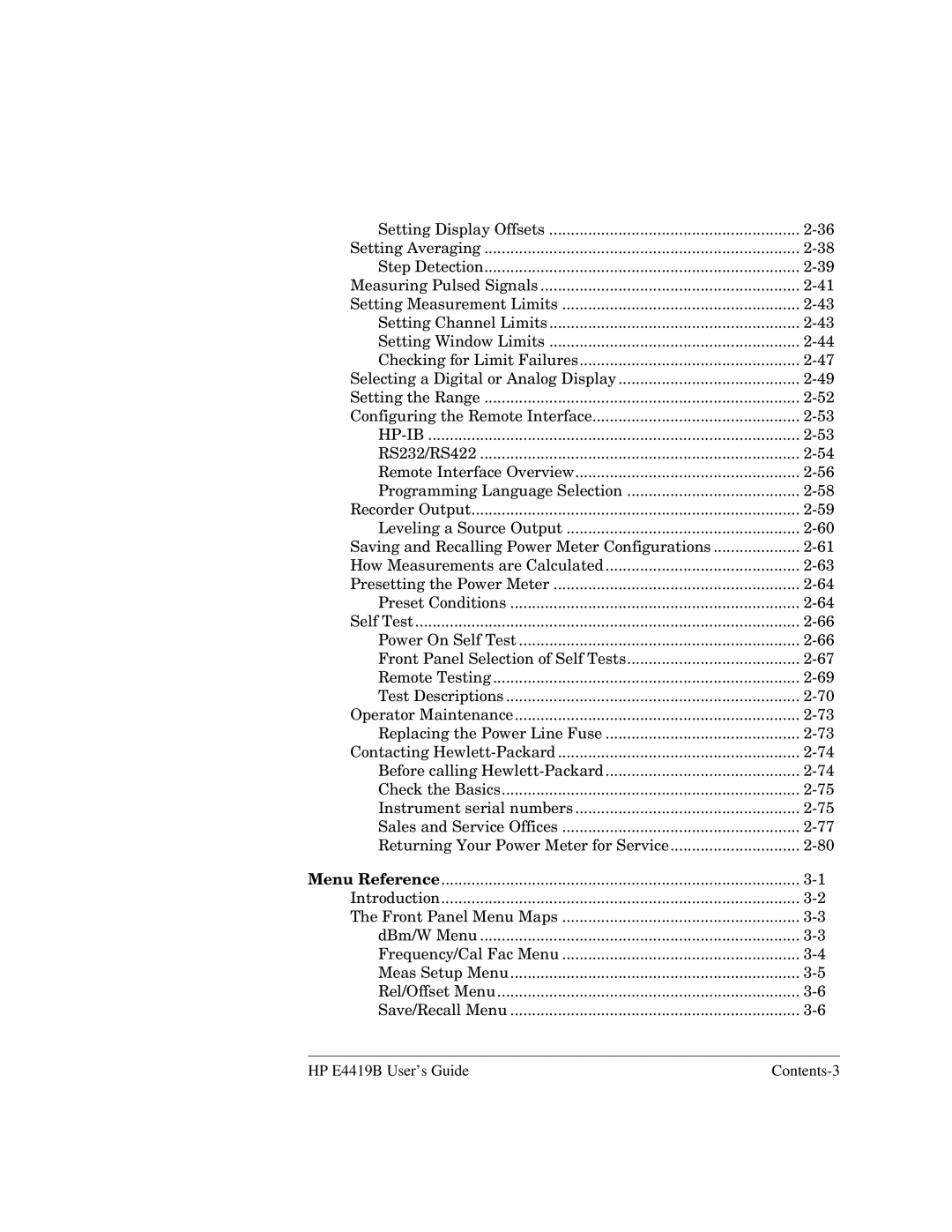Setting Display Offsets | |
Setting Averaging | |
Step Detection | |
Measuring Pulsed Signals | |
Setting Measurement Limits | |
Setting Channel Limits | |
Setting Window Limits | |
Checking for Limit Failures | |
Selecting a Digital or Analog Display | |
Setting the Range | |
Configuring the Remote Interface | |
| |
RS232/RS422 | |
Remote Interface Overview | |
Programming Language Selection | |
Recorder Output | |
Leveling a Source Output | |
Saving and Recalling Power Meter Configurations | |
How Measurements are Calculated | |
Presetting the Power Meter | |
Preset Conditions | |
Self Test | |
Power On Self Test | |
Front Panel Selection of Self Tests | |
Remote Testing | |
Test Descriptions | |
Operator Maintenance | |
Replacing the Power Line Fuse | |
Contacting | |
Before calling | |
Check the Basics | |
Instrument serial numbers | |
Sales and Service Offices | |
Returning Your Power Meter for Service | |
Menu Reference | |
Introduction | |
The Front Panel Menu Maps | |
dBm/W Menu | |
Frequency/Cal Fac Menu | |
Meas Setup Menu | |
Rel/Offset Menu | |
Save/Recall Menu |
HP E4419B User’s Guide |