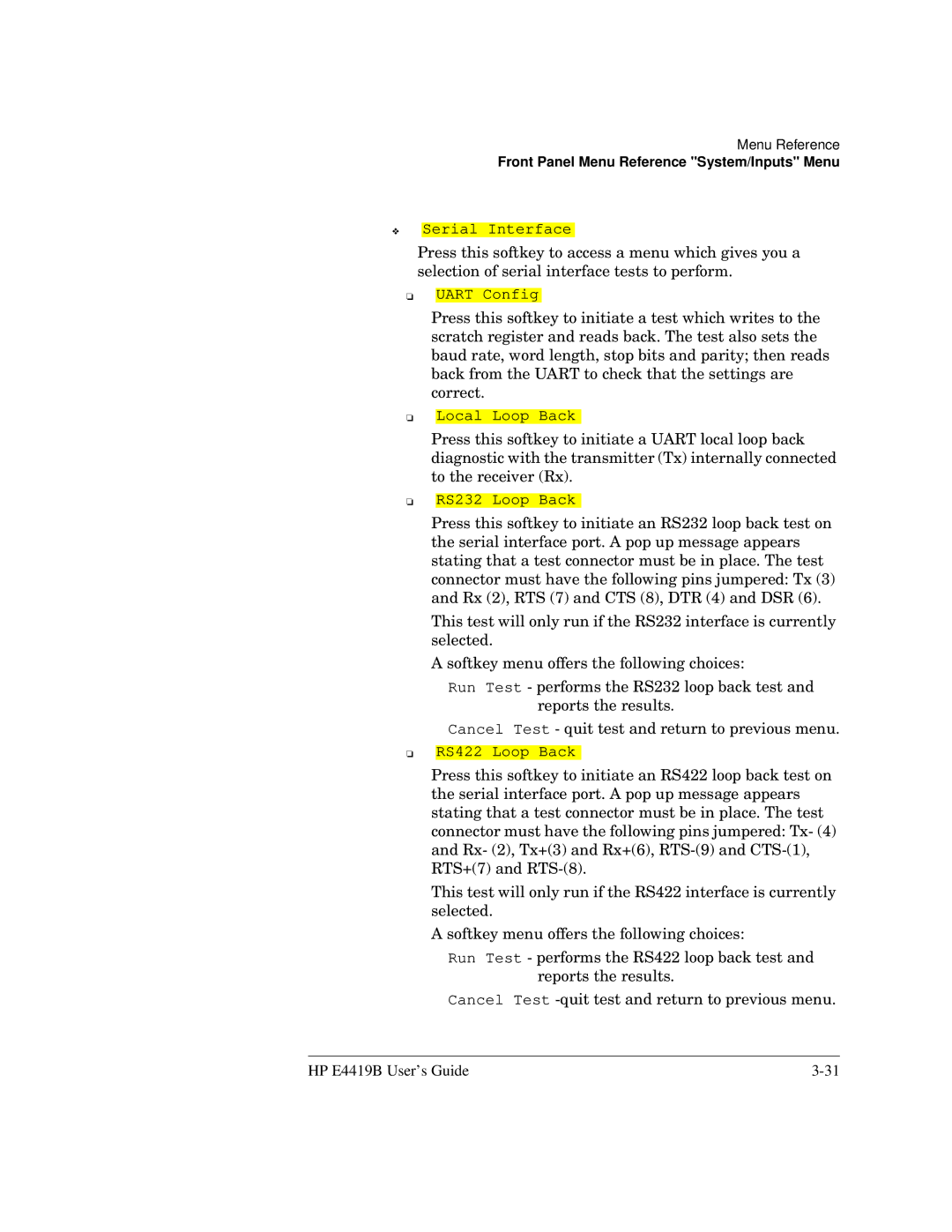Menu Reference
Front Panel Menu Reference "System/Inputs" Menu
❖Serial Interface
Press this softkey to access a menu which gives you a selection of serial interface tests to perform.
❏UART Config
❏
❏
❏
Press this softkey to initiate a test which writes to the scratch register and reads back. The test also sets the baud rate, word length, stop bits and parity; then reads back from the UART to check that the settings are correct.
Local Loop Back
Press this softkey to initiate a UART local loop back diagnostic with the transmitter (Tx) internally connected to the receiver (Rx).
RS232 Loop Back
Press this softkey to initiate an RS232 loop back test on the serial interface port. A pop up message appears stating that a test connector must be in place. The test connector must have the following pins jumpered: Tx (3) and Rx (2), RTS (7) and CTS (8), DTR (4) and DSR (6).
This test will only run if the RS232 interface is currently selected.
A softkey menu offers the following choices:
Run Test - performs the RS232 loop back test and reports the results.
Cancel Test - quit test and return to previous menu.
RS422 Loop Back
Press this softkey to initiate an RS422 loop back test on the serial interface port. A pop up message appears stating that a test connector must be in place. The test connector must have the following pins jumpered: Tx- (4) and Rx- (2), Tx+(3) and Rx+(6),
This test will only run if the RS422 interface is currently selected.
A softkey menu offers the following choices:
Run Test - performs the RS422 loop back test and reports the results.
Cancel Test
HP E4419B User’s Guide |