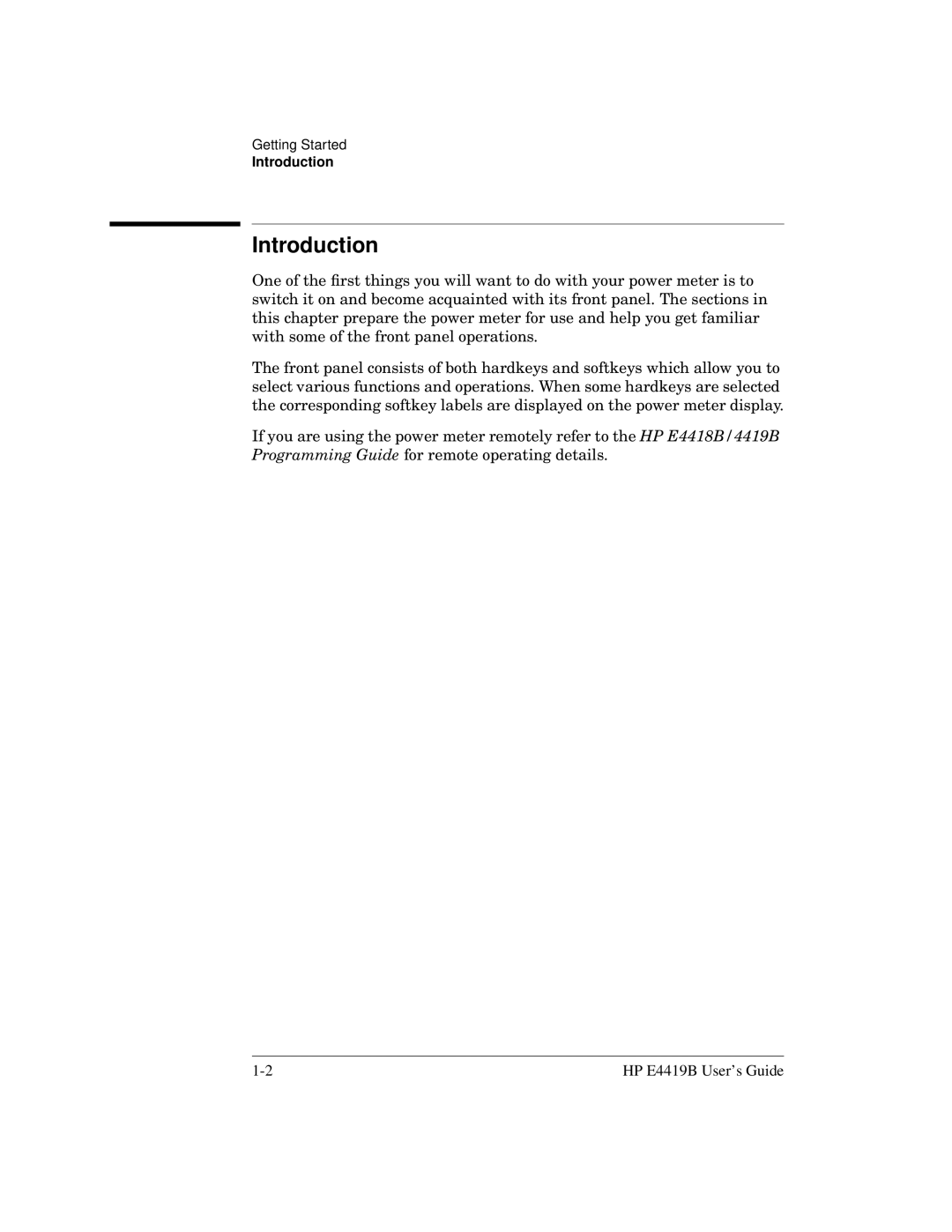Getting Started
Introduction
Introduction
One of the first things you will want to do with your power meter is to switch it on and become acquainted with its front panel. The sections in this chapter prepare the power meter for use and help you get familiar with some of the front panel operations.
The front panel consists of both hardkeys and softkeys which allow you to select various functions and operations. When some hardkeys are selected the corresponding softkey labels are displayed on the power meter display.
If you are using the power meter remotely refer to the HP E4418B/4419B Programming Guide for remote operating details.
HP E4419B User’s Guide |