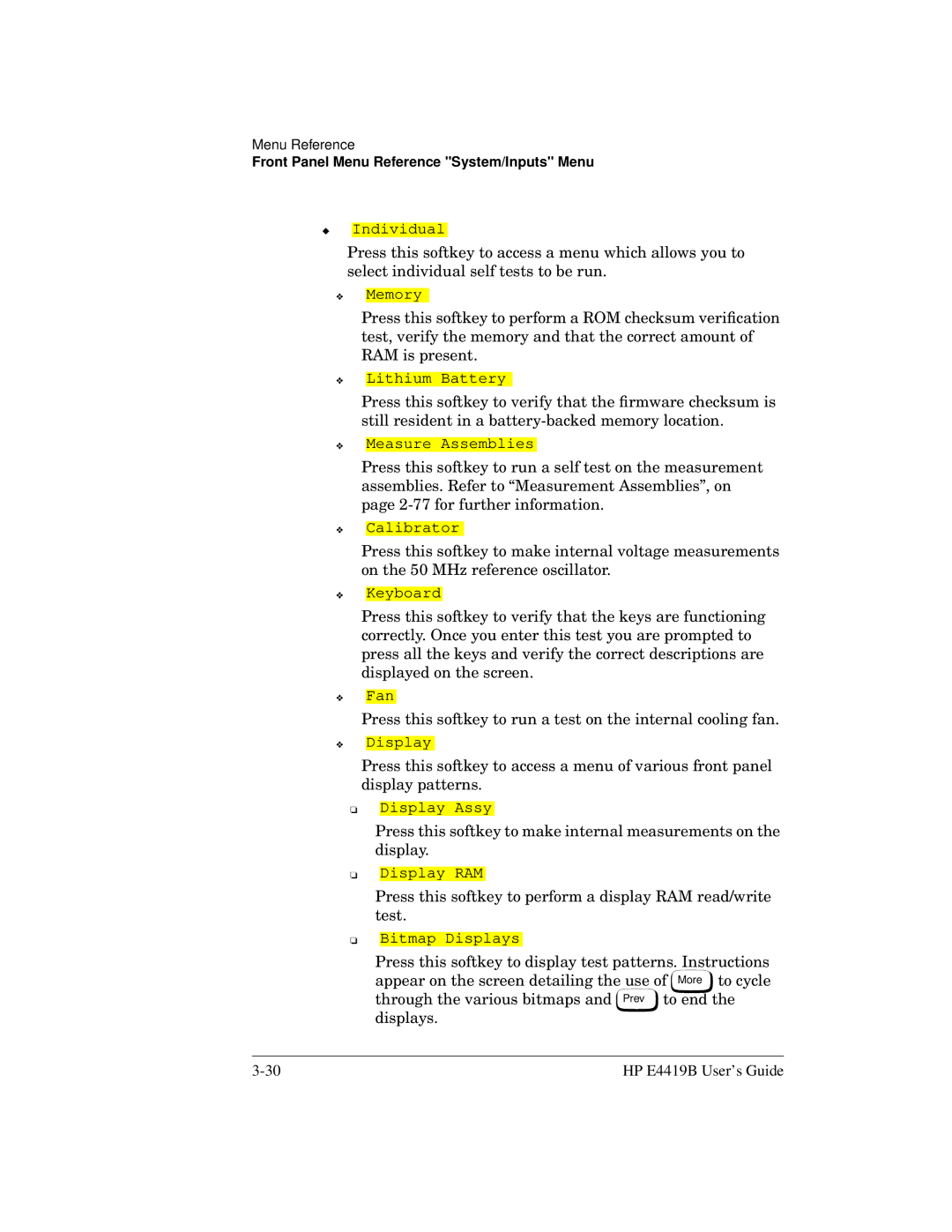Menu Reference
Front Panel Menu Reference "System/Inputs" Menu
◆Individual
Press this softkey to access a menu which allows you to select individual self tests to be run.
❖Memory
Press this softkey to perform a ROM checksum verification test, verify the memory and that the correct amount of RAM is present.
❖
Lithium Battery
Press this softkey to verify that the firmware checksum is still resident in a
❖
Measure Assemblies
Press this softkey to run a self test on the measurement assemblies. Refer to “Measurement Assemblies”, on page
❖
Calibrator
Press this softkey to make internal voltage measurements on the 50 MHz reference oscillator.
❖
Keyboard
Press this softkey to verify that the keys are functioning correctly. Once you enter this test you are prompted to press all the keys and verify the correct descriptions are displayed on the screen.
❖Fan
Press this softkey to run a test on the internal cooling fan.
❖Display
Press this softkey to access a menu of various front panel display patterns.
❏Display Assy
Press this softkey to make internal measurements on the display.
❏
Display RAM
Press this softkey to perform a display RAM read/write test.
❏Bitmap Displays
Press this softkey to display test patterns. Instructions appear on the screen detailing the use of More to cycle through the various bitmaps and Prev to end the displays.
HP E4419B User’s Guide |