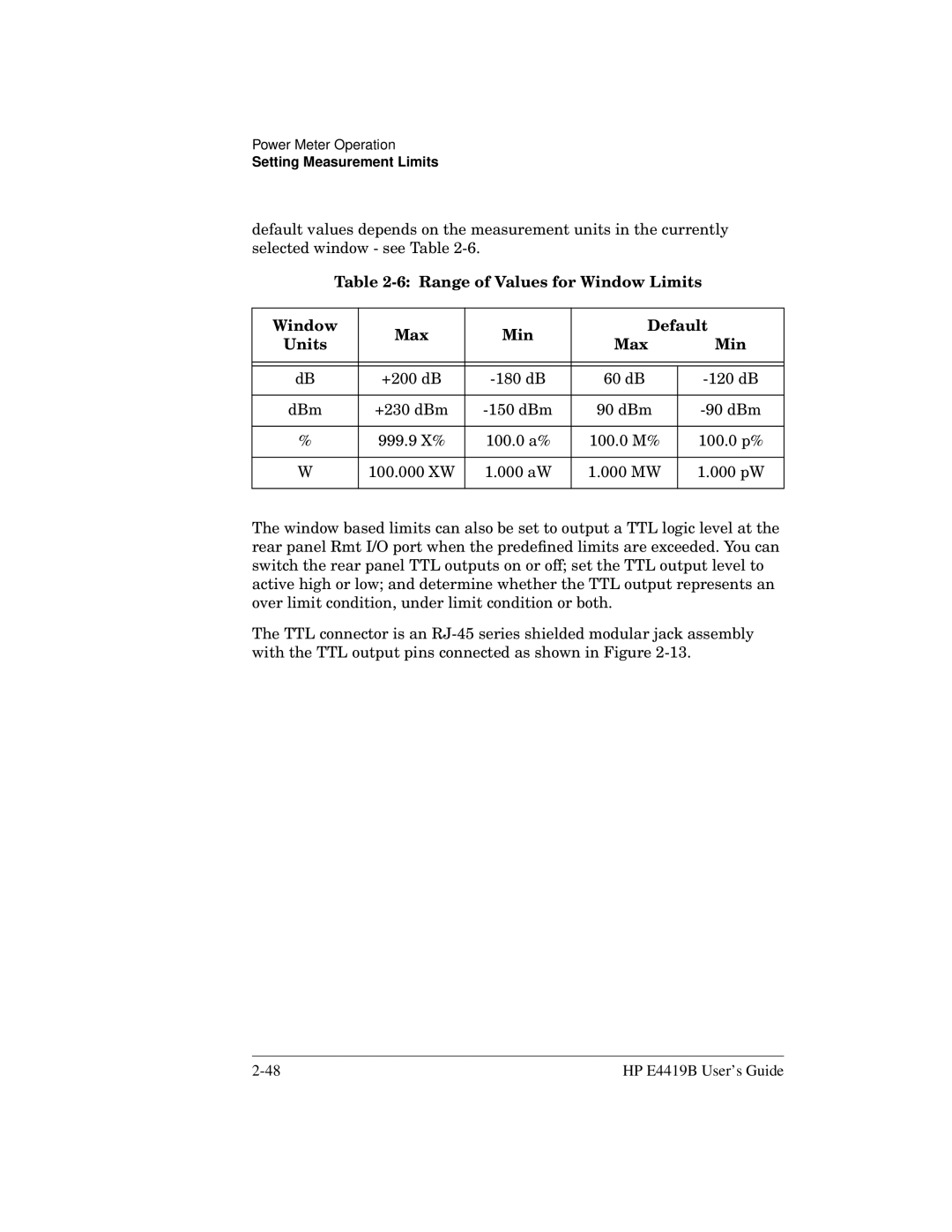Power Meter Operation
Setting Measurement Limits
default values depends on the measurement units in the currently selected window - see Table
Table 2-6: Range of Values for Window Limits
Window | Max | Min | Default | ||
Units | Max | Min | |||
|
| ||||
|
|
|
|
| |
|
|
|
|
| |
dB | +200 dB | 60 dB | |||
|
|
|
|
| |
dBm | +230 dBm | 90 dBm | |||
|
|
|
|
| |
% | 999.9 X% | 100.0 a% | 100.0 M% | 100.0 p% | |
|
|
|
|
| |
W | 100.000 XW | 1.000 aW | 1.000 MW | 1.000 pW | |
|
|
|
|
| |
The window based limits can also be set to output a TTL logic level at the rear panel Rmt I/O port when the predefined limits are exceeded. You can switch the rear panel TTL outputs on or off; set the TTL output level to active high or low; and determine whether the TTL output represents an over limit condition, under limit condition or both.
The TTL connector is an
HP E4419B User’s Guide |