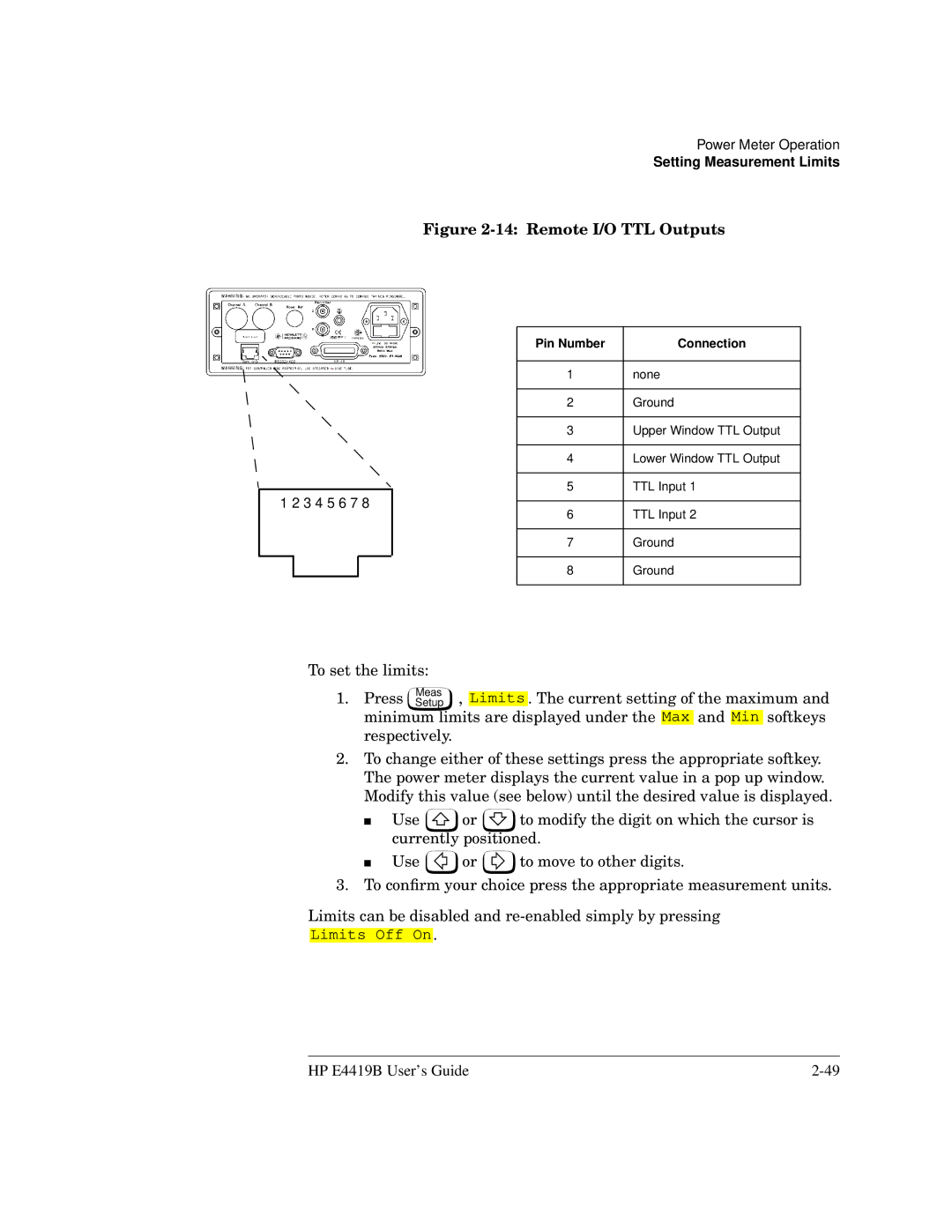1 2 3 4 5 6 7 8
Power Meter Operation
Setting Measurement Limits
Figure 2-14: Remote I/O TTL Outputs
Pin Number | Connection |
|
|
1 | none |
|
|
2 | Ground |
|
|
3 | Upper Window TTL Output |
|
|
4 | Lower Window TTL Output |
|
|
5 | TTL Input 1 |
|
|
6 | TTL Input 2 |
|
|
7 | Ground |
|
|
8 | Ground |
|
|
To set the limits:
1. Press SetupMeas , Limits . The current setting of the maximum and minimum limits are displayed under the Max and Min softkeys
respectively.
2.To change either of these settings press the appropriate softkey. The power meter displays the current value in a pop up window. Modify this value (see below) until the desired value is displayed.
■Use ![]() or
or ![]() to modify the digit on which the cursor is currently positioned.
to modify the digit on which the cursor is currently positioned.
■Use ![]() or
or ![]() to move to other digits.
to move to other digits.
3.To confirm your choice press the appropriate measurement units.
Limits can be disabled and
HP E4419B User’s Guide |