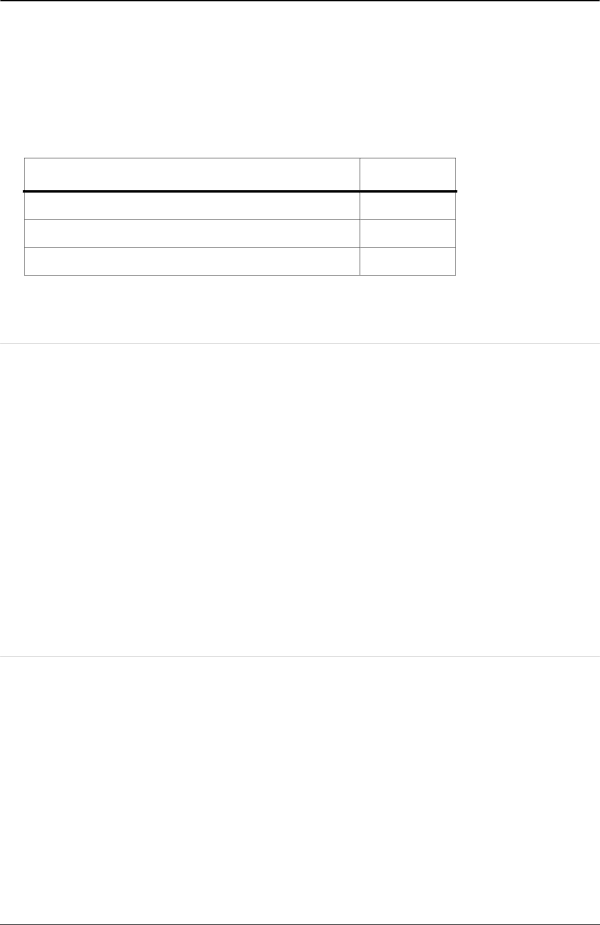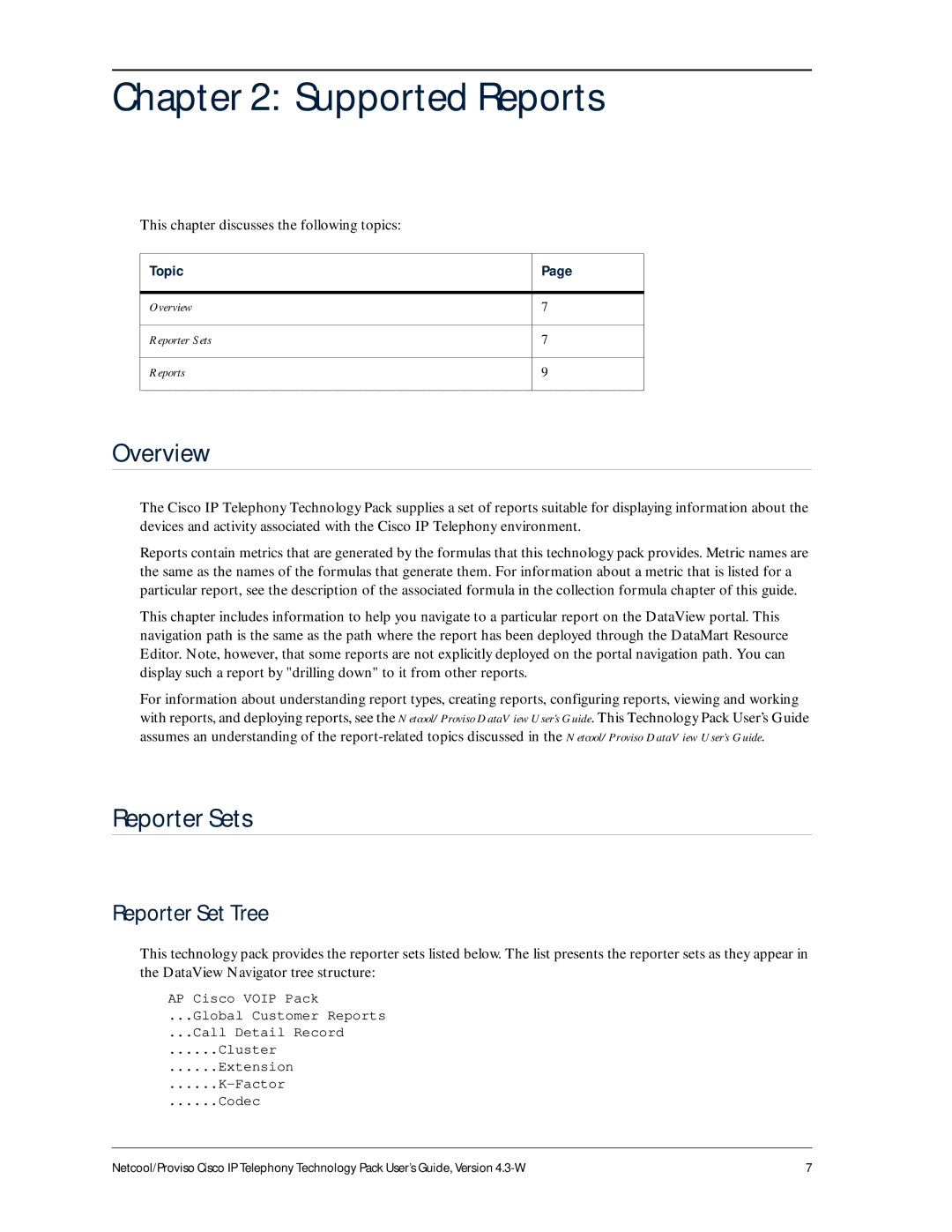IBM
Page
Trademarks
Page
Contents
Contents
Devices and Services
Element and Sub-Element Properties
VoIPDeviceType
Contents
Contents
Xii
Contents
Xiv
Contents
Overview Before You Begin Configure the Technology Pack
UBA Parameters Reference
Other Tasks and Considerations Verifying Resources
Contents Xviii
Organization
Audience
This guide is organized as follows
Provides a general introduction to technology packs
Netcool/Proviso Product Suite
Netcool/Proviso Modules
Preface Xxii
This chapter discusses the following topics
Overview
How is the Data Collected?
Collection
How is the Data Processed and Loaded into the Database?
CME Operation
How is the Data Reported?
Introduction
Page
Introduction
Reporter Sets
Supported Reports
Supported Reports
Reports
Supported Reports
Supported Reports
Detail chart showing CallManager cluster and server quality
CCM Server Quality Resource Detail Chart
CallManager Server
None
CCM Server Quality Resource CCM Sql Server Group Global Voip
CCM Server Quality Resource
CCM Server Quality Resource CCM Sql Server Resource
Group summary chart showing CallManager SQL server usage
CCM Sql Server Group
Detail chart showing CallManager SQL server usage
CCM Sql Server Resource Detail Chart
CCM Sql Server Group CCM Sql Server Resource
Resource summary chart showing CallManager SQL server usage
CCM Sql Server Resource
Extension
CDR Call Distribution Detail Chart
CDR Call Distribution Group
Tables GroupSummary 1 implemented Charts Ratio 2 implemented
CDR Call Distribution Resource
CDR Call Distribution Detail Chart
Jitter Latency
CDR Quality Detail Chart
Supported Reports
CDR Quality Resource Cluster Quality Resource
CDR Quality Group
CDR Quality Resource
CDR Quality Detail Chart
CDR Utilization Detail Chart
CDR Utilization Resource Cluster Utilization Resource
CDR Utilization Group
CDR Utilization Resource
CDR Utilization Detail Chart
CDR VoiceMail Usage Detail Chart
CDR VoiceMail Usage Resource
Tables ResSummary 1 implemented Charts Ratio 1 implemented
CDR VoiceMail Usage Detail Chart
Cluster
Cluster Call Distribution Detail Chart
Cluster Call Distribution Group
Cluster Call Distribution Resource
Group summary report for predicting call loss in a cluster
Cluster Erlang-B Group
Cluster IP vs Legacy Detail Chart
Cluster IP vs Legacy Resource
Cluster Quality Detail Chart
Cluster Quality Group
Cluster Quality Resource
Global Voip
Cluster Utilization Detail Chart
Cluster Utilization Group
Cluster Utilization MLH Resource
CDR Utilization Group Cluster Utilization Group Global Voip
Cluster Utilization Resource
Cluster VoiceMail Usage Detail Chart
Cluster VoiceMail Usage Resource
Resource summary report for codec errors in a cluster
Errors on Cluster by Codec
Codec
Navigation path on the DataView portal
CDR Quality Detail Chart
Device
Gatekeeper Availability Resource Detail Chart
Gatekeeper Availability Resource
Gatekeeper Availability Resource Detail Chart
Gatekeeper Device Quality Resource Detail Chart
Gatekeeper Device Quality Resource
Interface
Gatekeeper Interface Availability Resource Detail Chart
Tables ResSummary 1 implemented
Gatekeeper Interface Availability Resource
Gatekeeper Interface Utilization Resource Detail Chart
Gatekeeper Interface Utilization Resource
CCM Server Quality Resource Cluster Quality Resource
Global Voip
Global Customer Reports
Drilled Down From
Factor
Factor Detail Chart
ICRmx
Factor Resource Top 10 CDR K-Factor
ICRmx MLQKav
Factor Group
MLQKmn
CDR Quality Resource Factor Resource
Drilled Down From
Factor Resource
CDR Quality Detail Chart Factor Detail Chart
CCM Media Device Registration Availability percent
Media Device Group
Media Devices
Media Device Resource Detail Chart
Media Device Resource
Charts Resource Time Series Chart 9 of 9 implemented
Perfmon Active Calls Detail Chart
Detail report for Microsoft performance counter metrics
Perfmon
CDR Quality Resource Perfmon Active Calls Resource
Perfmon Active Calls Group
Perfmon Active Calls Resource
CDR Quality Detail Chart Perfmon Active Calls Detail Chart
Drilled Down From
Detail report for Perfmon Music on Hold MOH counter metrics
Perfmon MOH Detail Chart
Charts Resource Time Series Chart 6 of 9 implemented
Perfmon MOH Group
Perfmon MOH Resource
CDR Quality Detail Chart Perfmon MOH Detail Chart
Detail report for Perfmon Pstn counter metrics
Perfmon Pstn Detail Chart
Charts Resource Time Series Chart 8 of 9 implemented
Group summary report for Perfmon Pstn counter metrics
Perfmon Pstn Group
Resource summary report for Perfmon Pstn counter metrics
CDR Quality Detail Chart Perfmon Pstn Detail Chart
Perfmon Pstn Resource
Perfmon Pstn Group
Detail chart for Perfmon counter metrics on active calls
Perfmon Security Detail Chart
Group summary report for Perfmon security metrics
Perfmon Security Group
Resource summary report for Perfmon security metrics
Perfmon Security Resource
Perfmon Security Group
Pstn Gateway Availability Resource Detail Chart
Pstn Gateway Availability Resource
Detail chart showing Pstn gateway DS0 usage and quality
Pstn Gateway Device DS0 Usage Detail Chart
Global Voip Pstn Gateway Device Quality Resource
Pstn Gateway Device Quality Resource Detail Chart
Pstn Gateway Device Quality Resource
Detail chart showing DSP card utlization percentage
Pstn Gateway DSP Card Resource Detail Chart
DSP Card
Pstn Gateway DSP Card Resource
Pstn Gateway DSP Card Resource
Detail chart showing E1 or T1 interface availability
Pstn Gateway E1/T1 Availability Resource Detail Chart
Description
Pstn Gateway E1/T1 Interface Utilization Resource
Pstn Gateway E1/T1Availability Resource
Top 10 CDR Call Completion
CDR Quality Detail Chart
CallDuration TollbypassCallDuration
Top 10 CDR Call Duration
CDR Utilization Detail Chart
Top 10 CDR K-Factor
Top-10 CDR data using IDU-standard K-factor metrics
Factor Detail Chart
Top 10 CDR Number of Calls
CDR Utilization Detail Chart
Top 10 CDR Number of Errors
CDR Quality Detail Chart
Top 10 Cluster Call Completion
Top 10 Cluster Number of Calls
Top 10 cluster based on number of errors
Top 10 Cluster Number of Errors
Top 10 E1/T1 Utilization Resource
Page
Supported Reports
Summary of Device Technology
Devices and Services
Categories of Service Reporting
Microsoft performance counter metrics
Sources of Collected Data
Troubleshooting Note for SQL Requests
Devices and Services
Pre-Requisites
Snmp Access
Supported MIBs
Devices and Services
Element and Sub-Element Properties
NOC Reporting Sub-Element Collect
APifType
NOC Reporting
CDRclusterId
Cluster identifier. Used with bulk data
Customer identifier. Used with bulk data
CDRcustomerId
Site identifier. Used with bulk data
CDRsiteId
CdrType
This property has been replaced by CDRclusterId
ClusterId
This property has been replaced by CDRcustomerId
CustomerId
Name of a Cisco IP element
Element.NAME
Indicates whether an element is active
Element.STATE
Family
Path name of collected path sub-elements
Name
This property has been replaced by CDRsiteId
SiteId
Indicates whether the entry is active
State
VoIPCallMgrClusterId
CCMServerInterface PSTNGatewayDevice PSTNGatewayDSPCard
VoIPCallMgrCustomerId
VoIPCallMgrDSPMaxChannel
File server name, based on the MIB value hrStorageDescr
VoIPCallMgrFileSystemName
CCMGatewayDevice
VoIPCallMgrGatewayIpAddress
Name that the CallManager assigns to the gateway
VoIPCallMgrGatewayName
VoIPCallMgrGatewayType
VoIPCallMgrMediaDeviceIpAddress
VoIPCallMgrMediaDeviceName
Media device type, based on the MIB value ccmMediaDeviceType
VoIPCallMgrMediaDeviceType
VoIPCallMgrProcessName
Indicates a voice device
VoIPCallMgrSerialOrDsp
VoIPCallMgrServerDescr
VoIPCallMgrServerId
VoIPCallMgrServerVersion
VoIPCallMgrSqlDbName
CCMServerDevice GatekeeperDevice PSTNGatewayDevice
VoIPDeviceType
Element and Sub-Element Properties
Cisco IP Telephony Technology Pack Resources
Defined Resources
Ietfif
Tables of Sub-Element Types
Sub-Element Types
CallManager Gateway Device
CallManager Server Device
CallManager Server Process
Codec
Gatekeeper Device
Gateway
Perfmon
Pstn Gateway DSP Card
Defined Resources
Sub-Element Grouping Rules
Global Customer View Branch
NOC Grouping
Global Customer View Branch No Rules or Conditions
Sub-branches are described as follows
IP Telephony Call Detail Record Branch
Codec Type Static By Cluster Purpose Filters by condition
Media Gateways Type Static Purpose Filters by condition
Infrastructure Branch
Gatekeeper Type Static Device Purpose Filters by condition
Sub-Element Collect Grouping
Perfmon Type Static Purpose Filters by condition
Branches are described as follows
Page
Sub-Element Grouping Rules
Collection Formulas
Formulas and Metrics
Data Collection
Formula Reference
Import
AttendantConsoleClientsOnline
Total number of attendant console clients currently online
AP Specific Bulk Voip Cisco Perfmon
AttendantConsoleClientsRegistered
Total number of active authenticated calls
AuthenticatedCallsActive
AuthenticatedPartiallyRegisteredPhone
AuthenticatedRegisteredPhones
AP Specific Snmp Interfaces Availability
Availability percent
Snmp collection
BRIChannelsActive
Total number of BRI spans available in the target device
BRISpansInService
AP Specific Bulk Voip Cisco CDR
CallDuration
Duration of the call, in seconds
CallsActive
CallsInProgress
Call rejected. Cause code
CauseCallRejected
Channel unacceptable. Cause code
CauseChannelUnacceptable
Destination out of order. Cause code
CauseDestinationOutOfOrder
Address incomplete, invalid number format. Cause code
CauseInvalidNumberFormat
Misdialed trunk prefix. Cause code
CauseMisdialedTrunkPrefix
Network out of order. Cause code
CauseNetworkOutOfOrder
No answer from user. Cause code
CauseNoAnswerFromUser
No channel/circuit available. Cause code
CauseNoChannelAvailable
No route to destination. Cause code
CauseNoRouteToDestination
No route to specified transit network. Cause code
CauseNoRouteTransitNetwork
No user responding to the call. Cause code
CauseNoUserResponding
CNumber changed. Cause code
CauseNumberChanged
CauseOther
Unspecified error
Resource unavailable or unspecified. Cause code
CauseResourceUnavailable
Subscriber absent. Cause code
CauseSubscriberAbsent
Switching equipment congestion. Cause code
CauseSwitchCongestion
Temporary failure. Cause code
CauseTemporaryFailure
Unassigned or unallocated number. Cause code
CauseUnassignedNumber
User busy. Cause code
CauseUserBusy
AP Specific Snmp Voip Cisco CCM Server Device
CCM CPU Utilization percent avg last 5 mn
CISCO-CCM-MIB.my rfc1213-MIB-II
CCM Media Device Registration Availability percent
CCM Physical Memory Utilization percent
Total number of CTI devices registered to the CallManager
CCM Registered CTI Devices Nb Gauge
CCM Registered Devices Nb Gauge
CCM Registered Gateways Nb Gauge
CCM Registered Media Devices Nb Gauge
Total number of IP phones registered to a CallManager device
CCM Registered Phones Nb Gauge
Total number of registered voicemail devices
CCM Registered VoiceMail Devices Nb Gauge
Total number of rejected devices
CCM Rejected Devices Nb Gauge
Availability percentage of the CallManager SQL server
CCM SQL Server Availability percentage
AP Specific Snmp Voip Cisco CCM Server Sql Server
MSSQL-MIB.my rfc1213-MIB-II
CCM SQL Server Cache Hit ratio percent
CCM SQL Server free buffers Nb
Total number of open user connections
CCM SQL Server number active user connections
Total Number of users blocked by other users
CCM SQL Server number of blocked users
Total number of locks blocking other processes
CCM SQL Server number of locks blocking processes
Total number of locks in use by SQL Server
CCM SQL Server number of locks
Total number of pending reads and writes
CCM SQL Server number of pending rw
Total number of pages read and written
CCM SQL Server Total number of Pages
AP Specific Bulk Voip Cisco CMR
CCR
Cluster Erlang measured in minutes ClusterCallDuration
Cluster Erlang
Input duration Source ClusterCallDuration Formula
AP Specific CME Voip Cisco
Cluster Number of Direct VoiceMail Calls Nb
Ratio between company calls and the total number of calls
Cluster Percentage of Company Calls percent
Ratio between dropped calls and the total number of calls
Cluster Percentage of Drop Calls percent
Cluster Percentage of Normal Call Clearing percent
Cluster Percentage of Packet Lost percent
Ratio between successful calls and the total number of calls
Cluster Percentage of Successful Calls percent
Cluster Percentage of TollBypass Calls percent
Cluster Total Hours of Traffic
Cluster Total Number of Company Calls Nb
Total number of intrasite and intersite IP calls
Cluster Total Number of Company IP Calls Nb
Cluster Total Number of Company LegacyPBX Calls Nb
Cluster Total Number of External Calls Nb
Total of calls with a normal termination code
Cluster Total Number of Normal Call Clearing
Cluster Total Number of Outgoing External Calls Nb
AP Specific Bulk Voip Cisco Cluster
ClusterBlocking
ClusterCallDuration
ClusterCauseCallRejected
ClusterCauseChannelUnacceptable
ClusterCauseDestinationOutOfOrder
ClusterCauseInvalidNumberFormat
ClusterCauseMisdialedTrunkPrefix
ClusterCauseNetworkOutOfOrder
ClusterCauseNoAnswerFromUser
ClusterCauseNoChannelAvailable
ClusterCauseNoRouteToDestination
ClusterCauseNoRouteTransitNetwork
ClusterCauseNoUserResponding
Number changed. Cause code
ClusterCauseNumberChanged
ClusterCauseOther
ClusterCauseResourceUnavailable
ClusterCauseSubscriberAbsent
Witching equipment congestion. Cause code
ClusterCauseSwitchCongestion
ClusterCauseTemporaryFailure
ClusterCauseUnassignedNumber
ClusterCauseUserBusy
ClusterDropCall
ClusterErlangB
ClusterErlang
ClusterForwardToVoiceMail
ClusterIncomingCall
ClusterInternalCall
ClusterInternationalCall
ClusterIntersiteIPCall
ClusterIntersiteLegacyPBXCall
ClusterIntrasiteIPCall
ClusterIntrasiteLegacyPBXCall
ClusterJitter
ClusterLatency
Total number of type-18 interfaces lines
ClusterLines
ClusterLocalCall
ClusterLongDistanceCall
ClusterMOS
ClusterNbPacketsLost
ClusterNbPacketsReceived
ClusterNbPacketsSent
ClusterOffNetCall
ClusterOnNetCall
ClusterShortCall
ClusterSuccessfulCall
ClusterTollBypassCall
ClusterTotalCall
Sum of all call durations for the period, measured in hours
ClusterTotalHoursOfTraffic
ClusterUnsuccessfulCall
ClusterVoicemailCallDuration
ClusterVoiceMailCall
ClusterVoicemailPackets
Number of seconds of concealment during a call
DropCall
DSP card availability percentage
DSP Card Availability percent
AP Specific Snmp Voip Cisco Pstn Gateway DSP Card
Rfc1213-MIB-II CISCO-DSP-MGMT-MIB.my
Total percentage of DSPs in use for a DSP card
DSP Card Resource Utilization percent
Total number of currently active encrypted calls
EncryptedCallsActive
EncryptedPartiallyRegisteredPhones
EncryptedRegisteredPhones
ForwardToVoiceMail
FXOPortsActive
Total number of FXO ports available in the target device
FXOPortsInService
FXSPortsActive
Total number of FXS ports available in the target device
FXSPortsInService
AP Specific Snmp Voip Cisco Gatekeeper Device
Gatekeeper Buffer Utilization percent
Percentage of calls that have been set up successfully
Gatekeeper Call Setup Quality percent
CPU utilization percentage over the last five minutes
Gatekeeper CPU Utilization percent avg last 5 mn
Percentage of inbound Icmp packets that triggered errors
Gatekeeper Icmp Inbound Errors percent
Percentage of outbound Icmp packets that triggered errors
Gatekeeper Icmp Outbound Errors percent
Total number of packet errors for a gatekeeper device
Gatekeeper Packet Errors Nb
Rfc1213-MIB-II CISCO-GATEKEEPER-MIB.my
Gatekeeper Total Number of Admission Rejects Nb
Total number of admission rejections
CISCO-GATEKEEPER-MIB.my rfc1213-MIB-II
Gatekeeper Total Number of Admission Requests Nb
Total number of gatekeeper admission requests
Total number of concurrent calls for a gatekeeper device
Gatekeeper Total Number of Concurrent Calls Nb Gauge
Gatekeeper Total Number of Location Rejects Nb
Gatekeeper Total Number of Location Requests Nb
Total number of endpoints registered to a Cisco gatekeeper
Gatekeeper Total Number of Registered EndPoints Nb
Gatekeeper Total Packets Nb
GatewayCallsActive
H323CallsActive
H323CallsInProgress
Total number of currently active huntlist calls
HuntlistCallsActive
HuntlistCallsInProgress
ICR
Maximum conceal ratio during a call
ICRmx
Generic
Inbound Loss percent
No formulas are mapped to this alias
AP Generic Universal Other
Incoming
AP Generic Universal Availability
Interface Availability percent
Availability percent
AP Specific Snmp Voip Cisco Pstn Gateway Interface
Percentage of availability of a Pstn gateway interface
AP Specific Snmp Voip Cisco Gatekeeper Interface
Interface availability percentage for a Cisco gatekeeper
Interface Bandwidth Utilization In percent
Interface Bandwidth Utilization In percent
Interface Bandwidth Utilization Out percent
Interface Bandwidth Utilization Out percent
Percentage of interface packet loss
Interface Packet Loss percent
Total percentage of packets lost for a gatekeeper interface
Inbound interface throughput measured in kilobits per second
Interface Throughput In kbps
Interface Throughput In kbps
Interface Throughput Out kbps
Interface Throughput Out kbps
Internal
International
IntersiteIPCall
IntersiteLegacyPBXCall
IntrasiteIPCall
IntrasiteLegacyPBXCall
Identifies the callee portion of the call
IsCallee
Identifies the caller portion of the call
IsCaller
Jitter
Latency
Local
LongDistance
Average MOS Listening Quality K-factor for a call
MLQKav
Mlqk
MLQKmn
MOHMulticastResourceActive
MOHMulticastResourceAvailable
MOHTotalMulticastResources
MOHTotalUnicastResources
MOHUnicastResourceActive
Total number of available message-on-hold unicast resources
MOHUnicastResourceAvailable
MOS
NbPacketsLost
NbPacketsReceived
NbPacketsSent
OffNet
OnNet
Outbound Loss percent
Percentage of Company Calls percent CMEBulk Voip Cisco
Percentage of Drop Calls percent CMEBulk Voip Cisco
Percentage of Packet Lost percent CMEBulk Voip Cisco
Percentage of Successful Calls Nb CMEBulk Voip Cisco
Percentage of TollBypass Calls percent CMEBulk Voip Cisco
Pstn Gateway Active DS0 Channels Nb
Pstn Gateway Active DS0 Channels Nb Gauge
Rfc2233-IF-MIB rfc1213-MIB-II
AP Specific Snmp Voip Cisco Pstn Gateway 6500 DS0 Channel
AP Generic Voip Cisco Pstn Gateway
Pstn Gateway Active DS0 Channels Nb
Pstn Gateway Call Setup Quality percent Successful / Total
MIB
CISCO-POP-MGMT-MIB.my
Rfc1907-SNMPv2-MIB rfc2233-IF-MIB
Pstn Gateway DS1 Active DS0 Channels Nb
AP Specific Snmp Voip Cisco Pstn Gateway Device
Pstn Gateway Icmp Inbound Errors percent
Percentage of inbound Icmp errors
Percentage of outbound Snmp errors
Pstn Gateway Icmp Outbound Errors percent
Percentage of network errors observed by a Pstn gateway
Pstn Gateway Network Errors percent
Total number of Pstn Gateway packets discarded
Pstn Gateway Packet Discards
Pstn Gateway Total Active DS0 Channels Nb Gauge
Total number of signaling errors observed for a Pstn Gateway
Pstn Gateway Total Call Signaling Errors Nb
CISCO-POP-MGMT-MIB.my rfc1213-MIB-II
Pstn Gateway Total Calls per minute calls/mn sum of all DS0s
Rfc2127-ISDN-MIB rfc1213-MIB-II
Pstn Gateway Total Number Calls Rejected Nb
Total number of rejected calls for a Pstn Gateway
Total number of calls for a Pstn device
Pstn Gateway Total Number of Calls Nb
Pstn Gateway Total Number of Calls sum of all DS0s
Total number of calls per minute for a Pstn device
Pstn Gateway Total Number of Calls per mn Calls/mn
Total number of calls per minute for a Pstn Gateway
Total number of calls observed by a Pstn Gateway
Pstn Gateway Total Number of Calls
Total number of successful calls for a Pstn gateway device
Pstn Gateway Total Number of Successful Calls Nb
Total number of successful calls for a Pstn Gateway
Rfc1213-MIB-II rfc2127-ISDN-MIB
Total number of successful calls made through a Pstn Gateway
Total number of unsuccessful calls for a Pstn gateway device
Pstn Gateway Total Number of Unsuccessful Calls Nb
Total number of packets per second for a Pstn Gateway
Pstn Gateway Total Packets per Second
SCS
ShortCall
SIPCallsActive
SIPCallsInProgress
Snmp Availability percent avg last hour
AP Specific Snmp Voip Cisco Pstn Gateway Device
AP Specific Snmp Voip Cisco Gatekeeper Device
AP Proviso Targets
Snmp Response Time ms avg last hour
AP Specific Snmp Voip Cisco Pstn Gateway Device
AP Proviso Targets
Snmp Unavailable percent avg last hour
SuccessfulCall
T1ChannelsActive
Total number of T1 spans available in the target device
T1SpansInService
Duration of a toll bypass call, in seconds
TollbypassCallDuration
TollBypassCall
Total number of calls for all callers and callees
Total Number of Calls Nb CMEBulk Voip Cisco
Total Number of Outgoing External Calls Nb
Total Number of VoiceMail Direct Calls Nb CMEBulk Voip Cisco
UnsuccessfulCall
VoicemailCallDuration
VoiceMailCall
VoicemailPackets
Collection Formulas
Netcool/Proviso Discovery Formula Tree
Discovery Formulas
Results Line
Discovery Formula Structure
Alias Instance and Label Inventory AP Voip Cisco
CCMGatewayDevice
Snmp discovery
CallManager media device discovery
CCMMediaDevice
CISCO-CCM-MIB.my CISCO-CDP-MIB.my
CCMServerDevice
CallManager Server device discovery
Rfc1514-HOSTRESOURCES CISCO-CCM-MIB.my rfc1213-MIB-II
CCMServerFileSystem
CallManager Server file system discovery
Rfc1213-MIB-II CISCO-CCM-MIB.my
CCMServerInterface
CallManager Server interface discovery
Rfc1213-MIB-II CISCO-CCM-MIB.my rfc1514-HOSTRESOURCES
CCMServerProcess
CallManager Server process discovery
Rfc1213-MIB-II CISCO-CCM-MIB.my MSSQL-MIB.my
CCMServerSqlDatabase
CallManager Server SQL database discovery
Gatekeeper device discovery
GatekeeperDevice
Pstn Gateway device discovery
PSTNGatewayDevice
Rfc1213-MIB-II CISCO-CDP-MIB.my
CISCO-DSP-MGMT-MIB.my rfc1213-MIB-II
PSTNGatewayDSPCard
Pstn Gateway DSP card discovery
Discovery Formulas
Before You Begin
Appendix a Configuration
Opt/datamart/dataMart.env
Configure the Technology Pack
$ cd DATACHANNELHOME/scripts
Root-Sub-Element Collect-Cisco
YourDataSource1 Driver=PVmsss20.so
Example cucm.port=443
Port number for Soap requests sent to the Cucm server
User password required for login to the Cucm
User ID required for login to the Cucm
Request
Soap request
Files back to the DataChannel server where the ProvisoCUCM
Use the false setting in the following situations
Configuration at time intervals specified by runinterval or
DataChannel host that requested them
Report navigation by customer
If false, debug mode is not enabled
Report navigation by cluster
Within the US, or 0 within Europe
Name you pass to the object
Higher
Cd DATACHANNELHOME/conf
Datachannelhome
Where
Instance 443 only
Success Message Meaning
Syntax Item
This section contains information on the following topics
Other Tasks and Considerations
Appendix a Configuration
UBA Parameters Reference
Appendix B UBA Parameters Reference 443, Topology Editor
Appendix B UBA Parameters Reference 443, Topology Editor
Attribute Read-only Location Advanced Properties tab
Default
Group alias
Voipciscoipt
Instances
Deletes CCM Bulk input files after acquisition
VOIPCISCOIPT.CCMINPUT.DELETEONACQUIRE
CCM Bulk input files location
VOIPCISCOIPT.CCMINPUT.URI
Deletes Cucm Bulk input files after acquisition
VOIPCISCOIPT.CDRINPUT.DELETEONACQUIRE
Cucm Bulk input files location
VOIPCISCOIPT.CDRINPUT.URI
JavaScript file that controls UBA for CCM or Cucm metrics
VOIPCISCOIPT.DESIGNFILE
VOIPCISCOIPT.DESIGNFILE
Path to Bulk input files directory for CCM or Cucm metrics
VOIPCISCOIPT.INPUTDIRECTORY
VOIPCISCOIPT.INPUTDIRECTORY
VOIPCISCOIPT.INPUTFTPPASSWORD
VOIPCISCOIPT.INPUTFTPUSERNAME
Hostname for Bulk input files in CCM or Cucm environments
VOIPCISCOIPT.INPUTHOST
VOIPCISCOIPT.INPUTHOST
Default false Attribute Writable Location Properties tab
Acquire CCM or Cucm Bulk input files using secure FTP
VOIPCISCOIPT.INPUTUSESECUREFTP
JavaScript file that controls UBA for Cucm Perfmon metrics
VOIPCISCOIPTPERFMON.DESIGNFILE
Path to Bulk input files directory for Cucm Perfmon metrics
VOIPCISCOIPTPERFMON.INPUTDIRECTORY
VOIPCISCOIPTPERFMON.INPUTFTPPASSWORD
VOIPCISCOIPTPERFMON.INPUTFTPUSERNAME
VOIPCISCOIPTPERFMON.INPUTHOST
VOIPCISCOIPTPERFMON.INPUTUSESECUREFTP
Acquire Cucm Perfmon Bulk input files using secure FTP
Deletes Cucm Perfmon Bulk input files after acquisition
VOIPCISCOIPTPERFMON.PERFMON.DELETEONACQUIRE
Cucm Perfmon Bulk input files location
VOIPCISCOIPTPERFMON.PERFMON.URI
Appendix B UBA Parameters Reference 443, Topology Editor
Pack-Specific UBA Parameters
Appendix C Template File Reference
For example
Pack-Specific UBA Parameter Values
Examples
Appendix C Template File Reference
Tcl 8.3.3, Combat/TCL 0.7.3, Combat/TCL 0.7.5, TclX 8.3, TK
Additional Copyright Information
Additional Copyright information
Scotty 2.8, incrTCL 3.0, incr TCL
BLT 2.4u
UCD Snmp
Regex 1.1a
Jdom
Xwpick