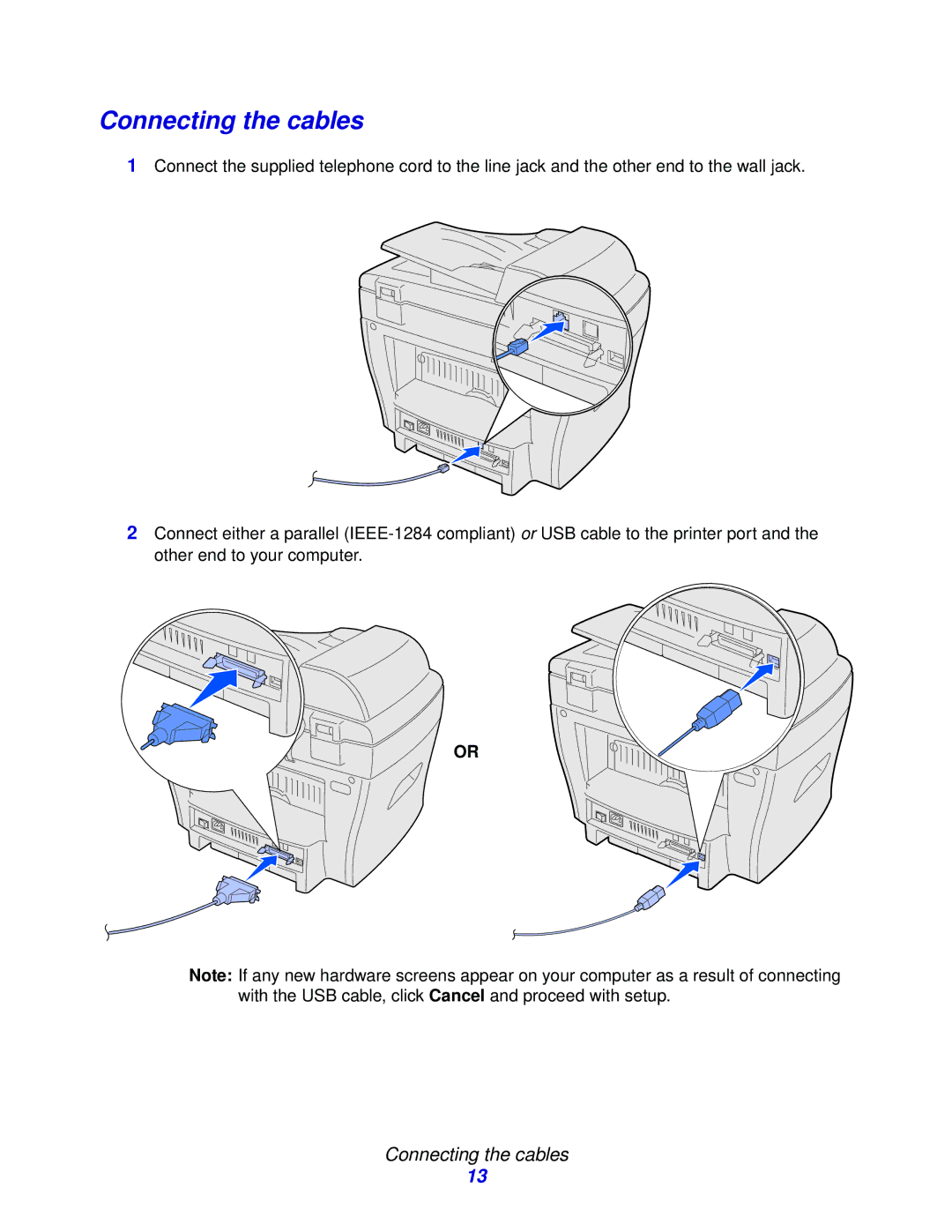Connecting the cables
1Connect the supplied telephone cord to the line jack and the other end to the wall jack.
2Connect either a parallel
OR
Note: If any new hardware screens appear on your computer as a result of connecting with the USB cable, click Cancel and proceed with setup.
Connecting the cables
13