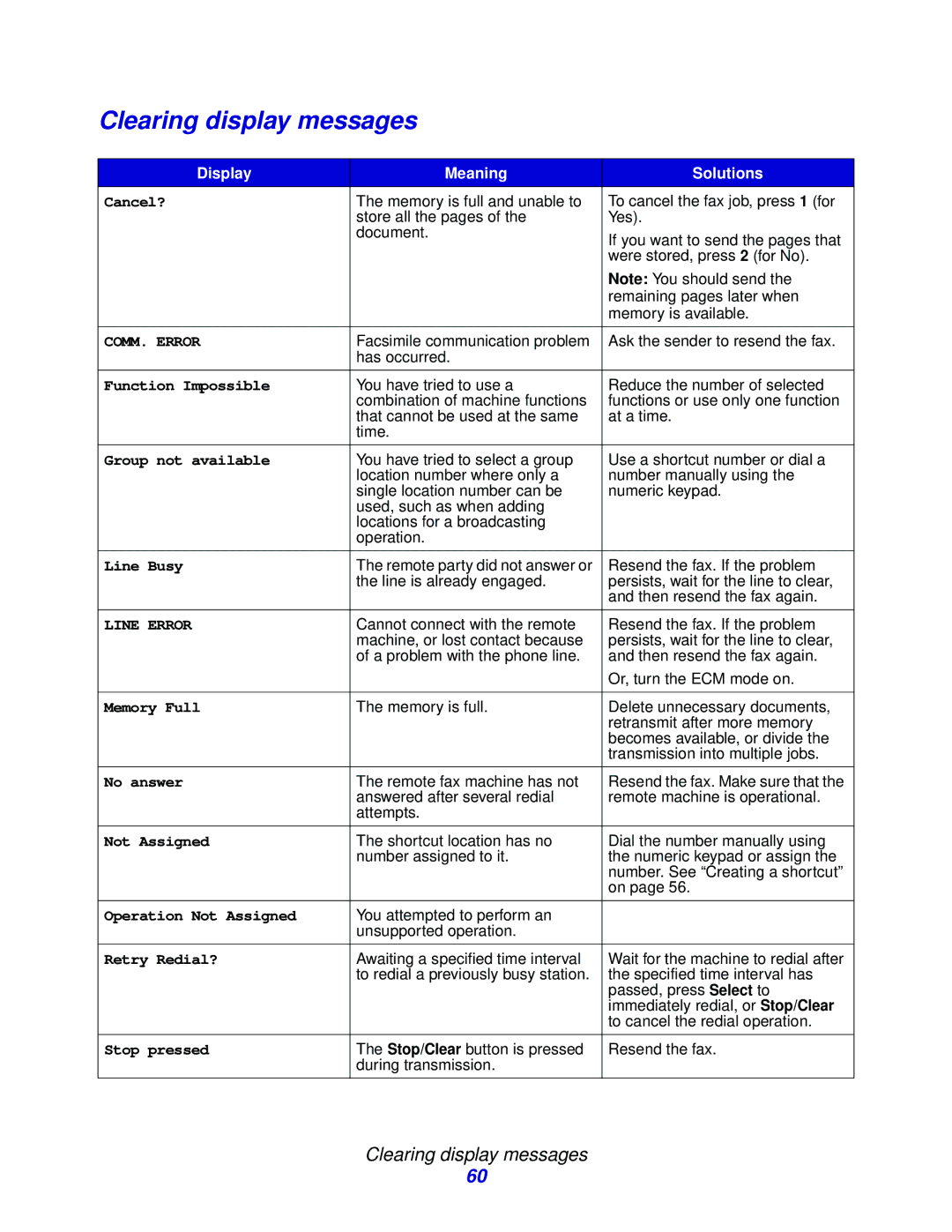Clearing display messages
Display | Meaning | Solutions |
Cancel? | The memory is full and unable to | To cancel the fax job, press 1 (for |
| store all the pages of the | Yes). |
| document. | If you want to send the pages that |
|
| |
|
| were stored, press 2 (for No). |
|
| Note: You should send the |
|
| remaining pages later when |
|
| memory is available. |
|
|
|
COMM. ERROR | Facsimile communication problem | Ask the sender to resend the fax. |
| has occurred. |
|
|
|
|
Function Impossible | You have tried to use a | Reduce the number of selected |
| combination of machine functions | functions or use only one function |
| that cannot be used at the same | at a time. |
| time. |
|
|
|
|
Group not available | You have tried to select a group | Use a shortcut number or dial a |
| location number where only a | number manually using the |
| single location number can be | numeric keypad. |
| used, such as when adding |
|
| locations for a broadcasting |
|
| operation. |
|
|
|
|
Line Busy | The remote party did not answer or | Resend the fax. If the problem |
| the line is already engaged. | persists, wait for the line to clear, |
|
| and then resend the fax again. |
|
|
|
LINE ERROR | Cannot connect with the remote | Resend the fax. If the problem |
| machine, or lost contact because | persists, wait for the line to clear, |
| of a problem with the phone line. | and then resend the fax again. |
|
| Or, turn the ECM mode on. |
|
|
|
Memory Full | The memory is full. | Delete unnecessary documents, |
|
| retransmit after more memory |
|
| becomes available, or divide the |
|
| transmission into multiple jobs. |
|
|
|
No answer | The remote fax machine has not | Resend the fax. Make sure that the |
| answered after several redial | remote machine is operational. |
| attempts. |
|
|
|
|
Not Assigned | The shortcut location has no | Dial the number manually using |
| number assigned to it. | the numeric keypad or assign the |
|
| number. See “Creating a shortcut” |
|
| on page 56. |
|
|
|
Operation Not Assigned | You attempted to perform an |
|
| unsupported operation. |
|
|
|
|
Retry Redial? | Awaiting a specified time interval | Wait for the machine to redial after |
| to redial a previously busy station. | the specified time interval has |
|
| passed, press Select to |
|
| immediately redial, or Stop/Clear |
|
| to cancel the redial operation. |
|
|
|
Stop pressed | The Stop/Clear button is pressed | Resend the fax. |
| during transmission. |
|
|
|
|
Clearing display messages
60