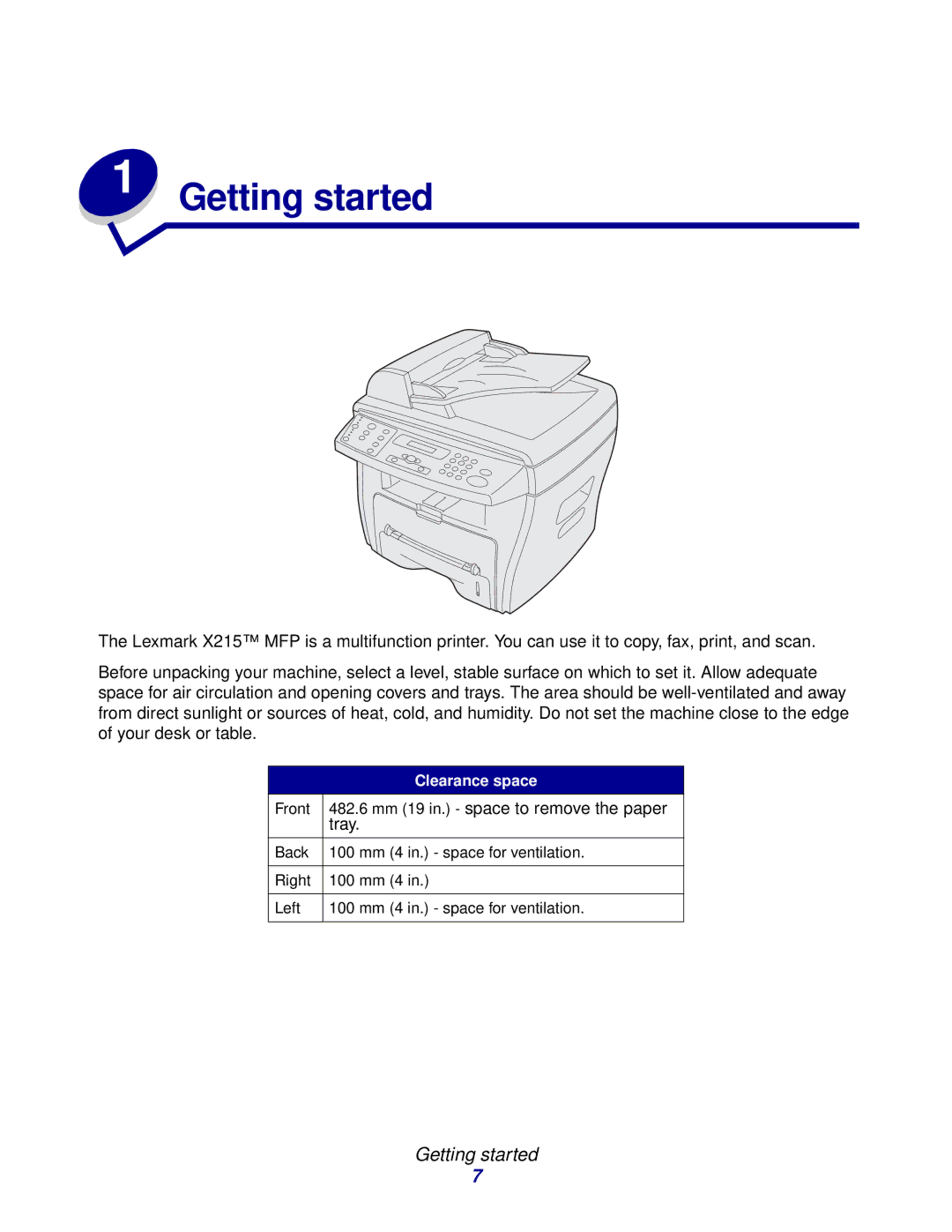1 | Getting started |
|
The Lexmark X215™ MFP is a multifunction printer. You can use it to copy, fax, print, and scan.
Before unpacking your machine, select a level, stable surface on which to set it. Allow adequate space for air circulation and opening covers and trays. The area should be
| Clearance space |
Front | 482.6 mm (19 in.) - space to remove the paper |
| tray. |
|
|
Back | 100 mm (4 in.) - space for ventilation. |
|
|
Right | 100 mm (4 in.) |
|
|
Left | 100 mm (4 in.) - space for ventilation. |
|
|
Getting started
7