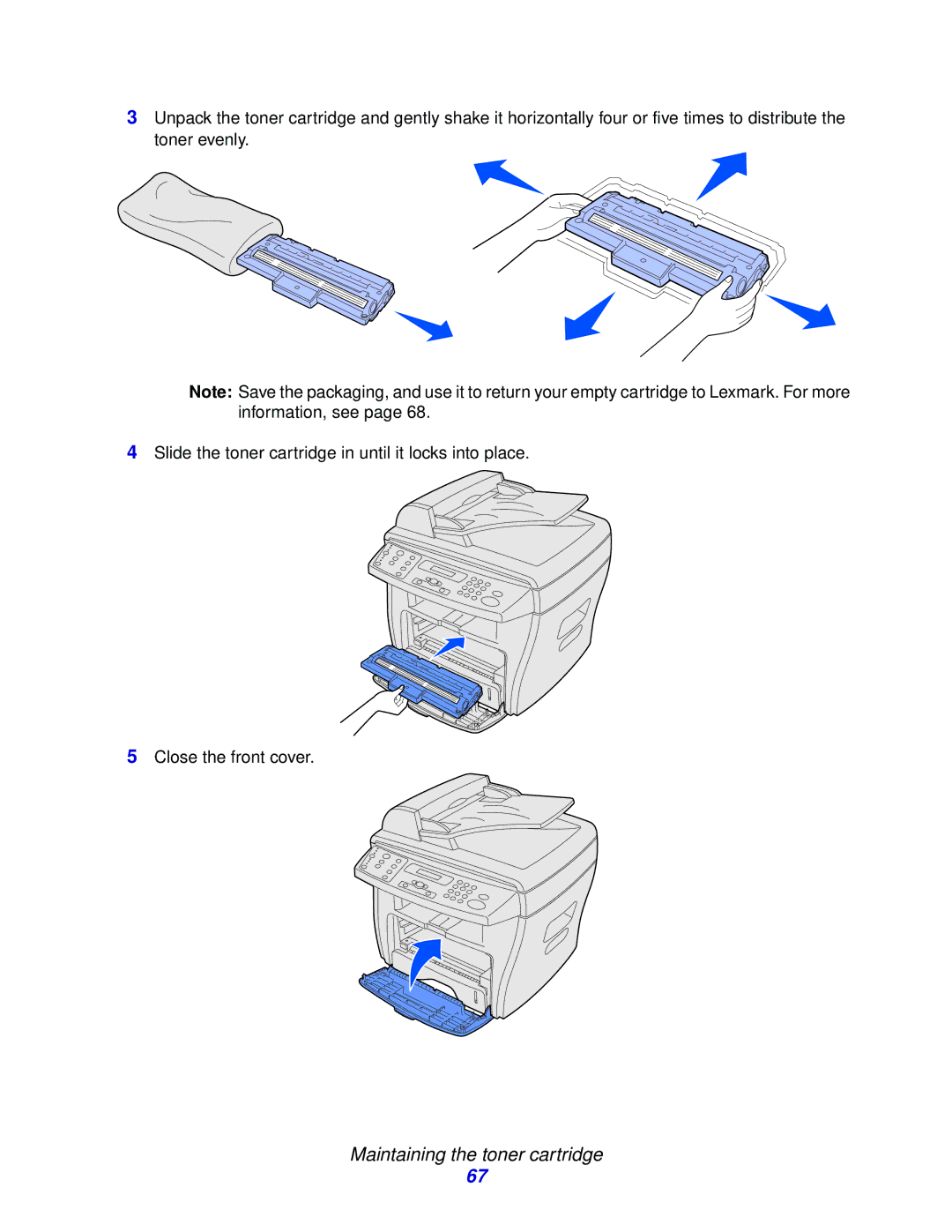3Unpack the toner cartridge and gently shake it horizontally four or five times to distribute the toner evenly.
Note: Save the packaging, and use it to return your empty cartridge to Lexmark. For more information, see page 68.
4Slide the toner cartridge in until it locks into place.
5Close the front cover.
Maintaining the toner cartridge
67