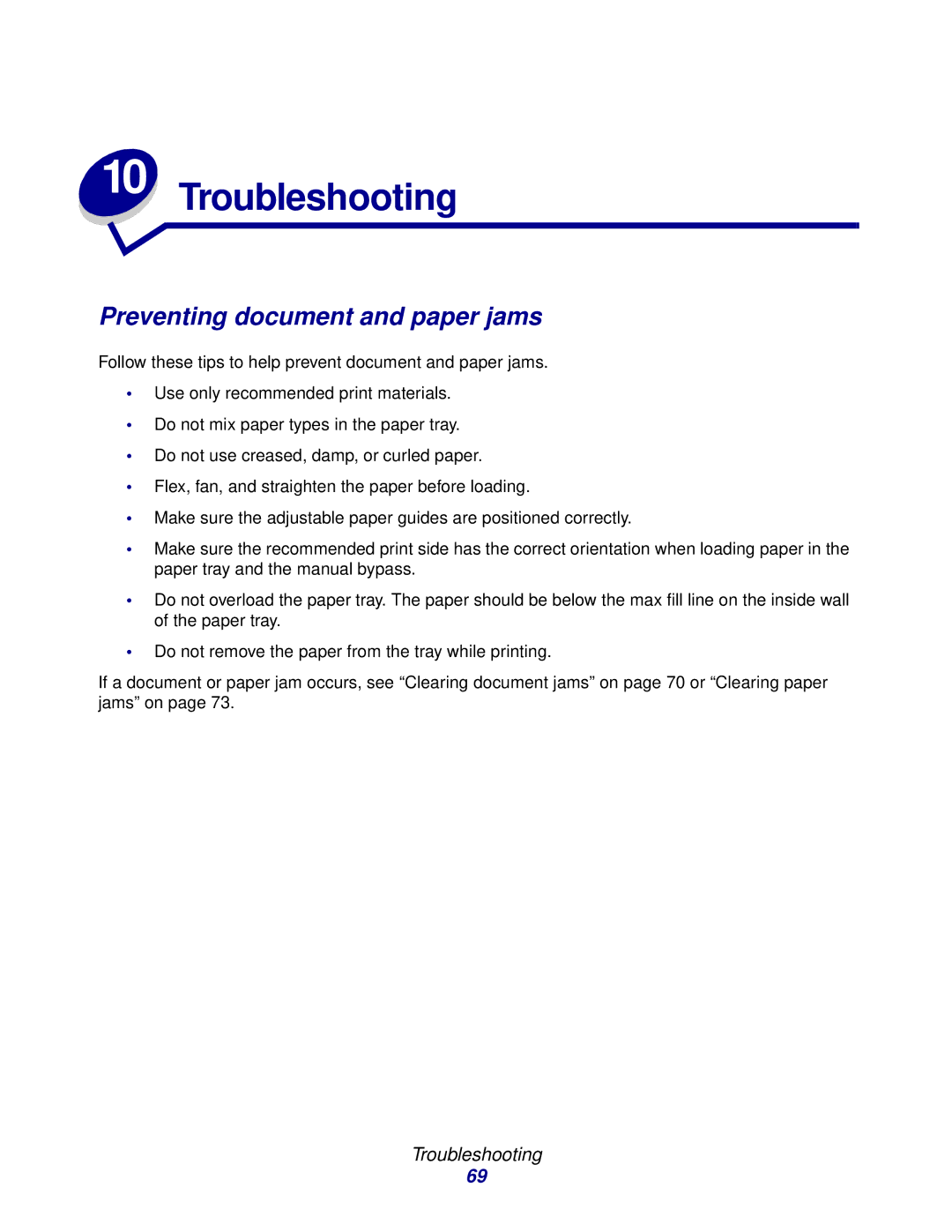10 Troubleshooting
Preventing document and paper jams
Follow these tips to help prevent document and paper jams.
•Use only recommended print materials.
•Do not mix paper types in the paper tray.
•Do not use creased, damp, or curled paper.
•Flex, fan, and straighten the paper before loading.
•Make sure the adjustable paper guides are positioned correctly.
•Make sure the recommended print side has the correct orientation when loading paper in the paper tray and the manual bypass.
•Do not overload the paper tray. The paper should be below the max fill line on the inside wall of the paper tray.
•Do not remove the paper from the tray while printing.
If a document or paper jam occurs, see “Clearing document jams” on page 70 or “Clearing paper jams” on page 73.
Troubleshooting
69