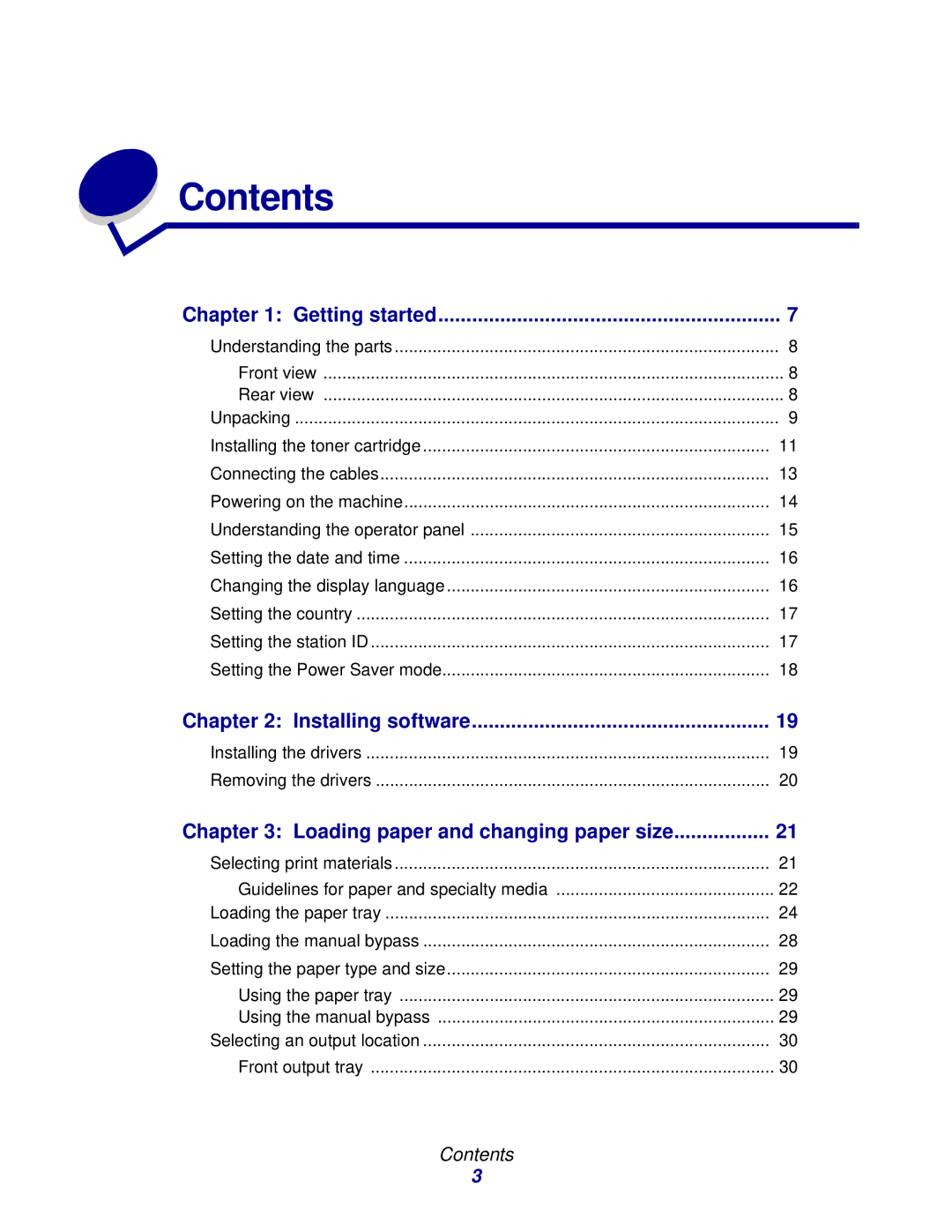Contents
Chapter 1: Getting started | 7 |
Understanding the parts | 8 |
Front view | 8 |
Rear view | 8 |
Unpacking | 9 |
Installing the toner cartridge | 11 |
Connecting the cables | 13 |
Powering on the machine | 14 |
Understanding the operator panel | 15 |
Setting the date and time | 16 |
Changing the display language | 16 |
Setting the country | 17 |
Setting the station ID | 17 |
Setting the Power Saver mode | 18 |
Chapter 2: Installing software | 19 |
Installing the drivers | 19 |
Removing the drivers | 20 |
Chapter 3: Loading paper and changing paper size | 21 |
Selecting print materials | 21 |
Guidelines for paper and specialty media | 22 |
Loading the paper tray | 24 |
Loading the manual bypass | 28 |
Setting the paper type and size | 29 |
Using the paper tray | 29 |
Using the manual bypass | 29 |
Selecting an output location | 30 |
Front output tray | 30 |
Contents
3