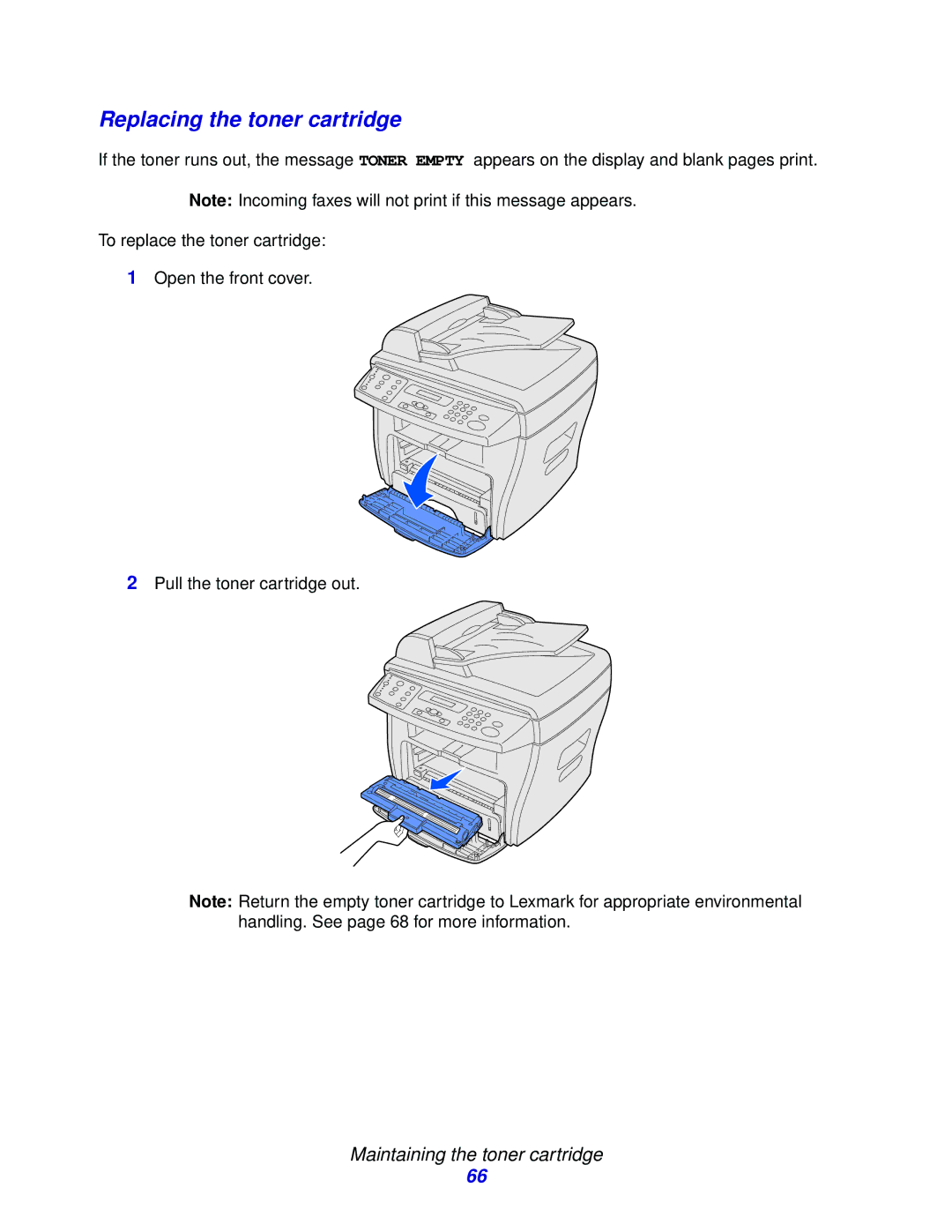Replacing the toner cartridge
If the toner runs out, the message TONER EMPTY appears on the display and blank pages print.
Note: Incoming faxes will not print if this message appears.
To replace the toner cartridge:
1Open the front cover.
2Pull the toner cartridge out.
Note: Return the empty toner cartridge to Lexmark for appropriate environmental handling. See page 68 for more information.
Maintaining the toner cartridge
66