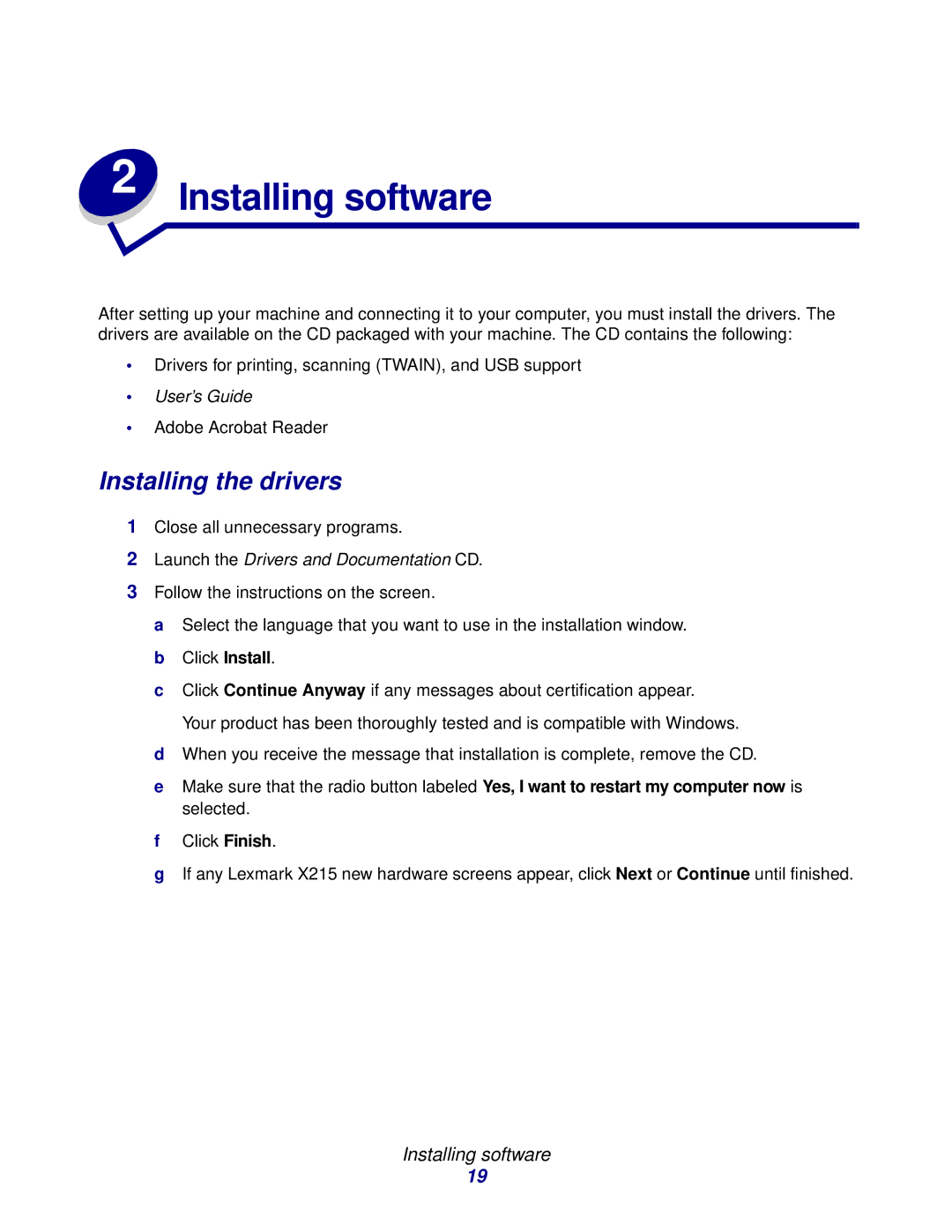2 | Installing software |
|
After setting up your machine and connecting it to your computer, you must install the drivers. The drivers are available on the CD packaged with your machine. The CD contains the following:
•Drivers for printing, scanning (TWAIN), and USB support
•User’s Guide
•Adobe Acrobat Reader
Installing the drivers
1Close all unnecessary programs.
2Launch the Drivers and Documentation CD.
3Follow the instructions on the screen.
a Select the language that you want to use in the installation window. b Click Install.
c Click Continue Anyway if any messages about certification appear.
Your product has been thoroughly tested and is compatible with Windows. d When you receive the message that installation is complete, remove the CD.
e Make sure that the radio button labeled Yes, I want to restart my computer now is selected.
f Click Finish.
g If any Lexmark X215 new hardware screens appear, click Next or Continue until finished.
Installing software
19