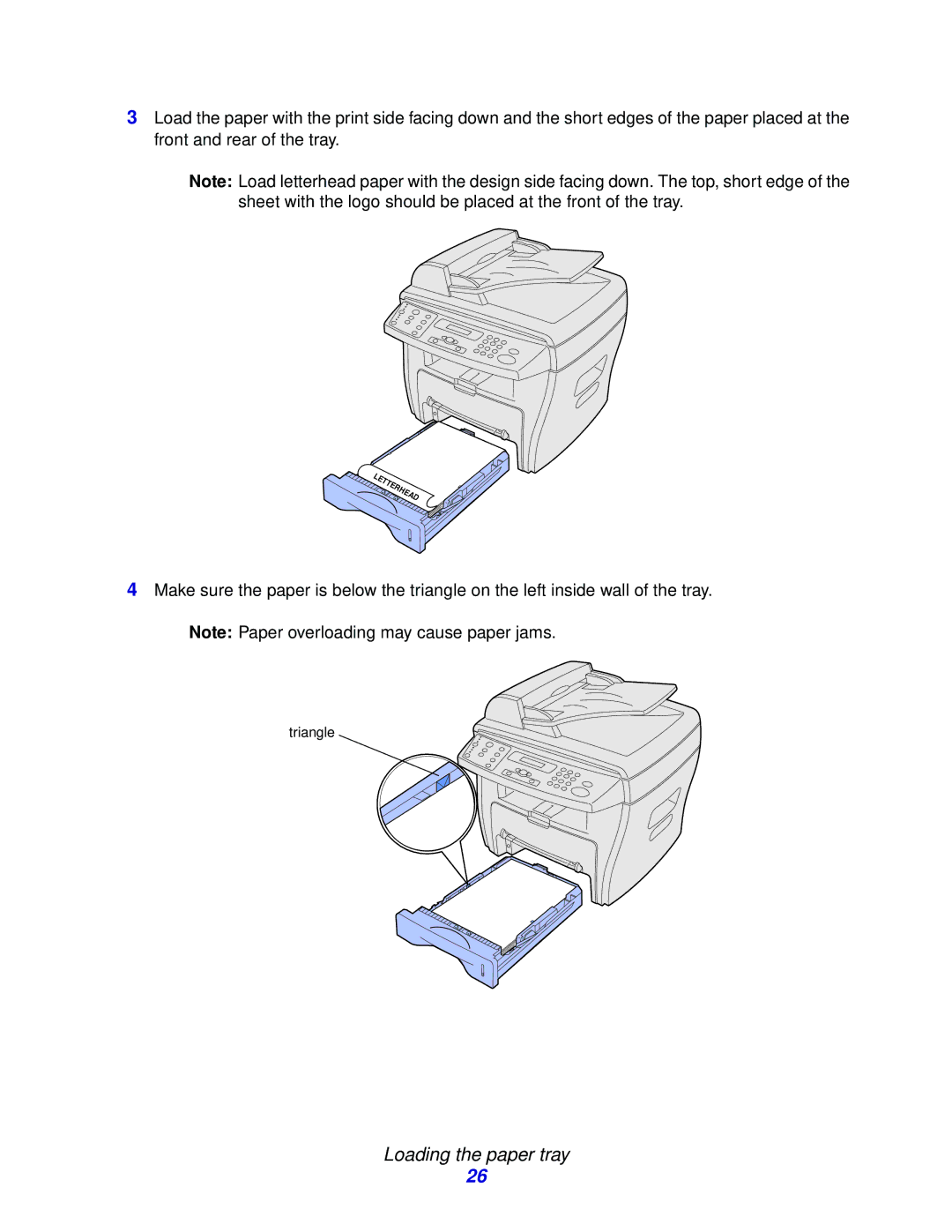3Load the paper with the print side facing down and the short edges of the paper placed at the front and rear of the tray.
Note: Load letterhead paper with the design side facing down. The top, short edge of the sheet with the logo should be placed at the front of the tray.
4Make sure the paper is below the triangle on the left inside wall of the tray. Note: Paper overloading may cause paper jams.
triangle
Loading the paper tray
26