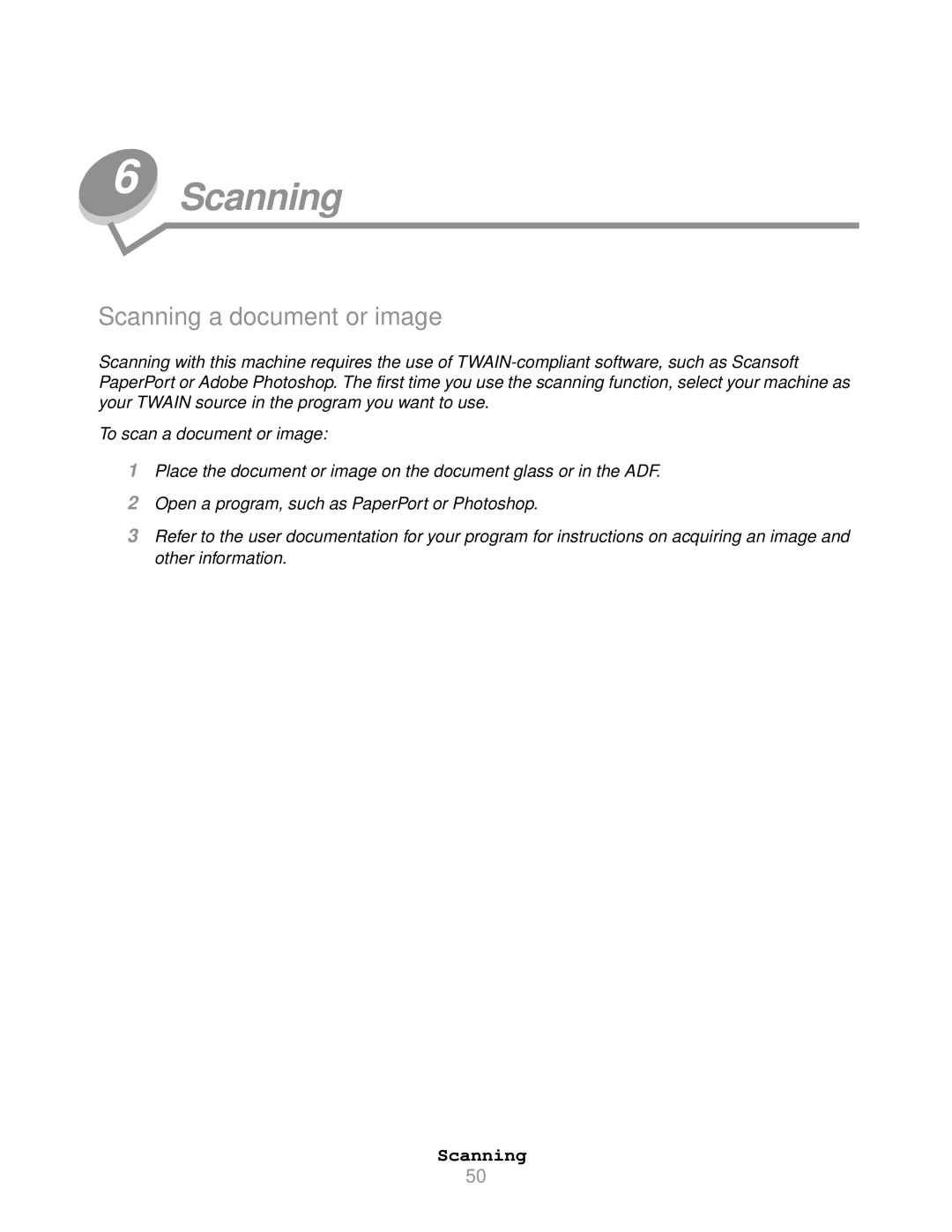6 Scanning
Scanning a document or image
Scanning with this machine requires the use of
To scan a document or image:
1Place the document or image on the document glass or in the ADF.
2Open a program, such as PaperPort or Photoshop.
3Refer to the user documentation for your program for instructions on acquiring an image and other information.
Scanning
50