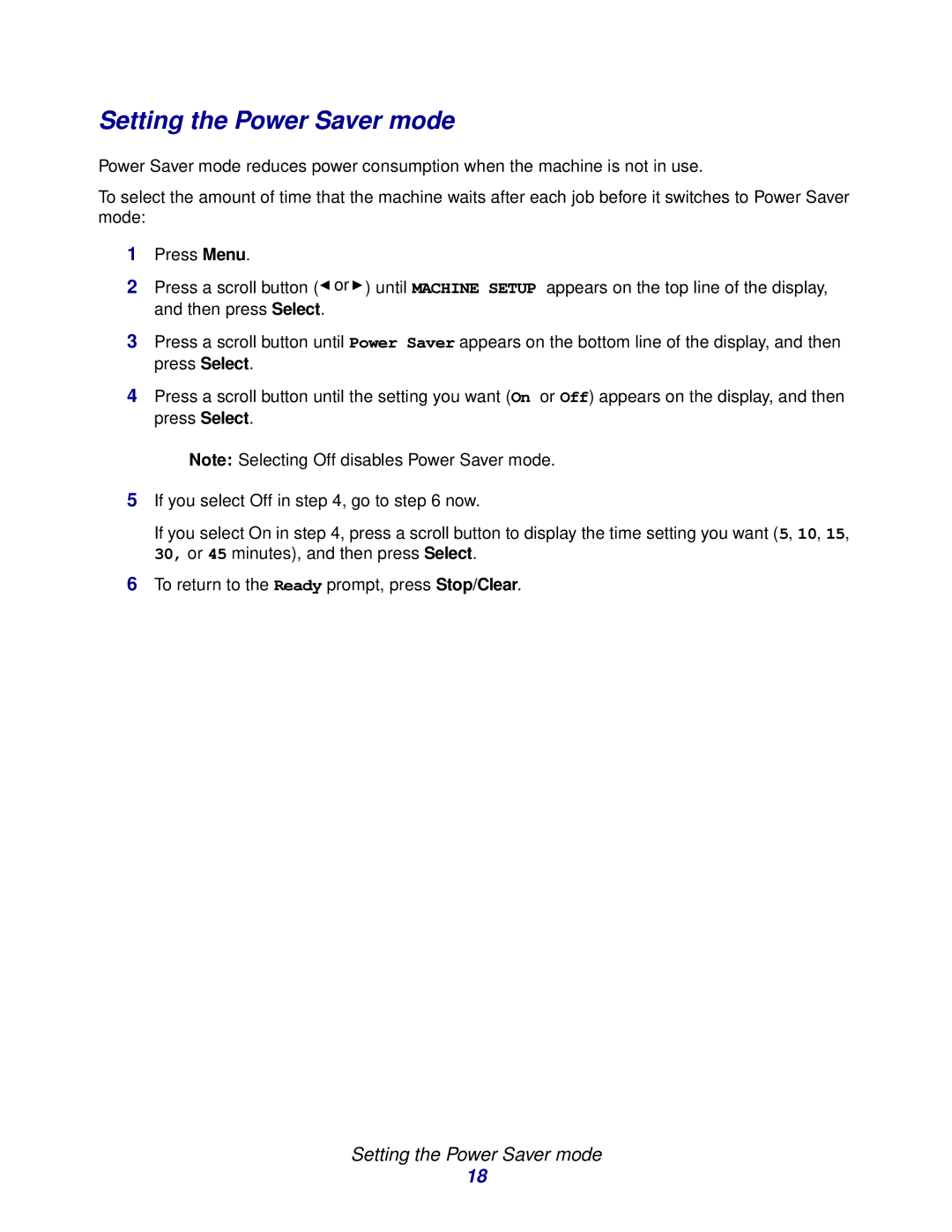Setting the Power Saver mode
Power Saver mode reduces power consumption when the machine is not in use.
To select the amount of time that the machine waits after each job before it switches to Power Saver mode:
1Press Menu.
2Press a scroll button (![]() or
or ![]() ) until MACHINE SETUP appears on the top line of the display, and then press Select.
) until MACHINE SETUP appears on the top line of the display, and then press Select.
3Press a scroll button until Power Saver appears on the bottom line of the display, and then press Select.
4Press a scroll button until the setting you want (On or Off) appears on the display, and then press Select.
Note: Selecting Off disables Power Saver mode.
5If you select Off in step 4, go to step 6 now.
If you select On in step 4, press a scroll button to display the time setting you want (5, 10, 15, 30, or 45 minutes), and then press Select.
6To return to the Ready prompt, press Stop/Clear.
Setting the Power Saver mode
18