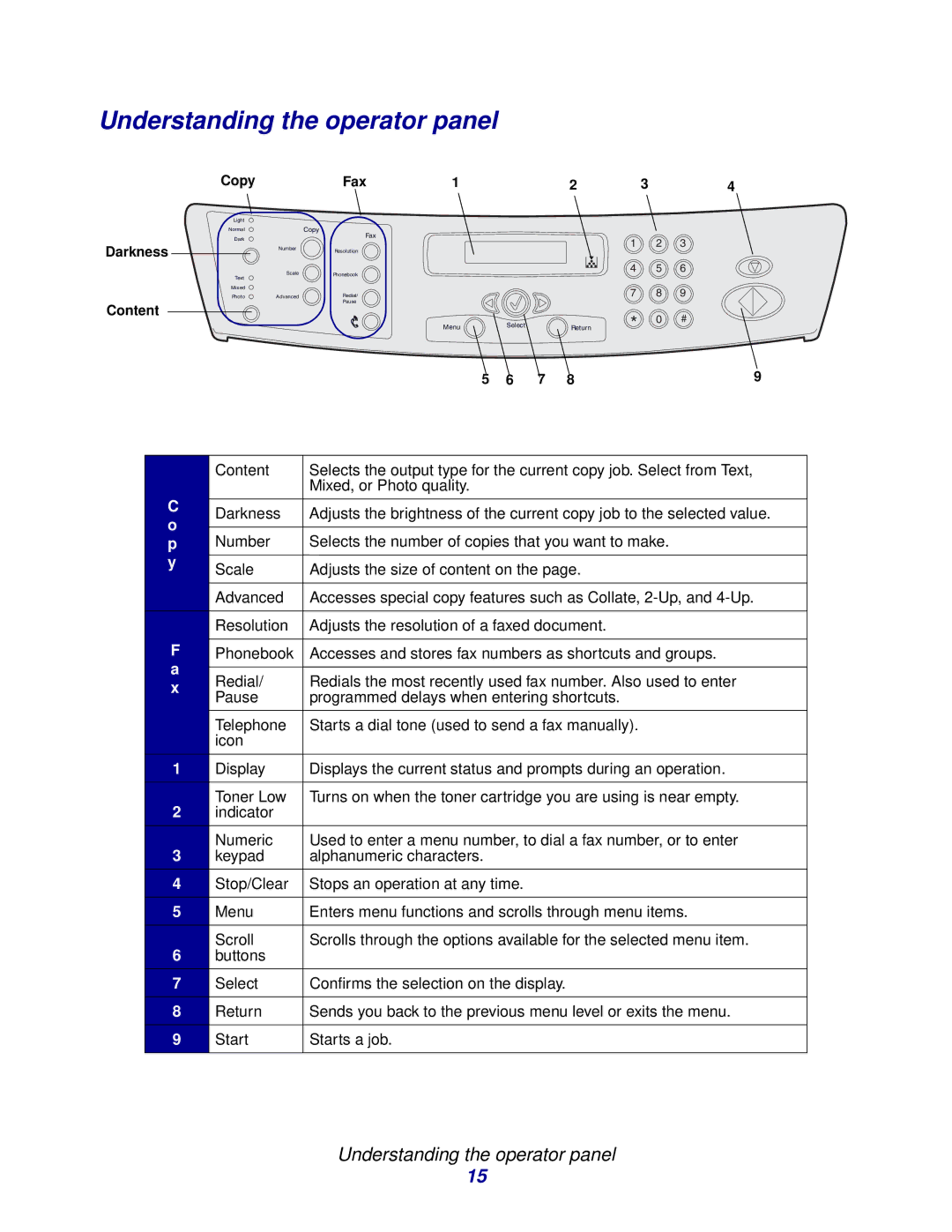Understanding the operator panel
Copy | Fax | 1 | 2 | 3 | 4 |
Light |
|
Normal | Copy |
Dark | Fax |
|
Darkness | Number | Resolut ion |
|
| |
Text | Scale | Phonebook |
|
| |
Mixed |
|
|
Phot o | Advanced | Redial/ |
|
| Pause |
Content
Menu | Select | Ret urn |
|
1 2 3
4 5 6
7 8 9
* 0 #
5 | 6 | 7 | 8 | 9 |
| Content | Selects the output type for the current copy job. Select from Text, | |
|
| Mixed, or Photo quality. | |
C |
|
| |
Darkness | Adjusts the brightness of the current copy job to the selected value. | ||
o | |||
|
| ||
Number | Selects the number of copies that you want to make. | ||
p | |||
y |
|
| |
Scale | Adjusts the size of content on the page. | ||
| |||
|
|
| |
| Advanced | Accesses special copy features such as Collate, | |
| Resolution | Adjusts the resolution of a faxed document. | |
F |
|
| |
Phonebook | Accesses and stores fax numbers as shortcuts and groups. | ||
a |
|
| |
Redial/ | Redials the most recently used fax number. Also used to enter | ||
x | |||
Pause | programmed delays when entering shortcuts. | ||
| |||
|
|
| |
| Telephone | Starts a dial tone (used to send a fax manually). | |
| icon |
| |
1 | Display | Displays the current status and prompts during an operation. | |
2 | Toner Low | Turns on when the toner cartridge you are using is near empty. | |
indicator |
| ||
3 | Numeric | Used to enter a menu number, to dial a fax number, or to enter | |
keypad | alphanumeric characters. | ||
4 | Stop/Clear | Stops an operation at any time. | |
5 | Menu | Enters menu functions and scrolls through menu items. | |
6 | Scroll | Scrolls through the options available for the selected menu item. | |
buttons |
| ||
7 | Select | Confirms the selection on the display. | |
8 | Return | Sends you back to the previous menu level or exits the menu. | |
9 | Start | Starts a job. | |
|
|
|
Understanding the operator panel
15