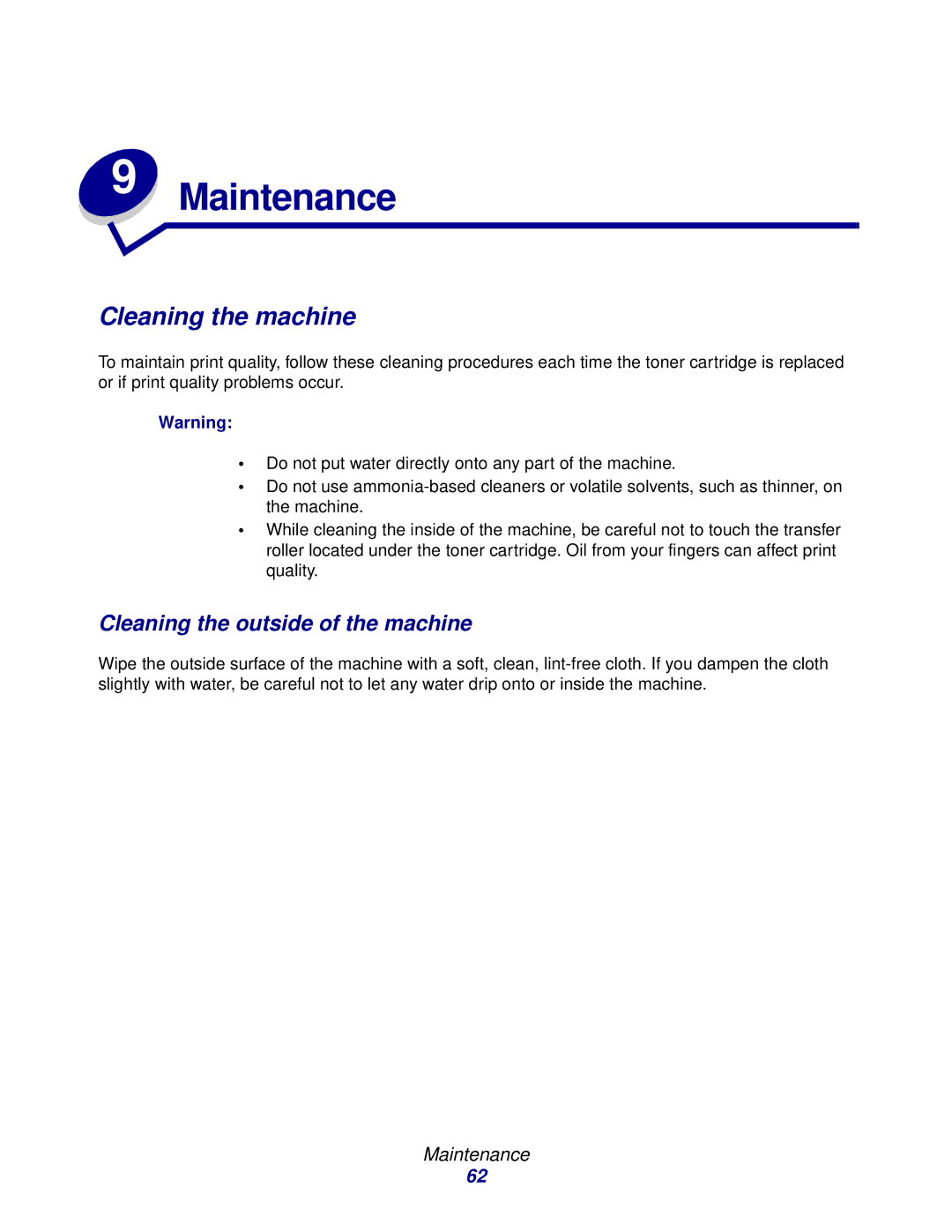9 Maintenance
Cleaning the machine
To maintain print quality, follow these cleaning procedures each time the toner cartridge is replaced or if print quality problems occur.
Warning:
•Do not put water directly onto any part of the machine.
•Do not use
•While cleaning the inside of the machine, be careful not to touch the transfer roller located under the toner cartridge. Oil from your fingers can affect print quality.
Cleaning the outside of the machine
Wipe the outside surface of the machine with a soft, clean,
Maintenance
62