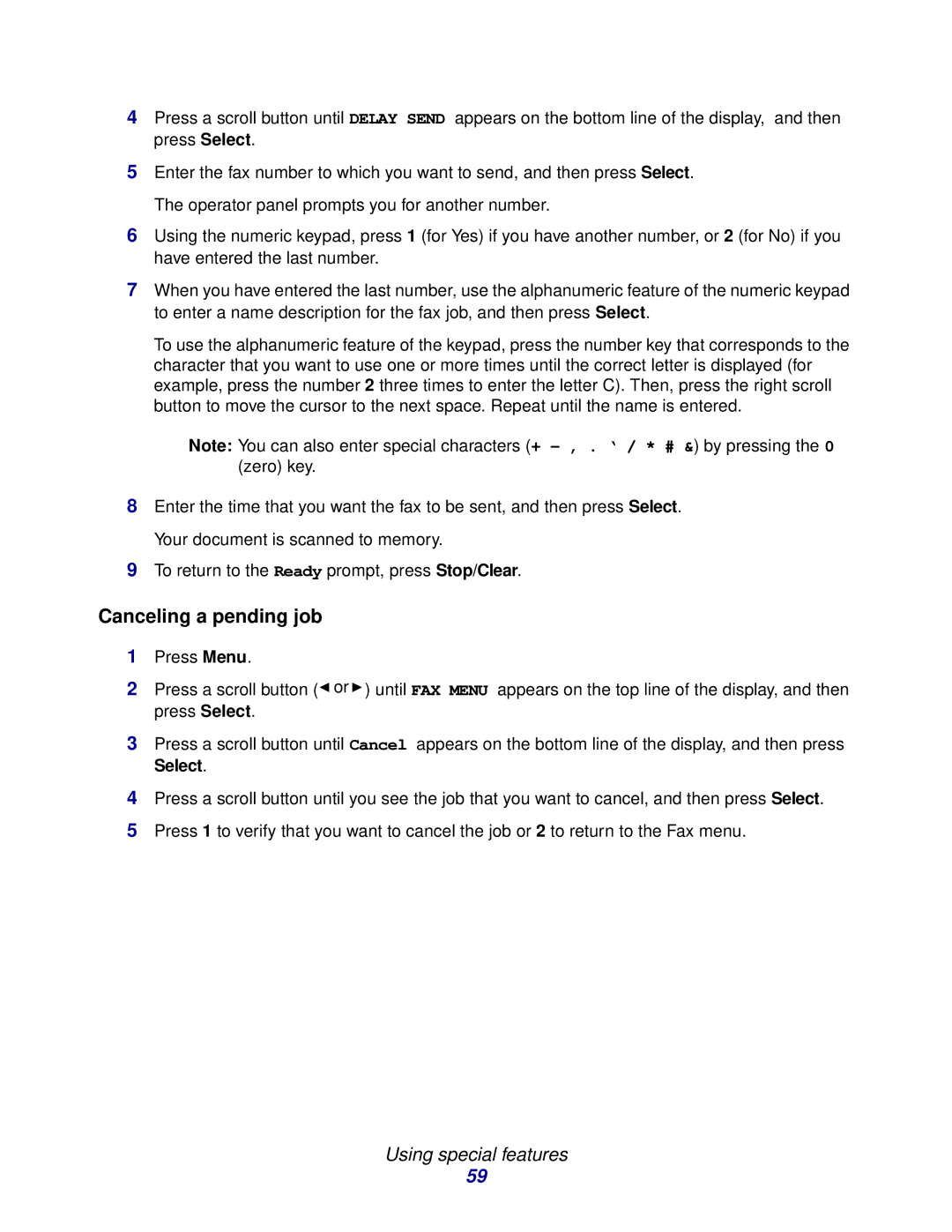4Press a scroll button until DELAY SEND appears on the bottom line of the display, and then press Select.
5Enter the fax number to which you want to send, and then press Select. The operator panel prompts you for another number.
6Using the numeric keypad, press 1 (for Yes) if you have another number, or 2 (for No) if you have entered the last number.
7When you have entered the last number, use the alphanumeric feature of the numeric keypad to enter a name description for the fax job, and then press Select.
To use the alphanumeric feature of the keypad, press the number key that corresponds to the character that you want to use one or more times until the correct letter is displayed (for example, press the number 2 three times to enter the letter C). Then, press the right scroll button to move the cursor to the next space. Repeat until the name is entered.
Note: You can also enter special characters (+
8Enter the time that you want the fax to be sent, and then press Select. Your document is scanned to memory.
9To return to the Ready prompt, press Stop/Clear.
Canceling a pending job
1Press Menu.
2Press a scroll button (![]() or
or ![]() ) until FAX MENU appears on the top line of the display, and then press Select.
) until FAX MENU appears on the top line of the display, and then press Select.
3Press a scroll button until Cancel appears on the bottom line of the display, and then press Select.
4Press a scroll button until you see the job that you want to cancel, and then press Select.
5Press 1 to verify that you want to cancel the job or 2 to return to the Fax menu.
Using special features
59