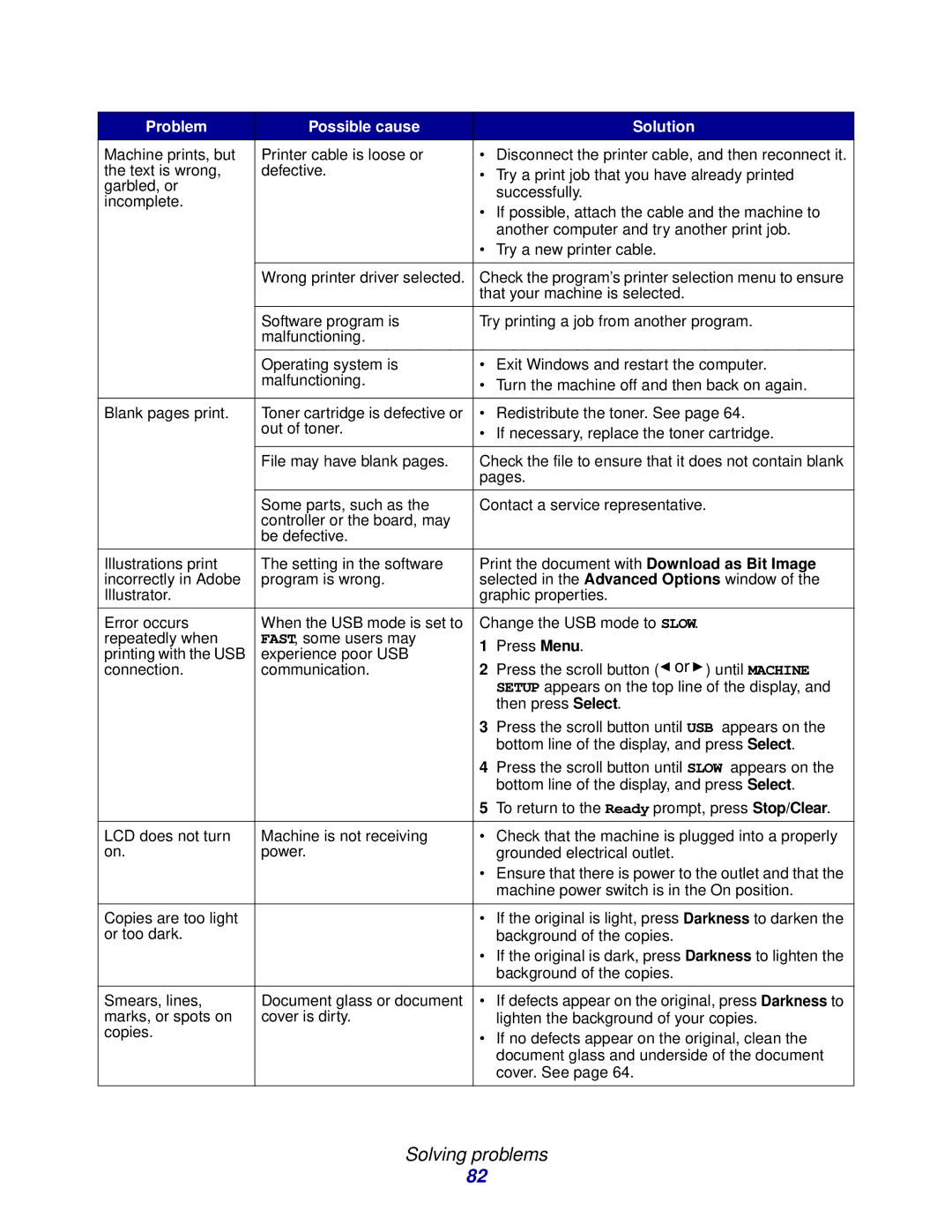Problem | Possible cause | Solution | |
Machine prints, but | Printer cable is loose or | • Disconnect the printer cable, and then reconnect it. | |
the text is wrong, | defective. | • Try a print job that you have already printed | |
garbled, or |
| ||
| successfully. | ||
incomplete. |
| ||
| • If possible, attach the cable and the machine to | ||
|
| ||
|
| another computer and try another print job. | |
|
| • Try a new printer cable. | |
|
|
| |
| Wrong printer driver selected. | Check the program’s printer selection menu to ensure | |
|
| that your machine is selected. | |
|
|
| |
| Software program is | Try printing a job from another program. | |
| malfunctioning. |
| |
|
|
| |
| Operating system is | • Exit Windows and restart the computer. | |
| malfunctioning. | • Turn the machine off and then back on again. | |
|
| ||
|
|
| |
Blank pages print. | Toner cartridge is defective or | • Redistribute the toner. See page 64. | |
| out of toner. | • If necessary, replace the toner cartridge. | |
|
| ||
|
|
| |
| File may have blank pages. | Check the file to ensure that it does not contain blank | |
|
| pages. | |
|
|
| |
| Some parts, such as the | Contact a service representative. | |
| controller or the board, may |
| |
| be defective. |
| |
|
|
| |
Illustrations print | The setting in the software | Print the document with Download as Bit Image | |
incorrectly in Adobe | program is wrong. | selected in the Advanced Options window of the | |
Illustrator. |
| graphic properties. | |
|
|
| |
Error occurs | When the USB mode is set to | Change the USB mode to SLOW. | |
repeatedly when | FAST, some users may | 1 Press Menu. | |
printing with the USB | experience poor USB | ||
2 Press the scroll button ( or ) until MACHINE | |||
connection. | communication. | ||
|
| SETUP appears on the top line of the display, and | |
|
| then press Select. | |
|
| 3 Press the scroll button until USB appears on the | |
|
| bottom line of the display, and press Select. | |
|
| 4 Press the scroll button until SLOW appears on the | |
|
| bottom line of the display, and press Select. | |
|
| 5 To return to the Ready prompt, press Stop/Clear. | |
|
|
| |
LCD does not turn | Machine is not receiving | • Check that the machine is plugged into a properly | |
on. | power. | grounded electrical outlet. | |
|
| • Ensure that there is power to the outlet and that the | |
|
| machine power switch is in the On position. | |
|
|
| |
Copies are too light |
| • If the original is light, press Darkness to darken the | |
or too dark. |
| background of the copies. | |
|
| • If the original is dark, press Darkness to lighten the | |
|
| background of the copies. | |
|
|
| |
Smears, lines, | Document glass or document | • If defects appear on the original, press Darkness to | |
marks, or spots on | cover is dirty. | lighten the background of your copies. | |
copies. |
| • If no defects appear on the original, clean the | |
|
| ||
|
| document glass and underside of the document | |
|
| cover. See page 64. | |
|
|
|
Solving problems
82