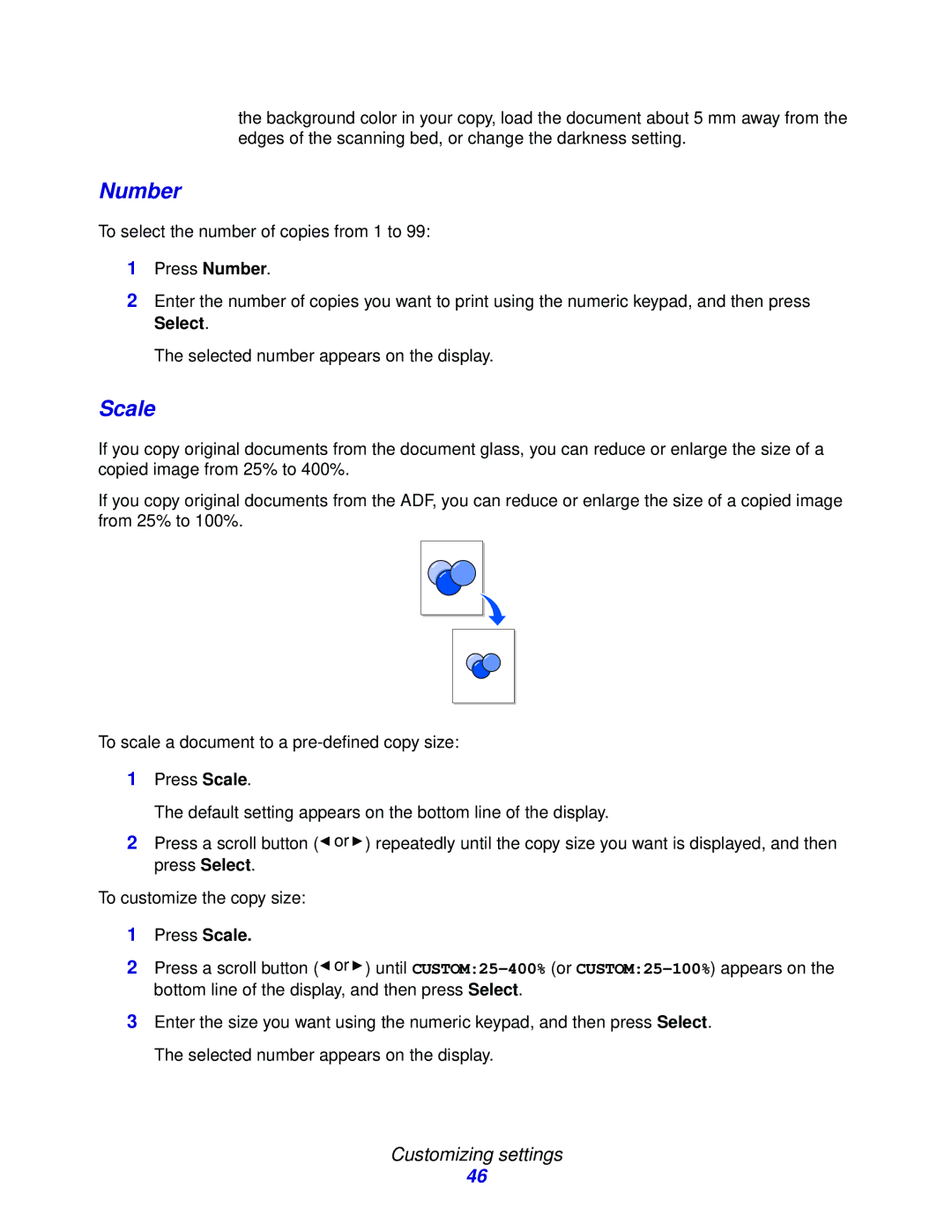the background color in your copy, load the document about 5 mm away from the edges of the scanning bed, or change the darkness setting.
Number
To select the number of copies from 1 to 99:
1Press Number.
2Enter the number of copies you want to print using the numeric keypad, and then press Select.
The selected number appears on the display.
Scale
If you copy original documents from the document glass, you can reduce or enlarge the size of a copied image from 25% to 400%.
If you copy original documents from the ADF, you can reduce or enlarge the size of a copied image from 25% to 100%.
To scale a document to a
1Press Scale.
The default setting appears on the bottom line of the display.
2Press a scroll button (![]() or
or ![]() ) repeatedly until the copy size you want is displayed, and then press Select.
) repeatedly until the copy size you want is displayed, and then press Select.
To customize the copy size:
1Press Scale.
2Press a scroll button (![]() or
or ![]() ) until
) until
3Enter the size you want using the numeric keypad, and then press Select. The selected number appears on the display.
Customizing settings
46