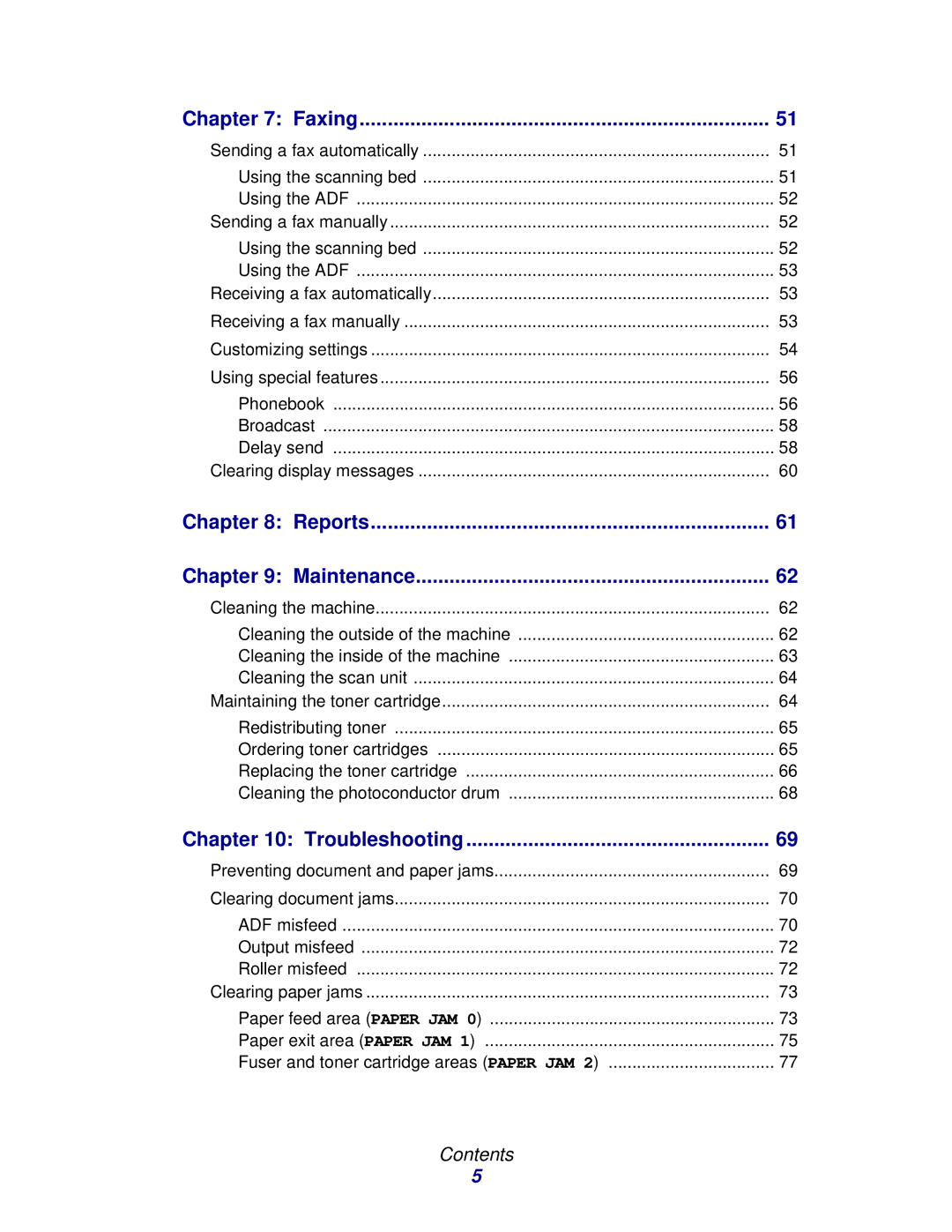Chapter 7: Faxing | 51 |
Sending a fax automatically | 51 |
Using the scanning bed | 51 |
Using the ADF | 52 |
Sending a fax manually | 52 |
Using the scanning bed | 52 |
Using the ADF | 53 |
Receiving a fax automatically | 53 |
Receiving a fax manually | 53 |
Customizing settings | 54 |
Using special features | 56 |
Phonebook | 56 |
Broadcast | 58 |
Delay send | 58 |
Clearing display messages | 60 |
Chapter 8: Reports | 61 |
Chapter 9: Maintenance | 62 |
Cleaning the machine | 62 |
Cleaning the outside of the machine | 62 |
Cleaning the inside of the machine | 63 |
Cleaning the scan unit | 64 |
Maintaining the toner cartridge | 64 |
Redistributing toner | 65 |
Ordering toner cartridges | 65 |
Replacing the toner cartridge | 66 |
Cleaning the photoconductor drum | 68 |
Chapter 10: Troubleshooting | 69 |
Preventing document and paper jams | 69 |
Clearing document jams | 70 |
ADF misfeed | 70 |
Output misfeed | 72 |
Roller misfeed | 72 |
Clearing paper jams | 73 |
Paper feed area (PAPER JAM 0) | 73 |
Paper exit area (PAPER JAM 1) | 75 |
Fuser and toner cartridge areas (PAPER JAM 2) | 77 |
Contents
5