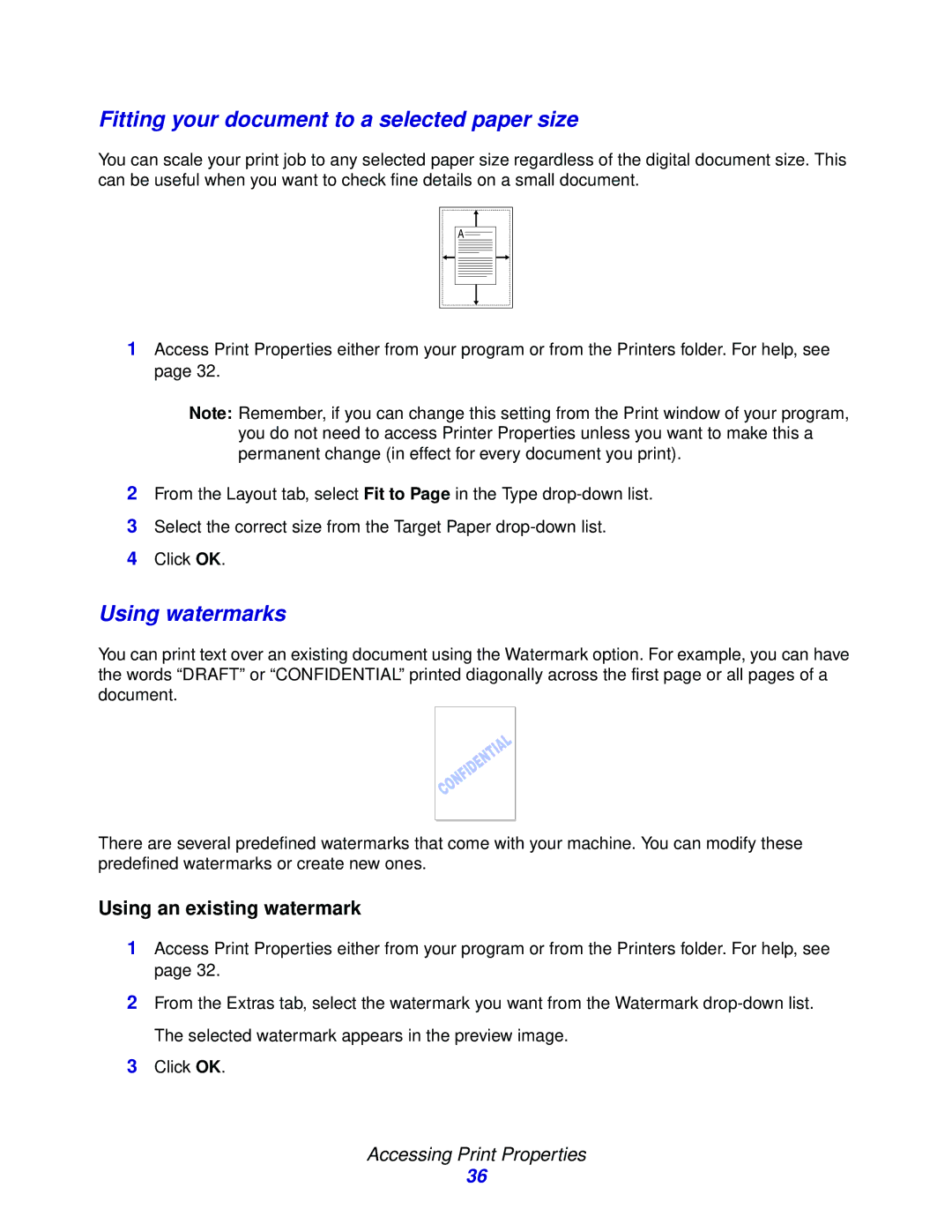Fitting your document to a selected paper size
You can scale your print job to any selected paper size regardless of the digital document size. This can be useful when you want to check fine details on a small document.
A
1Access Print Properties either from your program or from the Printers folder. For help, see page 32.
Note: Remember, if you can change this setting from the Print window of your program, you do not need to access Printer Properties unless you want to make this a permanent change (in effect for every document you print).
2From the Layout tab, select Fit to Page in the Type
3Select the correct size from the Target Paper
4Click OK.
Using watermarks
You can print text over an existing document using the Watermark option. For example, you can have the words “DRAFT” or “CONFIDENTIAL” printed diagonally across the first page or all pages of a document.
There are several predefined watermarks that come with your machine. You can modify these predefined watermarks or create new ones.
Using an existing watermark
1Access Print Properties either from your program or from the Printers folder. For help, see page 32.
2From the Extras tab, select the watermark you want from the Watermark
3Click OK.
Accessing Print Properties
36