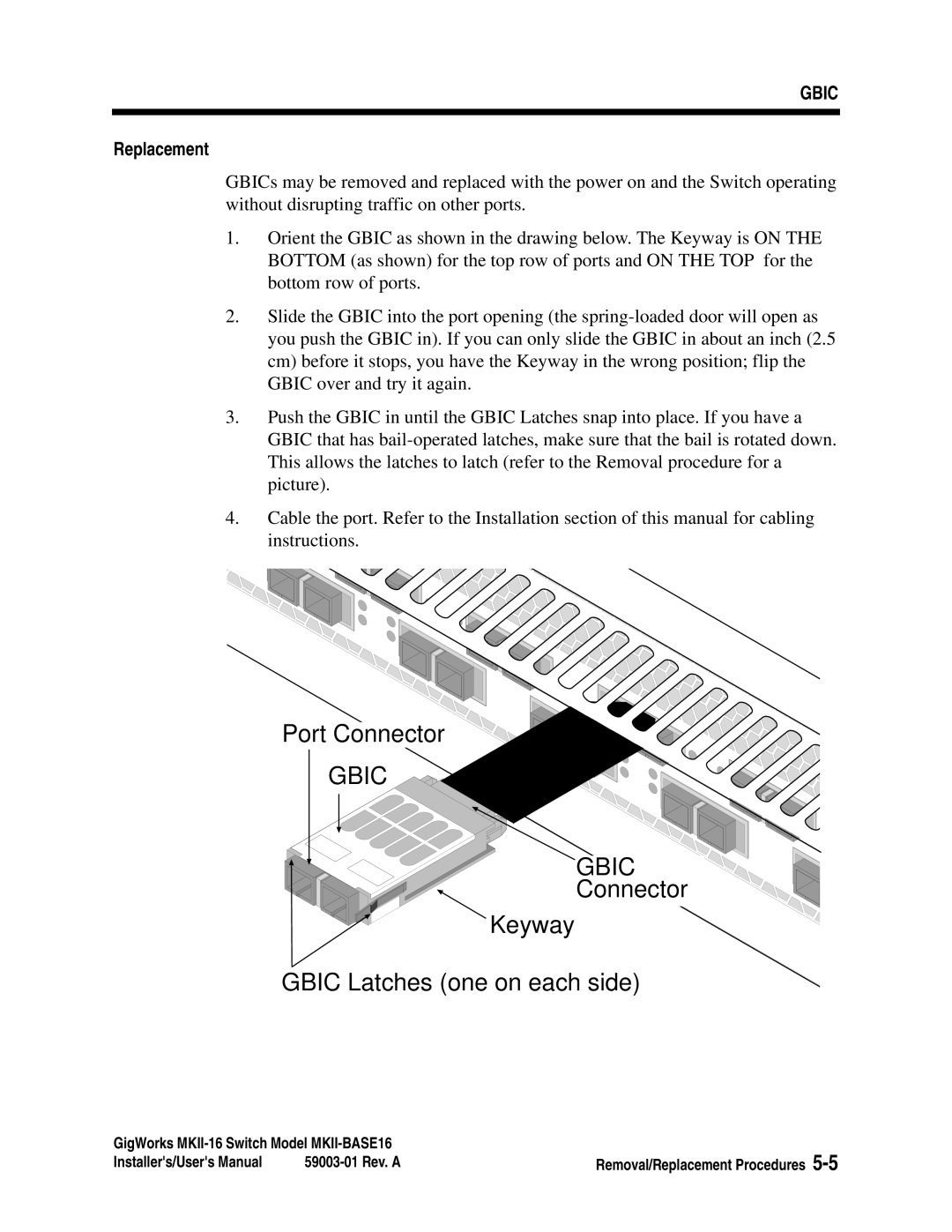GBIC
Replacement
GBICs may be removed and replaced with the power on and the Switch operating without disrupting traffic on other ports.
1.Orient the GBIC as shown in the drawing below. The Keyway is ON THE BOTTOM (as shown) for the top row of ports and ON THE TOP for the bottom row of ports.
2.Slide the GBIC into the port opening (the
3.Push the GBIC in until the GBIC Latches snap into place. If you have a GBIC that has
4.Cable the port. Refer to the Installation section of this manual for cabling instructions.
Port Connector
GBIC
GBIC
Connector
Keyway
GBIC Latches (one on each side)
GigWorks | Removal/Replacement Procedures | |
Installer's/User's Manual | ||