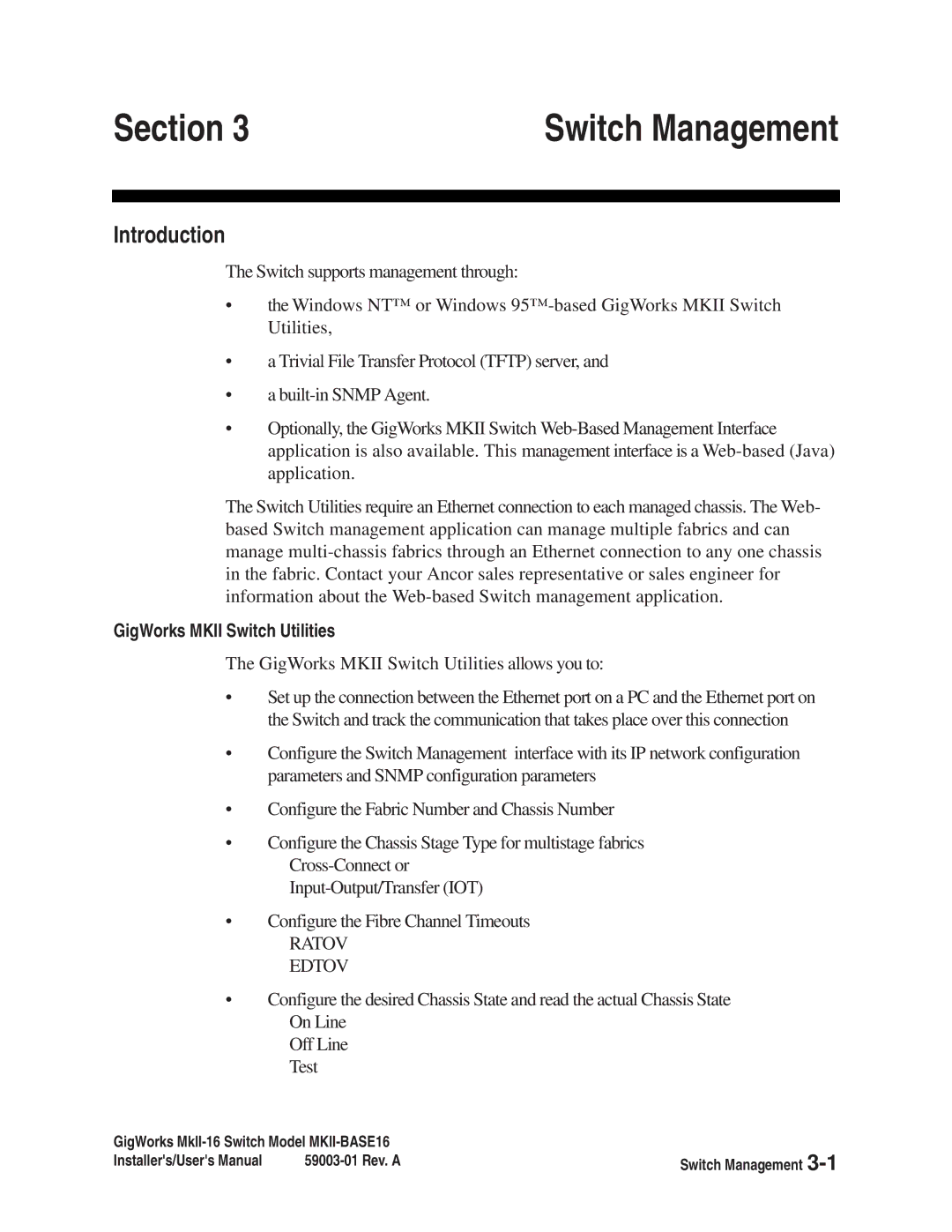Section 3 | Switch Management |
Introduction
The Switch supports management through:
•the Windows NT™ or Windows
•a Trivial File Transfer Protocol (TFTP) server, and
•a
•Optionally, the GigWorks MKII Switch
The Switch Utilities require an Ethernet connection to each managed chassis. The Web- based Switch management application can manage multiple fabrics and can manage
GigWorks MKII Switch Utilities
The GigWorks MKII Switch Utilities allows you to:
•Set up the connection between the Ethernet port on a PC and the Ethernet port on the Switch and track the communication that takes place over this connection
•Configure the Switch Management interface with its IP network configuration parameters and SNMP configuration parameters
•Configure the Fabric Number and Chassis Number
•Configure the Chassis Stage Type for multistage fabrics
•Configure the Fibre Channel Timeouts
RATOV EDTOV
•Configure the desired Chassis State and read the actual Chassis State On Line
Off Line Test
GigWorks | Switch Management | |
Installer's/User's Manual | ||